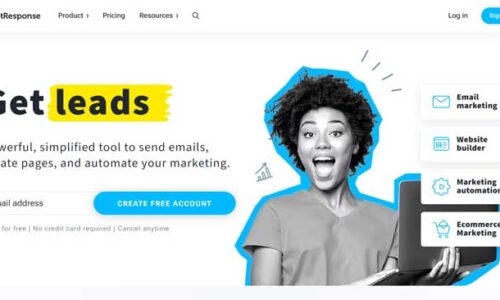It’s gorgeous, super customizable, and best of all, it won’t cost you a dime. That’s what we love about Astra – a WordPress theme that’s incredibly versatile. You can use it for all sorts of websites, whether it’s a blog, a portfolio, or even an online store. It’s especially awesome for folks who are just starting out with WordPress.
Over 300,000 websites already use the Astra theme, and it’s adding 1,000 more every day. Plus, it works smoothly with popular page builder plugins like Beaver Builder, Divi, and Elementor. That means you can easily personalize your website to your liking.
And if you’re not a design pro, don’t worry! You can bring in ready-made templates and build your website with just a few simple clicks.
Besides that, you can add lots of free add-ons to your site depending on what you need. But if you want some extra fancy stuff for your site, you can go for Astra Pro.
So, is Astra a good choice for your website? Let’s dive into the basics of the Astra theme, understand why it’s famous, and see the cool things you’ll get when you switch to the pro version of the theme.
Who created Astra?
Astra, a super adaptable and lightweight WordPress theme, was created by Brainstorm Force. These are the same folks who made plugins like Convert Pro (for email signups and getting leads), Schema Pro (for adding special code to your site), and WP Portfolio (for showcasing your work).
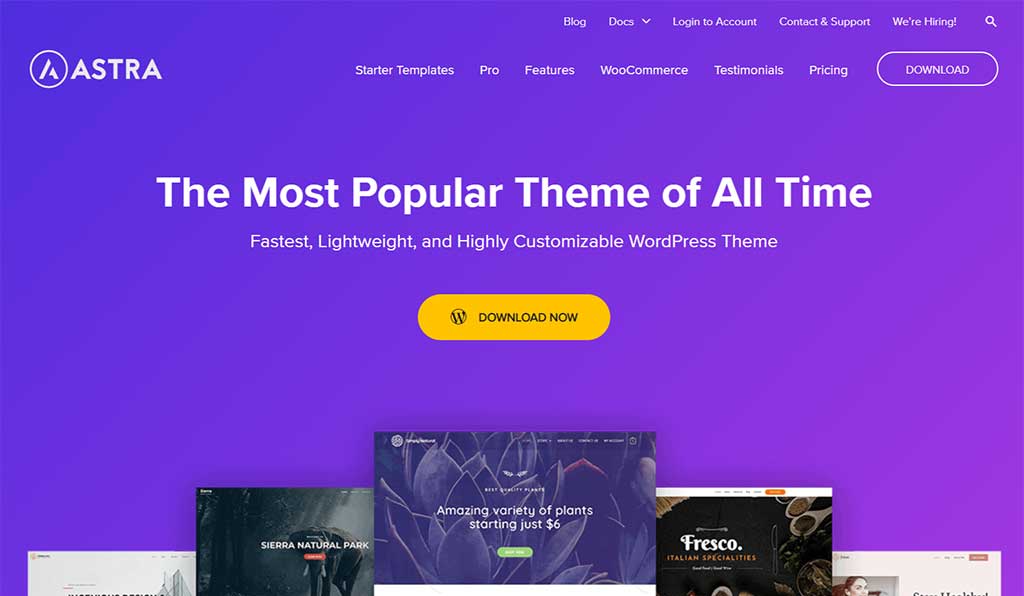
Brainstorm Force created Astra to work smoothly with page builders and extensions like Ultimate Add-ons for Beaver Builder and Ultimate Add-ons for Elementor.
They’re also involved in the WordPress community, joining in at WordCamps. And here’s a great thing: they often provide free updates for their WordPress plugins. So, you can feel confident about the quality of what this team makes.
What can you get in Astra?
According to Astra’s creators, it’s super lightweight and super customizable. If you use Astra on your website and have the basic WordPress stuff, your site should load in under half a second.
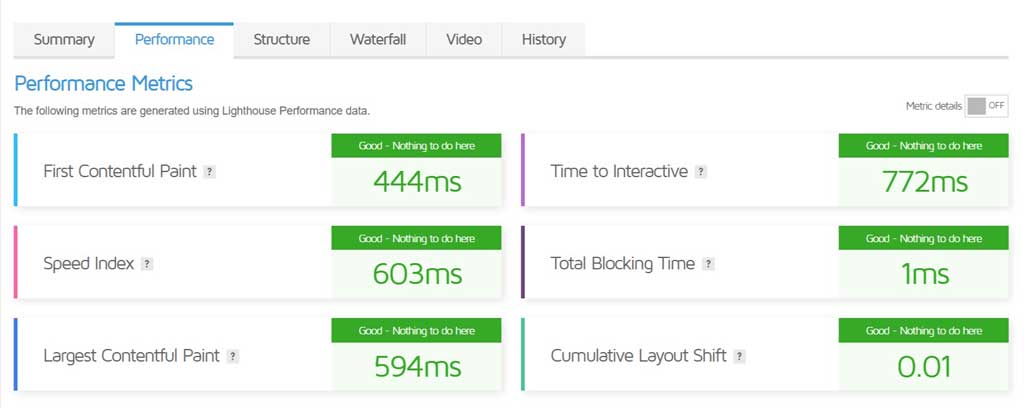
I am using Astra theme for my most of my websites and it loads less than 800ms. You will see many images and videos on these sites, but these usually take less than 3 seconds to load.
I use Astra for most of my websites, and they load in under 900 milliseconds. Even though there are lots of images and videos, they usually take less than 3 seconds to show up.
Another cool thing about Astra is that it works great with many popular WordPress page builders. It’s not just Elementor and Beaver Builder, but also Thrive Architect, Divi, Brizy, WPBakery (used to be called Visual Composer), and Gutenberg.
But, if you want to use one of Astra’s Starter site designs, you’ll need to use Elementor, WPBakery, Brizy, or Gutenberg for editing.
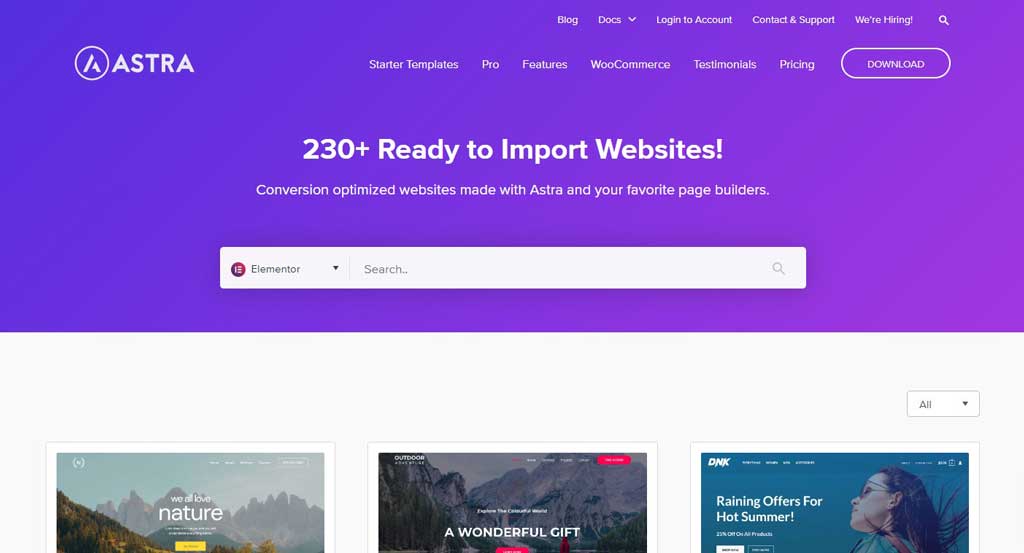
These websites are ready for you to use. They already have all the important pages you need to launch your site quickly. You just have to add your stuff and make a few adjustments.
This saves you time because you don’t have to spend ages setting up your page and changing how it looks. Astra is a theme that can be used for many different types of websites, and it gives you templates for all the main categories. And even if you want to change how it looks, Astra has options that make it super easy and fast.
What’s more, Astra plays nice with all the popular plugins, like those for online courses, customer management, email, and online stores.
When you use Astra on your site and you’re editing your posts, pages, or other stuff, you’ll find Astra settings in the settings area.
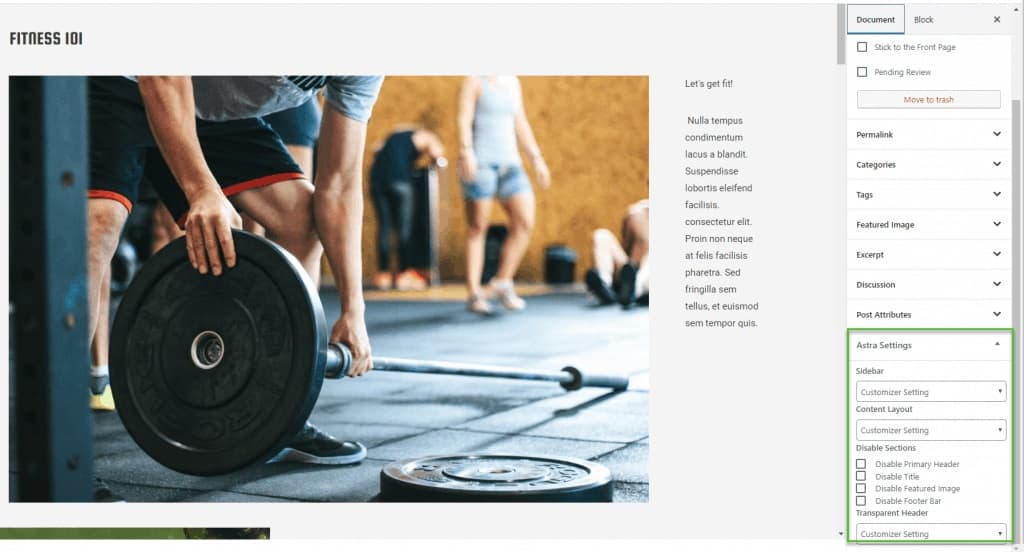
Wouldn’t it be great to arrange your website just the way you want it? Well, you can do that with Astra. You don’t need to be a tech whiz. You can make your site look just right using the WordPress theme customizer.
When you open it up, you’ll see lots of choices on the left side. You can fine-tune how the top and bottom of your site look. You can even change things like button colors, fonts, and styles using the menu.

If you want to save time and effort while making your website, Astra has you covered. You can pick from ready-made website templates with just a few clicks. Just open the Astra Starter Templates plugin and choose the one you like.
In the free version, there are 100 templates to choose from. But if you go for the Pro version, there are over 240 Ready-to-Use Websites! templates ready for you. So, whether you’re creating a blog, a business site, an online store, or a portfolio, you’ll find a design that fits your site.
Astra is great for beginners, but even if you’re a developer, you’ll love using it too. You can make special templates for your posts and build WooCommerce sites. It follows web accessibility rules (WCAG 2.0) and the best SEO practices. It also works for translating your site and making it right-to-left friendly. Plus, you can easily add extra stuff to your site using hooks and filters. If you’re not tech-savvy, there’s even a free Astra Hooks plugin to help you out.
How Astra is Customized?
Where Can You Get Astra Theme for Your Website?
Getting Astra for your website is easy, and there are two ways to do it:
- You can grab it from WordPress.org.
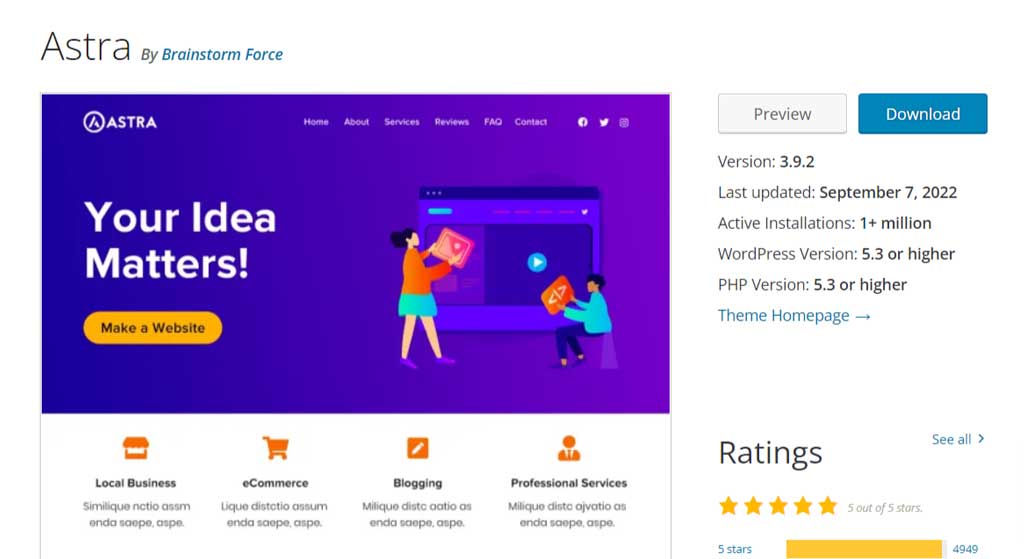
- Or search it from the themes section of your WordPress admin dashboard.
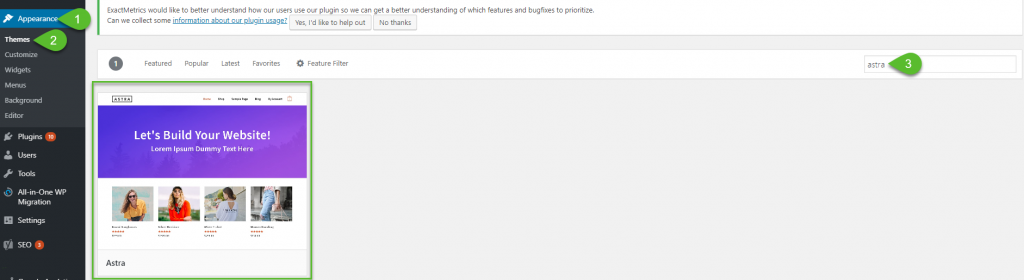
If you want to use the ready-made design templates, all you need to do is install the Astra Starter Templates WordPress plugin and pick the templates you fancy.

After you’ve put the Astra theme on your website, go to the ‘Appearance’ menu in your WordPress dashboard. You’ll find ‘Astra Options’ there.
Inside Astra Options, you can change lots of things to make your theme unique. You’ll also see choices for free and premium plugins that can add cool stuff to your Astra theme.
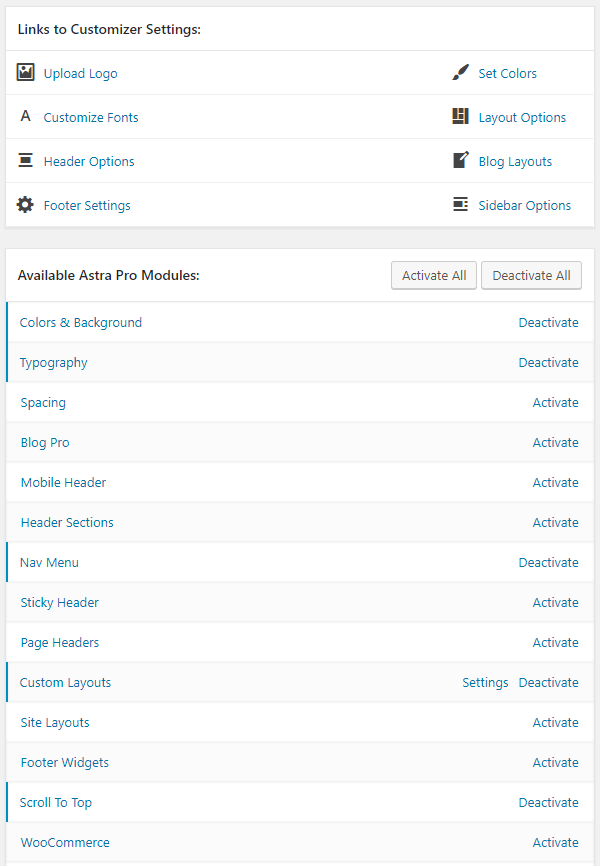
These settings will take you to the WordPress theme customizer. This is awesome because you can instantly see how the changes you make will affect your website’s appearance on tablets or mobile devices.
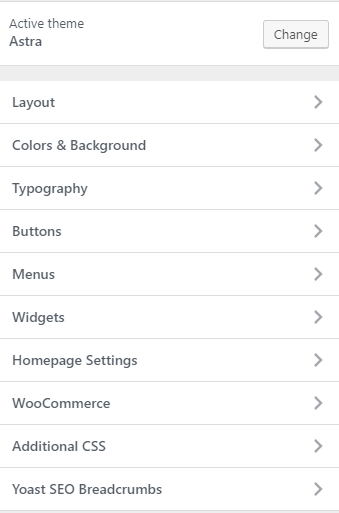
The WordPress theme editor has lots of sections and categories where you can pick what you want to change. But if it feels overwhelming, don’t worry. You can make it easier by using the Search Customizer plugin to find the settings you need.
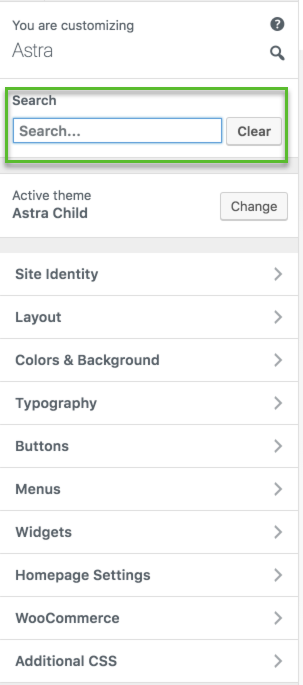
If you choose to upgrade to pro version or install a plugin, you will find more options in the WordPress theme settings.
Astra Starter Templates
As I mentioned, if you don’t want to spend tons of time and energy making your website from scratch, you can get the Astra Starter Templates plugin for free. This plugin lets you pick the website design you like.
After you’ve installed and turned on the plugin, you’ll find the Astra site menu under ‘Appearance’ in your WordPress dashboard.
When you set it up, it’ll ask which page builder you’re using: Gutenberg, WPBakery, Beaver Builder, or Elementor.
Just remember, you need to have one of these page builder plugins active on your site because the design you choose is made with a specific one of them.
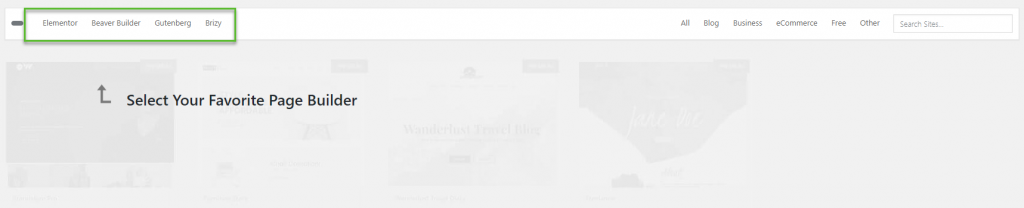
After you pick a page builder, it’ll show you all the website designs you can use with that builder. You can even sort them by type: like All, Blog, Business, eCommerce, Free, and Others.
You might see some designs with ‘Agency’ in the name. That just means they’re part of Astra Pro, which you pay for.
But trust me, whether it’s free or premium, these features are awesome.
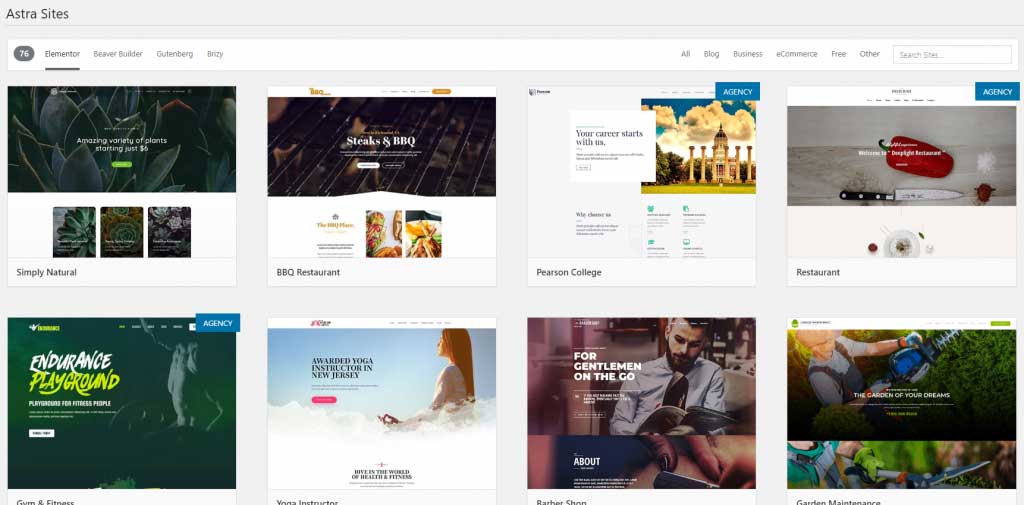
When you click on a template, you’ll see a preview of how it looks and what plugins you need to make it work.
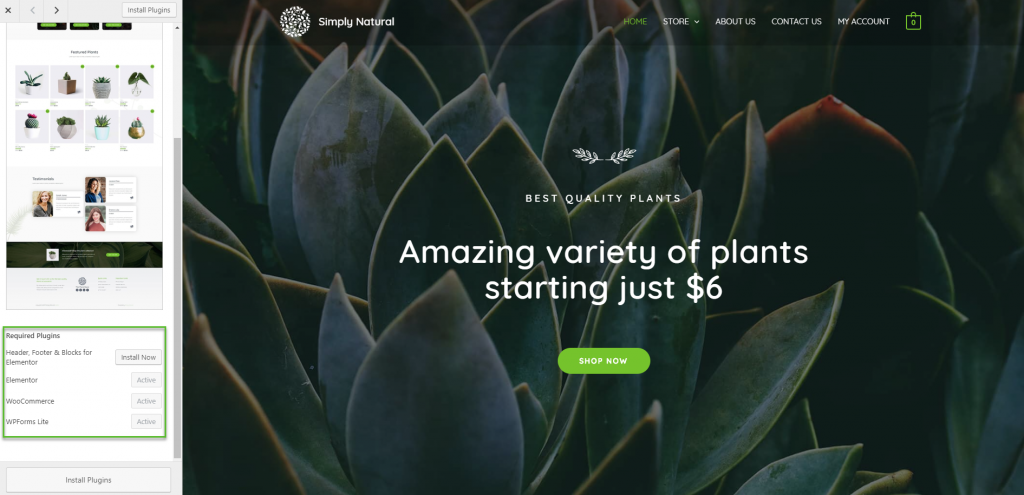
To get all the necessary plugins, simply click the “Install Plugins” button at the top or bottom of the page. If a plugin is already on your site and active, it’ll show as “Active.”
Once you’ve got all the plugins you need, click “Import This Site.” A warning will pop up, saying it’ll replace your current content with the new design.
If you’re sure about your choice, click “OK,” and the new design will be added to your site in no time.
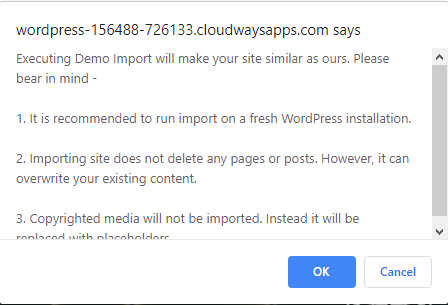
Once the import is finished, you may now view your website by clicking on the “Done! View Site” button.
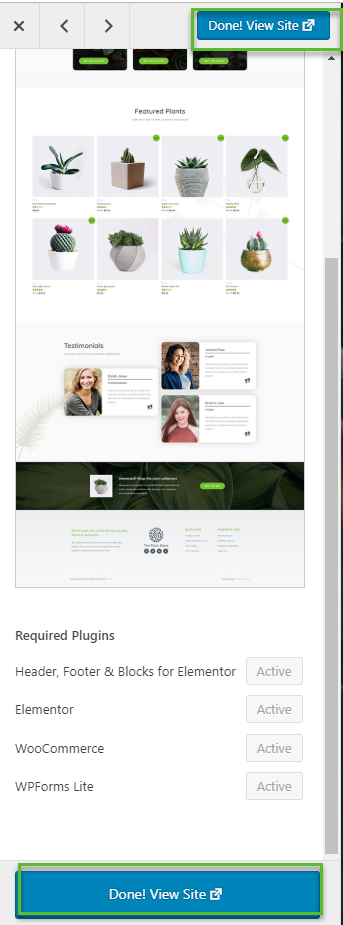
Adding More Features to Astra with Free Plugins
If you go back to the Astra Options in the ‘Appearance’ menu on your WordPress dashboard, you’ll find a section that lists all the free plugins you can use to make your Astra theme even more powerful.
These plugins are made by Brainstorm Force, except for the ‘Unlist Posts & Pages’ plugin, which was created by Nikhil Chavan.
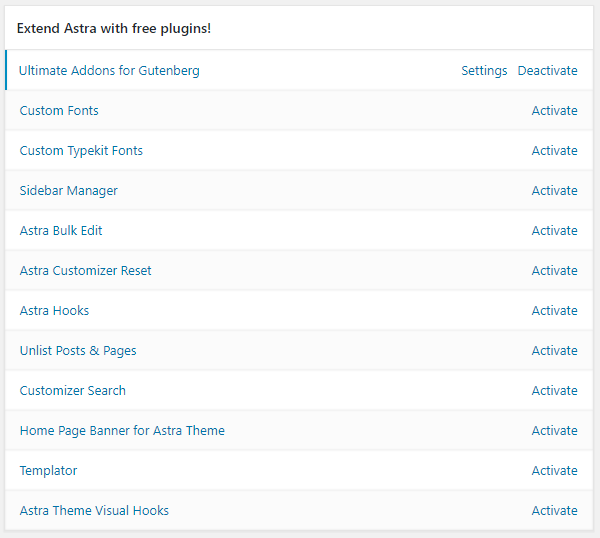
Five of these free plugins were made to work with Astra.
Why aren’t they included in the main theme? Well, it’s because the folks who make Astra want to keep the main version of the theme as light as possible.
For example, if you turn on the Astra Hooks plugin, it adds a new section for hooks in your WordPress theme settings. This helps you quickly add shortcodes, JavaScript, and content.
If you want to see hooks in your Astra theme, you can get the Astra Theme Hooks plugin.
The Astra Bulk Edit lets you change lots of Astra Meta settings on many posts or pages at once.
If you want to put a banner on your homepage, there’s the Page Banner for Astra theme plugin. And if you need custom fonts or Typekit fonts, there’s the Custom Fonts and Typekit plugin.
If you’re using Gutenberg and want more blocks like post layouts, price lists, and message boxes, you can turn on the Ultimate Addons for Gutenberg plugin. If you want to make and manage sidebars, the Sidebar Manager plugin is handy.
To hide certain pages on your site from search engines, there’s the Unlist Posts and Pages plugin. The Templator plugin lets you save templates and pages in the cloud so you can use them on any website. Right now, it works with Elementor, but they’re going to add support for Divi and Beaver Builder soon.
AstraPro
While the free version of Astra is great, imagine what you can achieve with the premium version.
With the premium version, you get access to even more powerful features that make it super easy and fast to create professional websites.
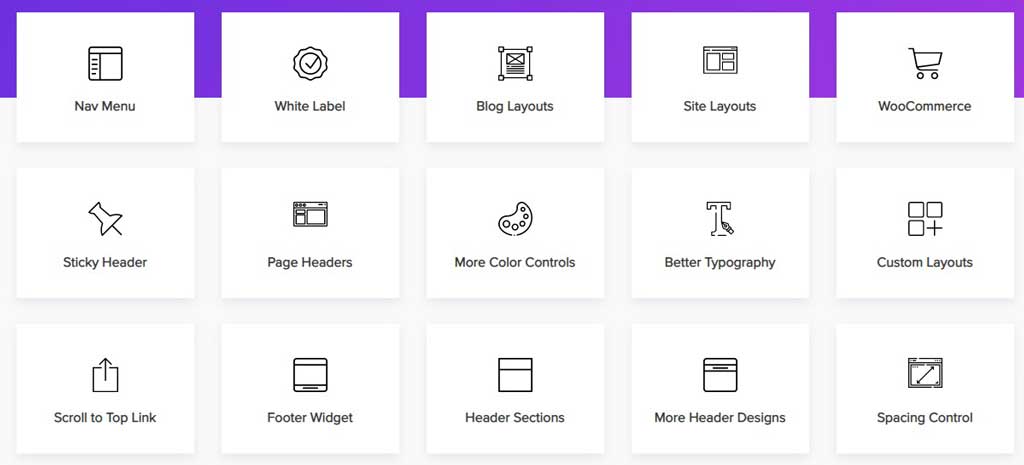
If you’re using Astra Pro, you can access a total of 15 pro modules that boost your website’s performance and capabilities.
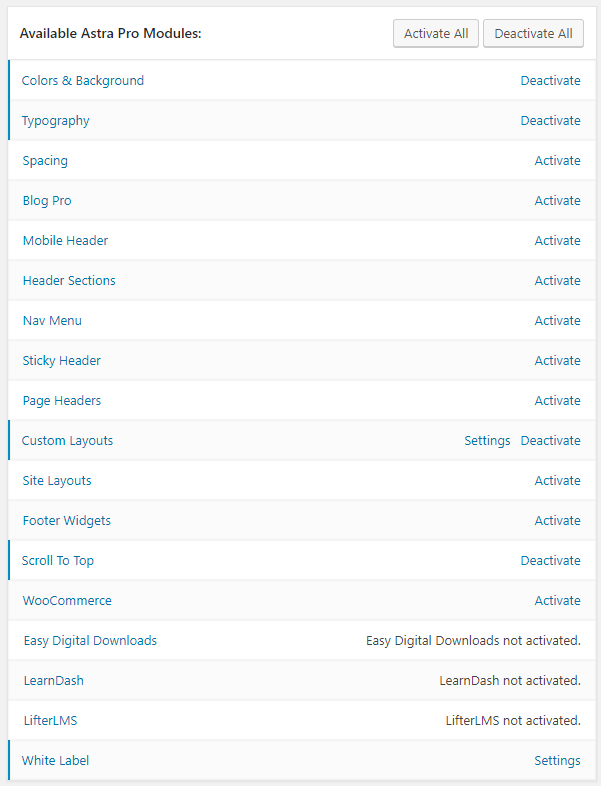
The Colors & Background module lets you pick colors for different parts of your site like the header, footer, and content.
With the Typography module, you can style your fonts just the way you like. The Spacing module helps you adjust the spaces around things on your site.
The Blog Pro module helps you set up your blog and archive pages. You can show an author bio or put previous blog posts under the current one.
Using the Custom Layouts module, you can save special layouts for your header, footer, hooks, and 404 pages. You can easily use them in other parts of your site.
The Site Layouts module lets you organize how your whole site looks. It affects the overall layout.
If you have a long webpage, you can add a ‘scroll to the top’ button so people can quickly go back to the top. The Scroll To Top module lets you customize this button.
For your site’s footer, there’s the Footer Widgets module. It offers different layouts and lets you personalize your footer.
If you sell things online, you can connect your site with WooCommerce, Easy Digital Downloads, LearnDash, and LifterLMS using the Integration Modules.
With the White Label module, you can make Astra look like your own product. This is handy for design agencies who want to keep their website-building tools a secret.
Excited yet? You must be kidding if you’re not!
Pro Version Pricing
All these features are fantastic. But what about the cost? How much do you have to pay to get them?
Well, you might be surprised to know that Astra Pro begins at just $47 per year. Or, you can get it for a lifetime at a starting price of $227.
It’s really budget-friendly, isn’t it?
And here’s the best part: all Astra Pro packages come with a 14-day 100% money-back guarantee. Plus, you can use the Astra theme on as many websites as you want. When you buy the Astra Pro package, you also get premium support.
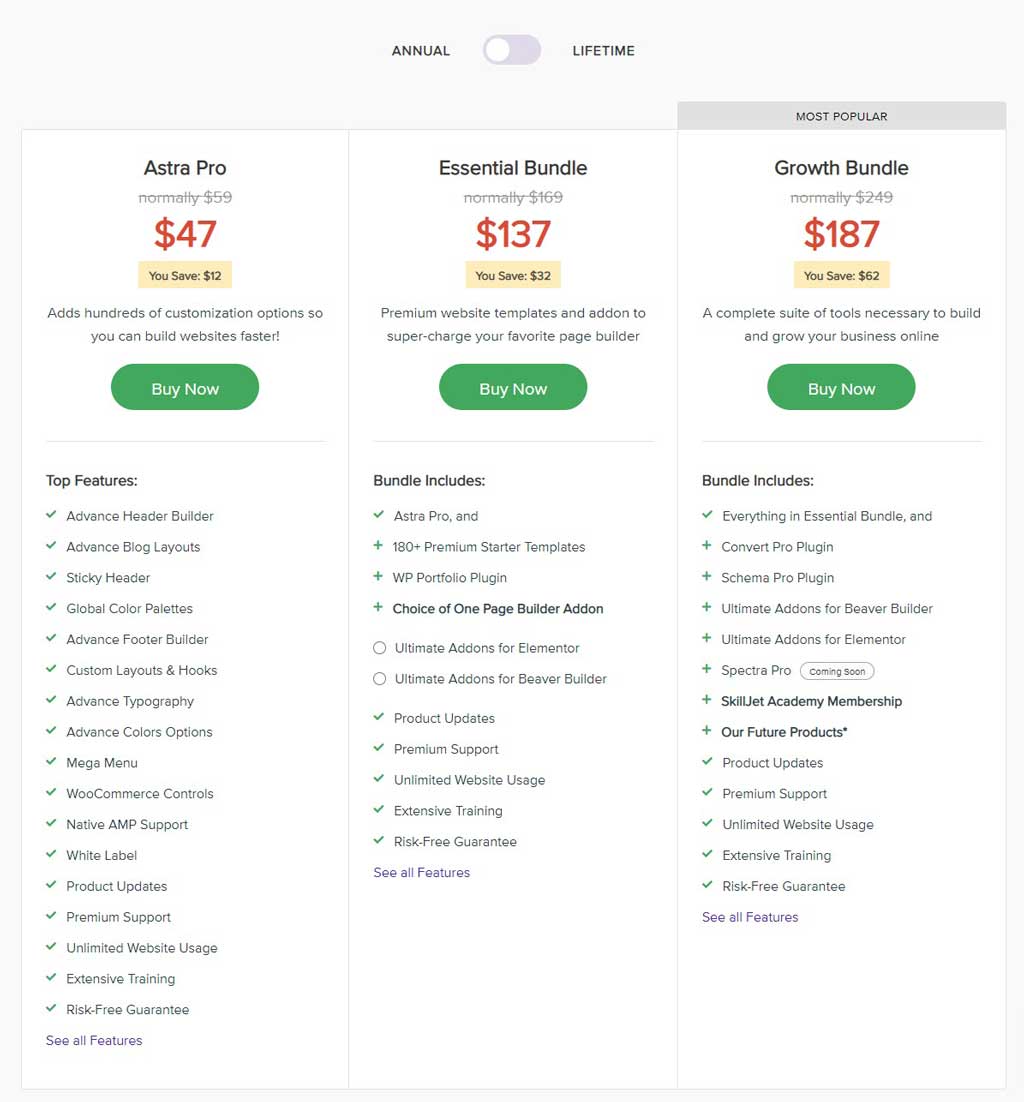
If you’re looking for a web design template with extra WP Portfolio plugins, there are a few options. You can go for the Essential Bundle, which costs $137 per year or $677 for lifetime access. With this, you can also choose either Ultimate Addons for Elementor or Ultimate Addons for Beaver Builder. Or, if you want everything, there’s the full enterprise package at $187 per year or $937 for lifetime access. It includes plugins like Convert Pro and Schema Pro.
Now, which one should you pick? I always say go for what suits your needs and budget.
If you’re just getting started, you might not need all the extras. The Astra Pro entry-level package is a good start.
If you want more features on your site, you can add plugins one by one. For instance, the Ultimate Addons for Elementor plugin can be yours for $57 per year to $237 per year, depending on the package.
But if you’re after several plugins, it’s smart to consider the Mini Agency Pack or Agency Pack upgrades.
Conclusion
I’m sure you’re pretty excited about the Astra theme. It’s one of the top free WordPress themes out there.
If you’re starting with the free version, I bet you’ll consider upgrading to the premium one. It’s packed with amazing features that you won’t want to miss.
So, what are you waiting for? Start building your website and wow your visitors and customers!