
Using email addresses like miamiboy44@gmail.com or joe321@yahoo.com may not be suitable, especially for branding or businesses. If you’re conducting business, it’s essential to create professional email address, such as YourName@YourBusinessName.com. Fortunately, creating a free business email address is possible, and in this article, we’ll show you how to do it in just 2 minutes or less.
Sounds promising, doesn’t it?
However, the truth is, there are very few legitimate ways to create a professional email address for free. We’ll discuss these methods in detail later on, but first, let’s dive into what a business email account is and why it’s crucial for your business.
Many people don't know that the first email system was developed in 1971 by computer engineer Ray Tomlinson. He is also credited with creating the first email address format, using the "username@host" convention that is still in use today. Tomlinson chose the "@" symbol to separate the username and the host address because it wasn't commonly used in other contexts, making it easy to distinguish and remember.
What is a Professional or Business Email Address?
A professional email address is an email address that you use for business or work purposes. It typically includes your name or the name of your business, and a domain name that is associated with your brand or industry.

A professional email address should be easy to remember and professional-looking, and it should also be easy for others to recognize as being associated with you or your business.
Here’s an example of a professional email address:
Name: John Wick
Business name: Wick Consulting
Domain name: wickconsulting.com
Professional email address: john@wickconsulting.com
In this example, “john” is the name of the individual using the email address, “wickconsulting” is the name of the business
What are the Benefit of Using Business Email Address?
Using a business email address can bring numerous benefits to your professional life.
![]()
Credibility: Using a professional business email address that includes your business name in the domain name can help to establish credibility and enhance your professional image.
Branding: A business email address can include your business name in the domain name, which can help to promote brand recognition and enhance your marketing efforts.
Customization: With a professional email address, you can customize the email address and tailor it to your business needs, making it easier for clients and customers to find and connect with you.
Security: Professional email services typically offer advanced security features to protect your emails from spam, viruses, and other online threats.
Functionality: A professional email address usually comes with a range of additional features, such as calendars, task lists, and file sharing capabilities, that can help to improve your workflow and productivity.
Professionalism: A professional email address can help to convey a sense of professionalism and attention to detail, which can be particularly important in industries such as finance, law, or healthcare.
Now, let’s dive into the process of creating your own professional email address. There are several ways to do this, including using a domain registrar to purchase a custom domain name, setting up an email address through your website hosting service, or utilizing a business email service provider.
What Do You Need to Create Professional Email Address?
It’s easy to get a custom business email address for free, so there’s no reason not to take advantage of this opportunity.
To create a free business email address, you’ll require a domain name and a website.
You’ll also need an email service provider to manage your business emails. Fortunately, there are a variety of solutions available to help you set up a professional business email address.
We will walk you through two different methods for setting up a business email address, and you can choose the one that is best suited to your requirements.
The first approach is simple and completely free, while the second has a small fee associated with it, but provides a variety of additional features.
Create Professional Email Address With Domain Registrars
Creating a business email address has never been easier with this simple and accessible method. All you need is a website, and you’re good to go!
If you’re planning to set up a small business website, you’ll need to purchase a domain from a domain registrar like Namecheap or GoDaddy and sign up for web hosting.
To set up a professional business email address, you can buy email hosting from domain name providers. Here’s a quick guide on how to do it on NameCheap:
Visit the Namecheap website.
Purchase your desired domain name.
Choose a shared hosting plan.
Add the “Private Email” option to your NameCheap domain name.
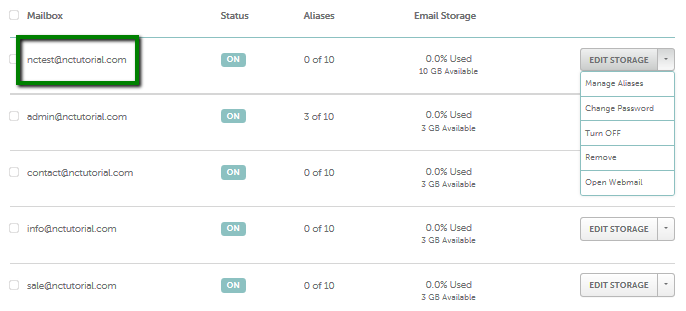
Congratulations, your email hosting is now set up and ready to use! You don’t have to worry about setting up DNS records because they are automatically configured for you. This means you can start receiving emails right away and begin using your professional email address for your business. If you need more information on how to set up your business email on NameCheap, be sure to check out the helpful ‘Business Email Set Up Guide’.
Free Business Email Account with Your Web Hosting Provider
If you’ve opted for a paid web hosting service, chances are that a free business email address is already included in the package.
For instance, Hostinger provides a free business email account with your web hosting plan, which means you can create a professional email address like YourName@YourDomain.com without any additional cost.
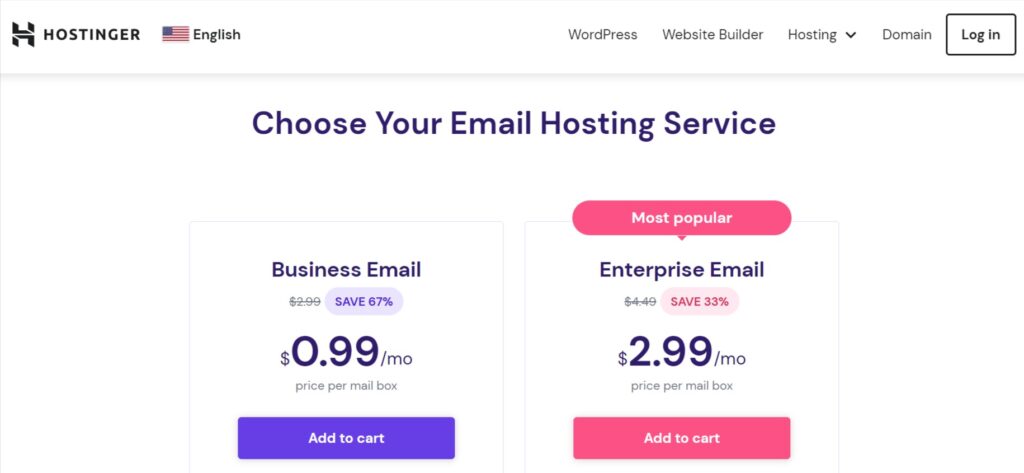
To set up a business email address, you can simply sign in to your web hosting service and access the cPanel. Look for the ’email accounts’ option and create a new one if you haven’t already. This will allow you to host your emails on your hosting package.
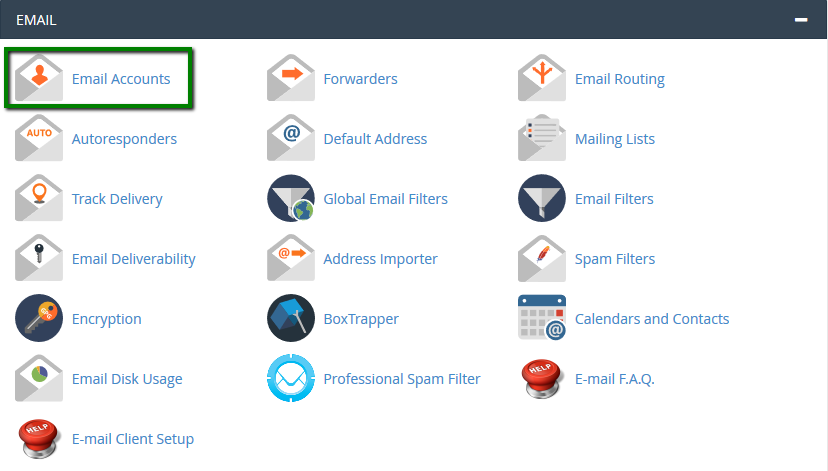
Alternatively, you could consider getting a separate email hosting plan from Hostinger. Plans start from just $0.99 per month and can be easily selected and purchased at checkout.
This can be a good option if you’re looking for more advanced email features or if you want to keep your email separate from your web hosting.
Paid Business Email Platforms and Services
Google Workspace, previously known as G Suite, offers businesses professional email addresses through its suite of productivity tools, which includes Gmail, Docs, Drive, and Calendar.
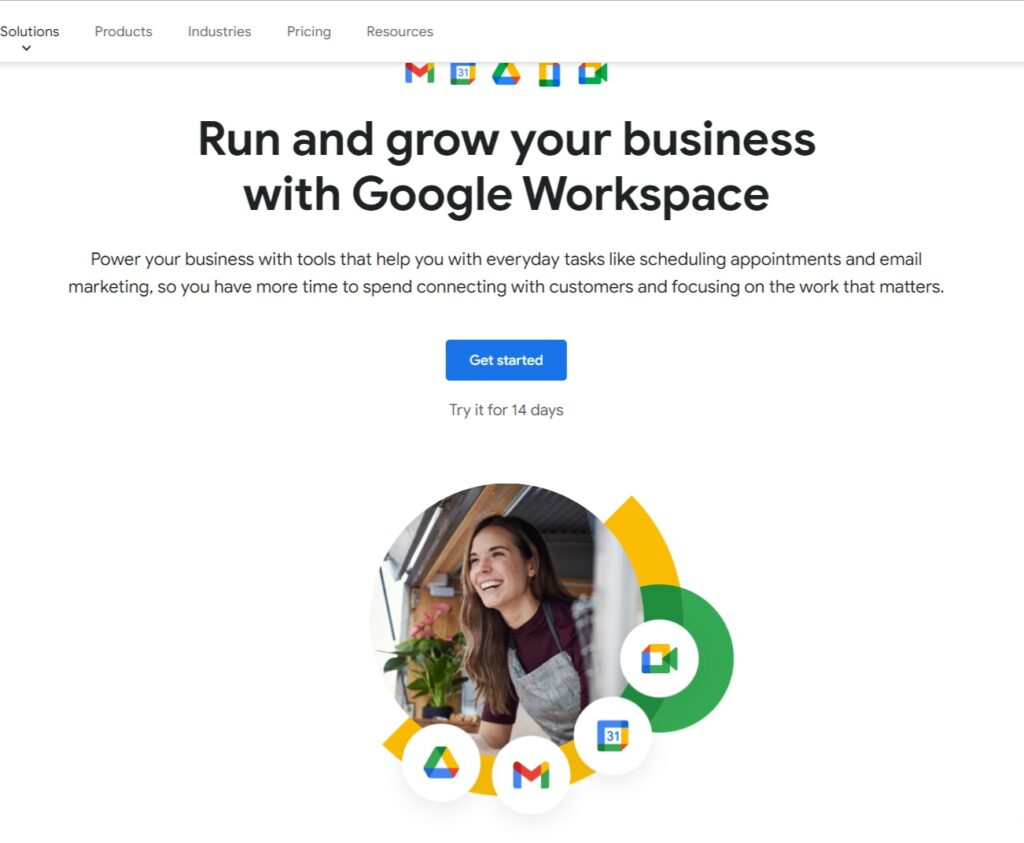
While Google Workspace comes at a cost, it provides numerous advantages, such as the ability to use Gmail’s intuitive interface and apps to send and receive emails from your own business domain. Additionally, Google’s advanced technology ensures that your emails are promptly delivered and won’t end up in spam folders.
Unlike website hosting companies, which have shared server resources and limit the number of emails you can send, Gmail lets you send up to 2,000 emails per day.
The suite offers all the necessary email functionalities you need, including a smart spam filter, conditional email forwarding, and two-factor authentication for security. Moreover, Google Workspace seamlessly integrates with other Google Apps, making it a comprehensive productivity solution for businesses.
FAQs for Free Business Email Account
Answers to some common questions about this topic. Here we go!
Can I use a free business email account with my own domain name?
Yes, many email service providers offer the option to use your own domain name with a free business email account.
Are there any limitations to using a free business email account?
Yes, free business email accounts often come with limitations such as limited storage space, fewer features, and less reliable email delivery compared to paid options.
Can I use a free business email account for marketing and advertising purposes?
Yes, when selecting an email marketing platform, I prioritize several key factors, including user engagement, ease of use, personalization options, and pricing. Based on these criteria, I have determined that Moosend, GetResponse, and Stripo stand out as the top three email marketing tools available today.
Are free business email accounts secure?
Yes, but it is important to choose a reputable email service provider and take steps to secure your email account, such as using strong passwords and enabling two-factor authentication.



