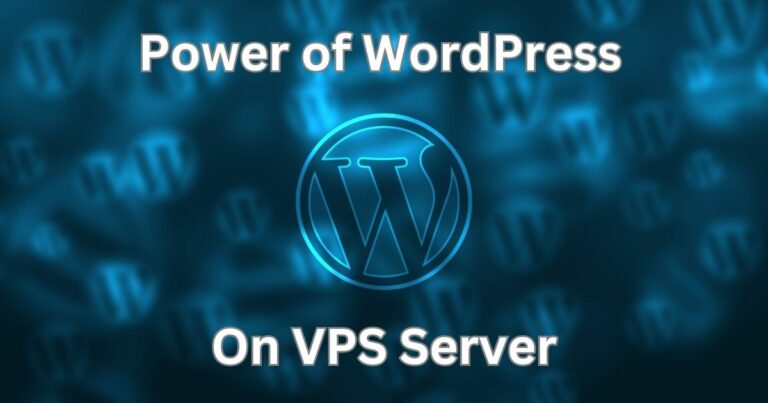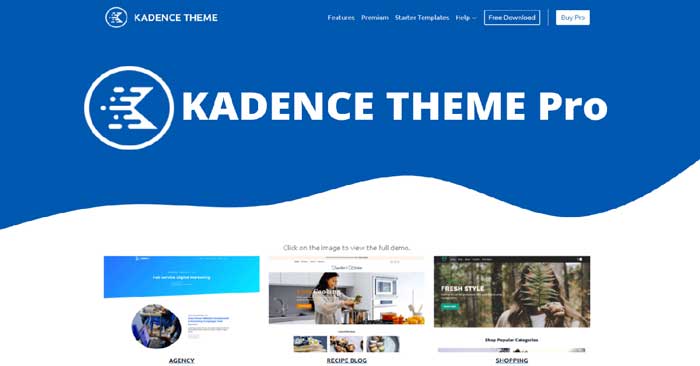Hostinger Review: Pricing, Features, Coupons, Pros & Cons
Looking for a Hostinger review? Hostinger offers an incredibly budget-friendly website hosting solution. Leveraging LiteSpeed technology, Hostinger can significantly enhance your website speed surpassing the performance of many other shared hosting services.
- CURRENT PRICING: $2.99/month
- EASY OF USE: 8.7/10
- PRICE / VALUE: 9/10
- SUPPORT: 10/10
Hostinger Pros
- Affordable Pricing
- LiteSpeed Technology
- High Uptime
- User-Friendly Control Panel
- Excellent Customer Support
- Security Features
- Global Data Centers
Hostinger Cons
- Limited Resource Allocation
- Non-Traditional Control Panel
- Renewal Pricing Increases
Why I Wrote This Hostinger Review?
In today’s digital age, having a dependable web hosting service is crucial for a successful website. Hostinger is a well-known choice for many, including myself, as I have been using it since September 2020. In this Hostinger Review, I’ve thoroughly tested Hostinger’s performance by running five of my websites on different plans and servers.
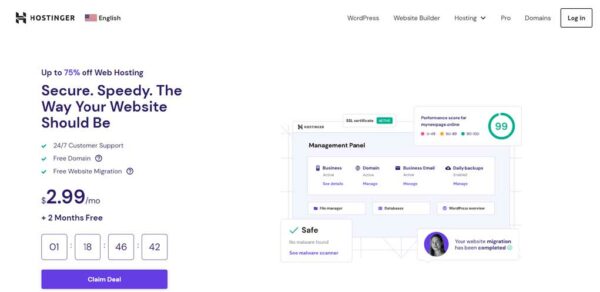
Over the past few months, I’ve conducted various tests, checking speed, load capacity, and uptime. In this review, we’ll explore Hostinger Hosting’s standout features, security measures, user-friendly interface and pricing options. We’ll also explore some alternatives.
About Hostinger
Hostinger, a web hosting company founded in 2004 in Kaunas, Lithuania, initially went by the name Hosting Media. In 2011, it rebranded itself as Hostinger, a move that followed the achievement of a remarkable milestone – a user base of 1 million!
Users and Websites
Since then, Hostinger has consistently grown, with the years since 2020 being particularly significant. Currently, they boast over 29 million users worldwide, and more than 15,000 new websites choose Hostinger as their hosting platform every single day!
Data Centers and Network
Hostinger is a major web hosting company, and it stands out for its extensive network of data centers. Unlike many other hosting providers that offer only 2 or 3 data center locations, Hostinger goes above and beyond.

With Hostinger’s hPanel Shared hosting plans, you gain access to a total of 7 data center locations strategically placed around the world:
1. United States
2. United Kingdom
3. India
4. Singapore
5. Netherlands
6. Lithuania
7. Brazil
But wait, there’s more! Hostinger’s servers are not limited to just these 7 locations; they are globally connected to Tier-3 data centers. This means there are even more server locations available than the ones listed here. We’ll delve deeper into this topic as we progress through this article, so stick around for more fascinating insights.
And here’s the bonus: you can select your preferred server location to optimize your website’s performance. But for now, let’s set that aside and explore Hostinger’s country-specific domains. Stay tuned for the exciting details ahead.
Country Specific Domains
Hostinger is a vast website that caters to various regions, offering different versions of its site. For instance, if you visit hostinger.com, you’ll access the main website. However, if you’re located in India, you can also check out hostinger.in, which is the Indian version. Similarly, for Pakistan you can explore hostinger.pk and so on.
The primary distinctions between these websites are the supported languages and currency options. Let’s focus on the Indian version (hostinger.in) for now.
When you sign up for hosting on hostinger.in, you’ll notice that the pricing is displayed in Indian Rupees (INR) instead of US Dollars (USD).

This is the primary difference between the various websites. Additionally, you may have the option to receive support in your local language, although this feature may not be available on all Hostinger websites.
To select your preferred language or version, simply click on the dropdown menu near the logo, and it will redirect you to the website specific to your country (if available).
It’s important to note that the server location remains the same across all Hostinger websites. Unlike some other hosting providers, Hostinger doesn’t offer different server options based on the website version you choose. So, regardless of which Hostinger website you register on, the server location and features will remain consistent. There’s no variation in data center locations.
Now, if you’re still contemplating which Hostinger website to choose, it ultimately depends on your preferences. If you’re comfortable with English support and prefer paying in USD, you can opt for the main website. However, the choice is entirely yours.
Hostinger Features
When I first saw Hostinger’s unbelievably low prices, I couldn’t help but wonder if there was a catch. My concern centered around whether they might skimp on features and performance just to offer such budget-friendly rates. I mean, who wouldn’t want to pay less for hosting, but not at the expense of essential features?
Optimized Speed with LiteSpeed Web Server
Hostinger relies on the lightning-quick LiteSpeed web server, the software powering the server that delivers your website’s content to visitors. LiteSpeed outperforms the traditional Apache web server, commonly used by many hosting providers due to its open-source (free) license.
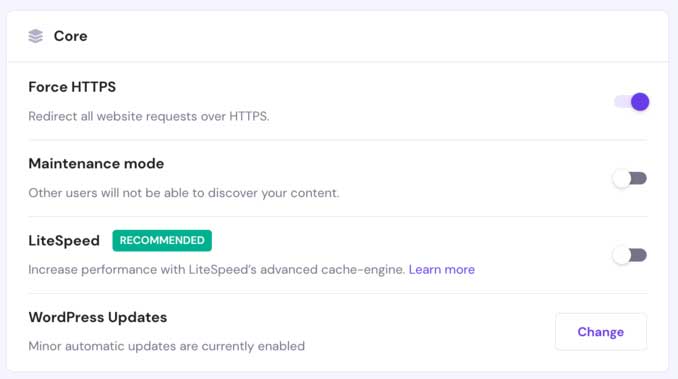
LiteSpeed already offers impressive performance, but it takes a step further with the LiteSpeed Cache for WordPress plugin. This tool stores pre-loaded (cached) web page versions, enabling even faster delivery to your site’s visitors.
Generous Bandwidth, SSD Storage, and Website Slots
Despite its budget-friendly prices, Hostinger doesn’t skimp on resources. The WordPress Starter plan, for example, supports up to 100 websites, offers a substantial 100 GB of SSD storage, and features unlimited bandwidth. These numbers surpass what many other budget hosts provide, even with their highest-tier plans. With Hostinger, you can expand and manage multiple websites without breaking the bank.
Backups and Quick Restoration – Hostinger Reivew
Protecting your online work is vital. Losing hours of website effort due to a simple error or technical glitch is a nightmare. Luckily, Hostinger provides a user-friendly backup solution for creating, downloading, or restoring backups.
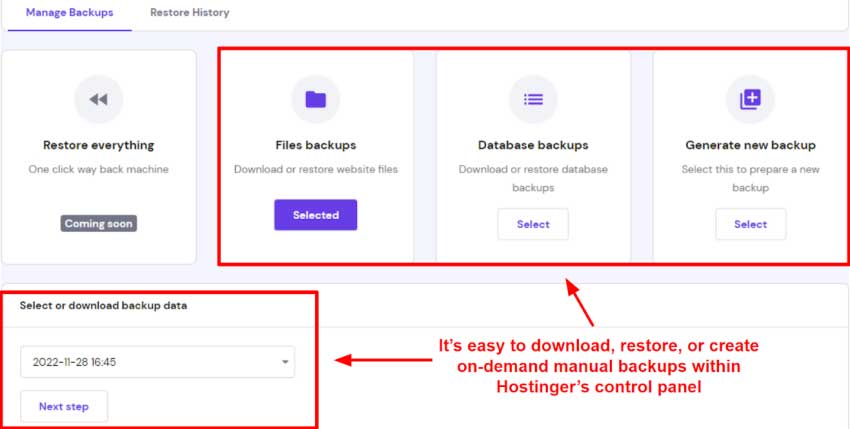
Furthermore, with the WordPress Starter plan and higher-tier shared plans, Hostinger offers weekly automatic backups. You even have the option to upgrade to daily automatic backups for added security, or you can opt for this feature as an add-on service.
Solid Security Features and Free SSL
Security is non-negotiable when it comes to web hosting, regardless of your budget. Hostinger prioritizes your website’s safety by offering a comprehensive security package to defend against various online threats.
With every Hostinger plan, you get free SSL certificates for all your websites, an in-house-developed web application firewall, an automatic malware scanner, and Cloudflare DDoS protection for Hostinger’s nameservers. Note that this is different from Cloudflare’s content delivery network (CDN), which is not enabled by default. While it may not be the most advanced security suite available, it effectively shields you from common threats, surpassing the security measures provided by many other budget hosting providers.
Smooth and Simple Setup with Hostinger
Hostinger simplifies the entire process, making it effortless to get started. From signing up to creating and managing your website, the platform is user-friendly and hassle-free. Our experience with purchasing the WordPress Starter plan and setting up our test website was trouble-free.
This ease of use is largely thanks to Hostinger’s exclusive control panel, hPanel, which boasts intuitive navigation. Let’s delve deeper into what you can anticipate when you create an account and establish a website on Hostinger’s platform.
User-Friendly hPanel for Website Management
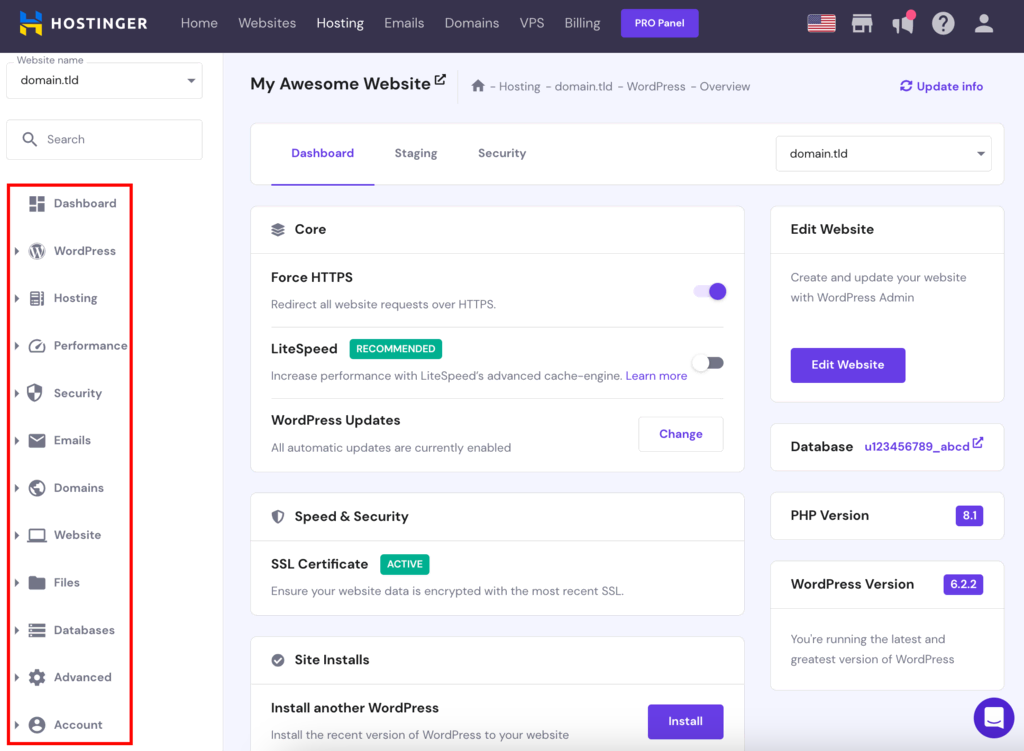
Hostinger’s exclusive hPanel simplifies website management with its intuitive design. While it may have occasional loading delays, its one-click WordPress login adds convenience.
Website Building with Free Drag-and-Drop Builder
Hostinger offers a user-friendly, in-house-developed site builder that’s perfect for quick website creation without needing WordPress. This tool lets you design your site with drag-and-drop simplicity, adding elements like text, buttons, galleries, and contact forms in just a few clicks. Plus, you can experiment with it, and if you prefer your original WordPress site, you can easily switch back at no cost.
Hostinger Rewview: App Installation with One-Click Installer
Hostinger’s Auto Installer simplifies the installation process for over 100+ applications. This includes various content management systems (CMSs) like Joomla and Drupal, as well as apps for managing databases, forums, and more. While the selection might not be as vast as some other installers, it covers all the essential and popular apps you’ll need
Hostinger Pricing: How Much Does Each Plan Cost?
Hostinger provides significant discounts on its plans compared to their regular rates. However, it’s important to note that these discounted prices apply to new customers, and the regular price takes effect after the initial term.
For instance, if you select Hostinger’s Premium Web Hosting plan for 12 months, you’ll pay $2.99 per month during the first 12 months. After this initial period, your plan will automatically renew at $8.99 per month unless you decide to cancel.
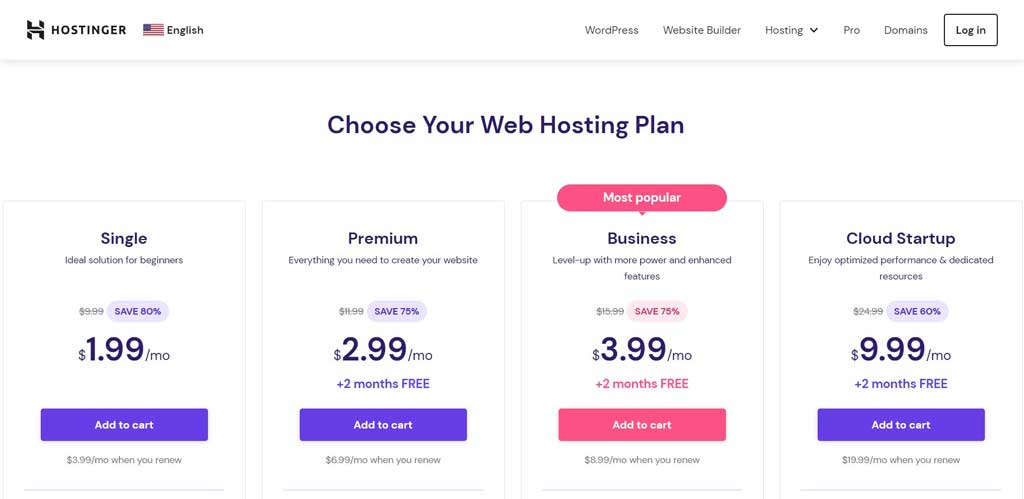
Hostinger offers even lower prices for longer contract durations, with the longest being 48 months.
Hostinger Coupon Discounts
Currently, Hostinger is not offering any public coupons.
Affiliate Disclosure
This blog may contain affiliate links. If you click on an affiliate link and make a purchase, I may earn a commission. This does not affect the price you pay. I only recommend products and services I tested and believe will benefit my readers.