Kadence Theme: Expert Review, Everything You Need to Know
The Kadence WordPress Theme stands out as the most feature-packed free theme ever released, with an advanced Pro version that takes innovation to the next level.
- CURRENT PRICE: Free – $129/Year
- EASY OF USE: 9.5/10
- PRICE / VALUE: 10/10
- SUPPORT: 10/10
The Kadence Theme offers a user-friendly experience thanks to its intuitive drag-and-drop header/footer builder, a globally linked color palette, and seamless integrations with popular third-party themes.
You’ll be hard-pressed to discover another free WordPress theme that offers such uncompromising features. What’s even more remarkable is that they’ve pushed the boundaries of value with their Pro addon.
Kadence support is unparalleled in its quality. Based in the United States, they not only swiftly grasp the issue but also go the extra mile to assist you.
Kadence Theme Pros
- Provides access to hundreds of pre-built features at no cost.
- Over 70 diverse starter templates are available
- Integration with third-party sites, including WooCommerce, is possible
- Drag & Drop Header/Footer Builder
- Makes your website more mobile-oriented
- Deep Integration With LearnDash & LifterLMS
Kadence Theme Cons
- Documentation Is Good But Needs More
- Lifetime Plan Is Overpriced
- The free Kadence theme offers only minimal customization options
In this detailed Kadence review, I’ll guide you through the key features and standout aspects of the Kadence theme.
We’ll explore the theme itself, the team behind it, its current and upcoming features, who would benefit the most from using the Kadence theme, and whether the free version is the right choice for you.
What is Kadence Pro Theme
The Kadence theme is a highly featured WordPress theme that you can use for free. With the new pro version, it becomes even more impressive.
Unlike many other themes that are very similar, Kadence Pro is constantly adding new innovations. It comes with unique features not found in other themes. Using it, you can easily and quickly create smarter websites.
Can Kadence WP be trusted?
The creators of Kadence Pro theme are a US-based team with a history dating back to 2013. They have developed various themes and plugins, with one of their top products being Kadence Blocks.
This plugin adds page builder features to WordPress blocks and is the most commonly used block enhancement plugin that you have to install manually. I strongly believe that the people behind a product are just as important as the product itself, and I have full confidence in Kadence WP.
Kadence Theme Performance
Kadence is famous for its lightweight design and strong performance. It’s less than 50 KB in size, avoids using heavy JavaScript, and utilizes inline SVG symbols. This helps it load only the necessary files, ensuring a fast and efficient website.
Additionally, Kadence is compatible with AMP (Accelerated Mobile Pages) and works seamlessly with popular AMP WordPress plugins. This is particularly handy if you want a speedy website.
I imported the Kadence Cleaning Service Theme demo into a fresh WordPress setup and tested it using Google PageSpeed Insights and GTmetrix, without making any modifications or improvements.
GTmetrix Performance Test
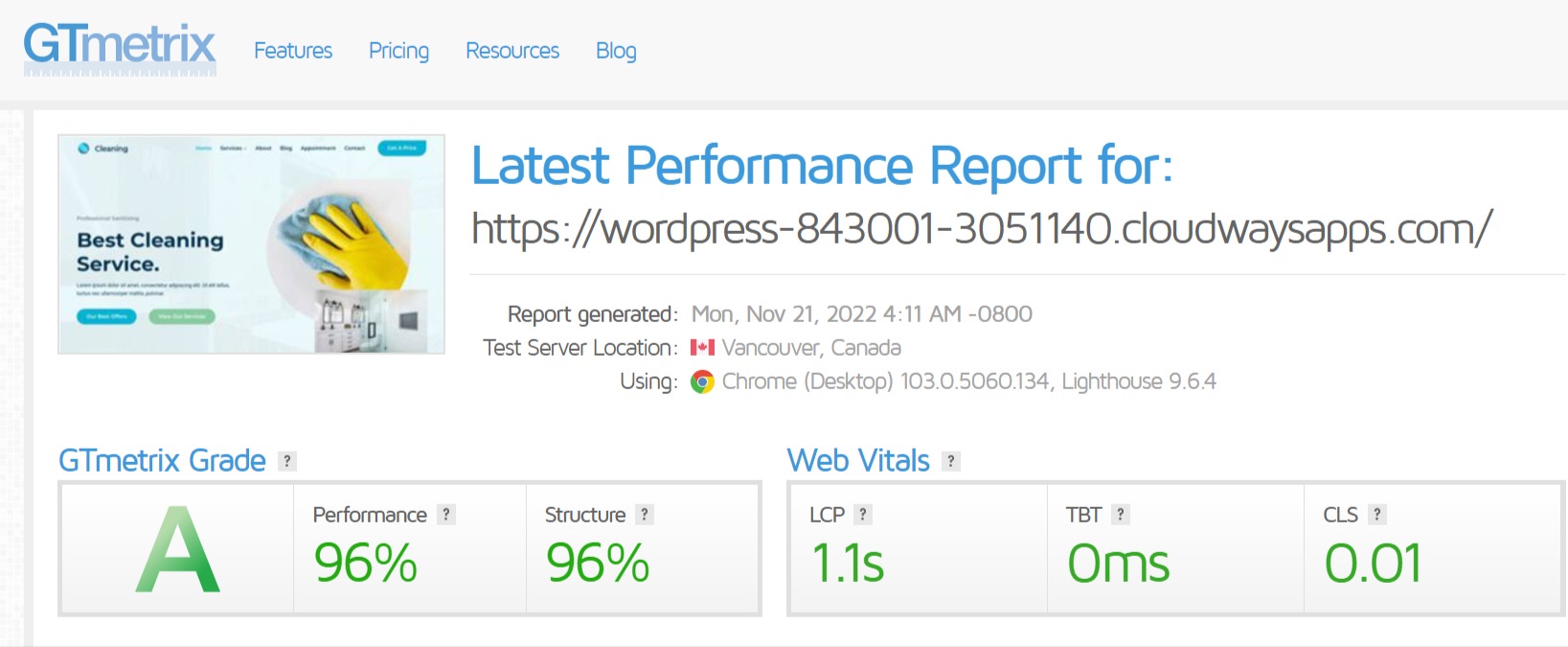
PageSpeed Insights Performance Test
Mobile Performance Report
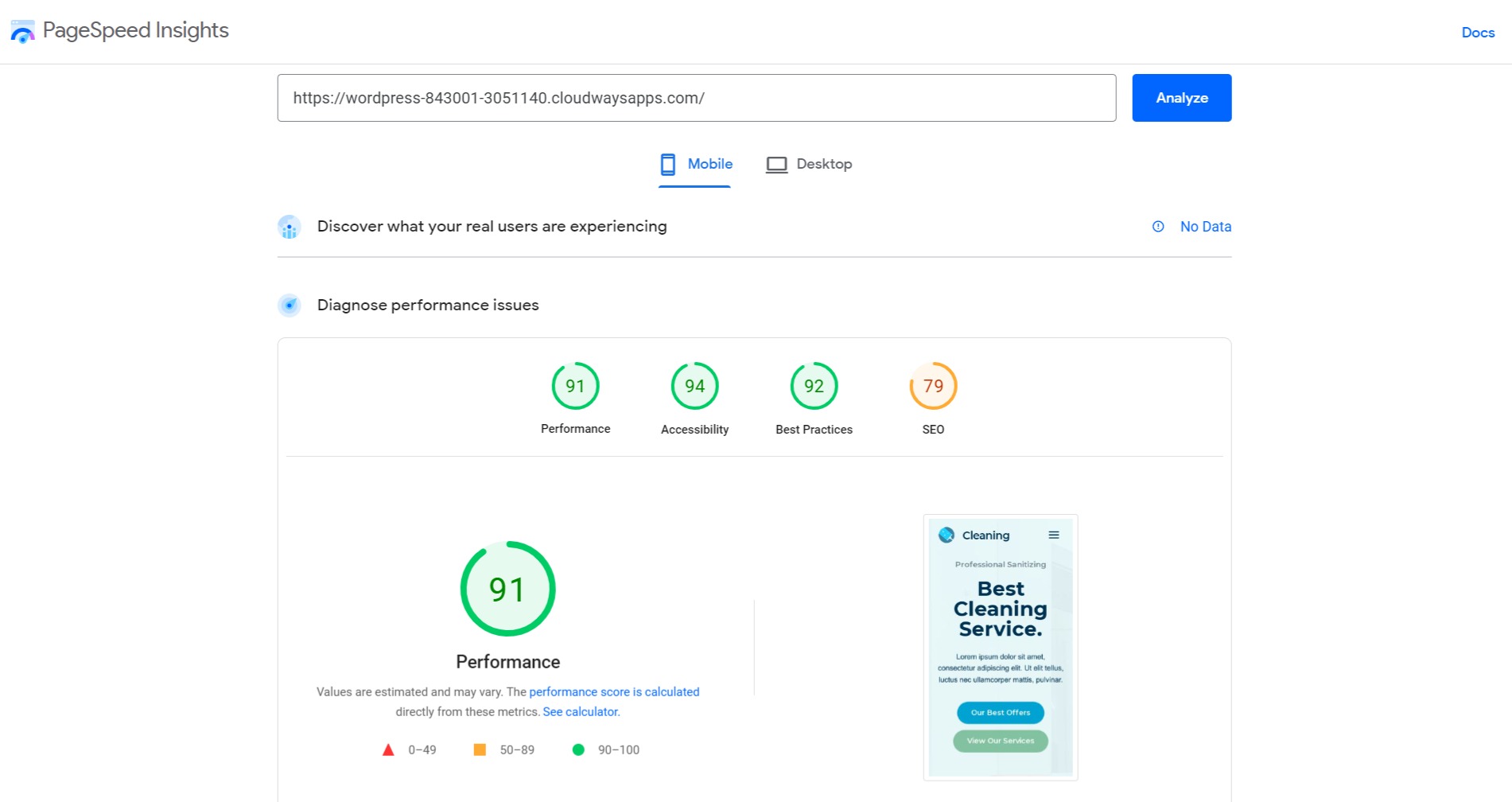
Desktop Performance Report
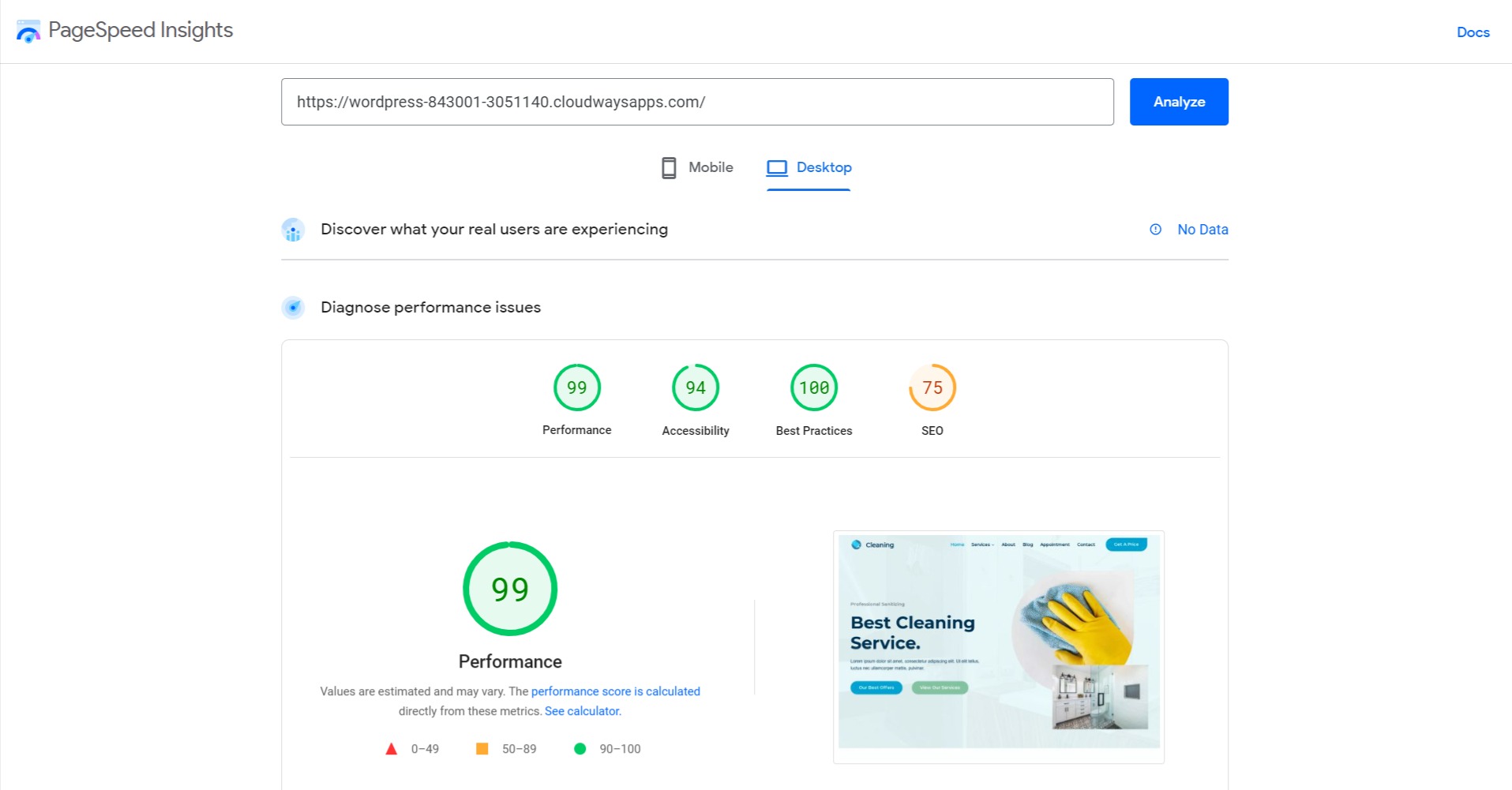
Kadence Theme Integrations
The Kadence Pro theme is compatible with popular page builders like Elementor, Breezy, and Beaver Builder. It also seamlessly integrates with WooCommerce, making your online store even better.
Kadence works smoothly with these essential plugins:
While this list isn’t extensive, it should cover most of your needs unless you have very specific requirements.
Kadence Theme: Free Version
Kadence offers a feature-rich free version of its WordPress theme. This free version provides a strong foundation for building your website and includes essential features like a drag-and-drop header/footer builder, a globally linked color palette, and deep integrations with popular third-party plugins and themes.
Kadence Pricing Plans
In addition to the free version, Kadence also offers a Pro version with even more advanced features and capabilities. The Pro version comes with various pricing plans to suit different needs:
Essential Bundle
This is ideal for individuals or bloggers who want to take their website to the next level. It comes at an affordable annual fee of $129 and renews at $149. Below are the features and bundle particulars.
- Unlimited sites
- One year support & updates
- 30-day satisfaction guarantee
The Essential Bundle includes:
- Kadence Blocks Pro
- Kadence Theme Pro
- Pro Starter Templates
- Kadence Custom Fonts
Full Bundle
The Business plan is perfect for small businesses and website owners who require more advanced features and support. The starting price for this bundle is $199 per year, and it renews at $219 annually. Here are the bundle particulars:
- Unlimited sites
- One year support & updates
- 30-day satisfaction guarantee
The Full Bundle includes:
- Kadence Blocks Pro
- Kadence Theme Pro
- Pro Starter Templates
- Kadence Custom Fonts
- Kadence Cloud
- Kadence Conversions
- Kadence WooCommerce Shop Kit
- Child Theme Builder
- Kadence Recaptcha
- Access to all plugins
- Exclusive access to all future products
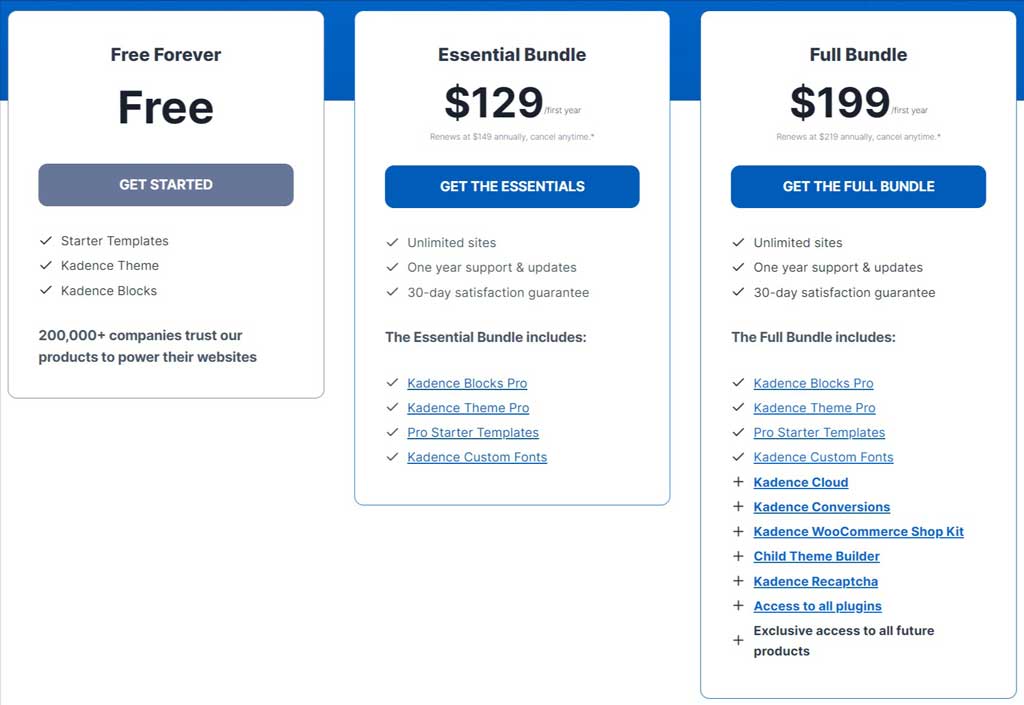
You can also opt for a one-time purchase.
The theme costs only $799 for the Lifetime Kadence Membership.
Kadence Pro Features
Now, let’s explore some of the standout features that come with the Kadence Pro Theme.
1. Header & Footer Builder
One of the primary features of the Kadence Pro theme is its real-time drag-and-drop header and footer builder.
This user-friendly tool is built on items and grids.
To utilize it, simply navigate to “Customize” and select “Header.”
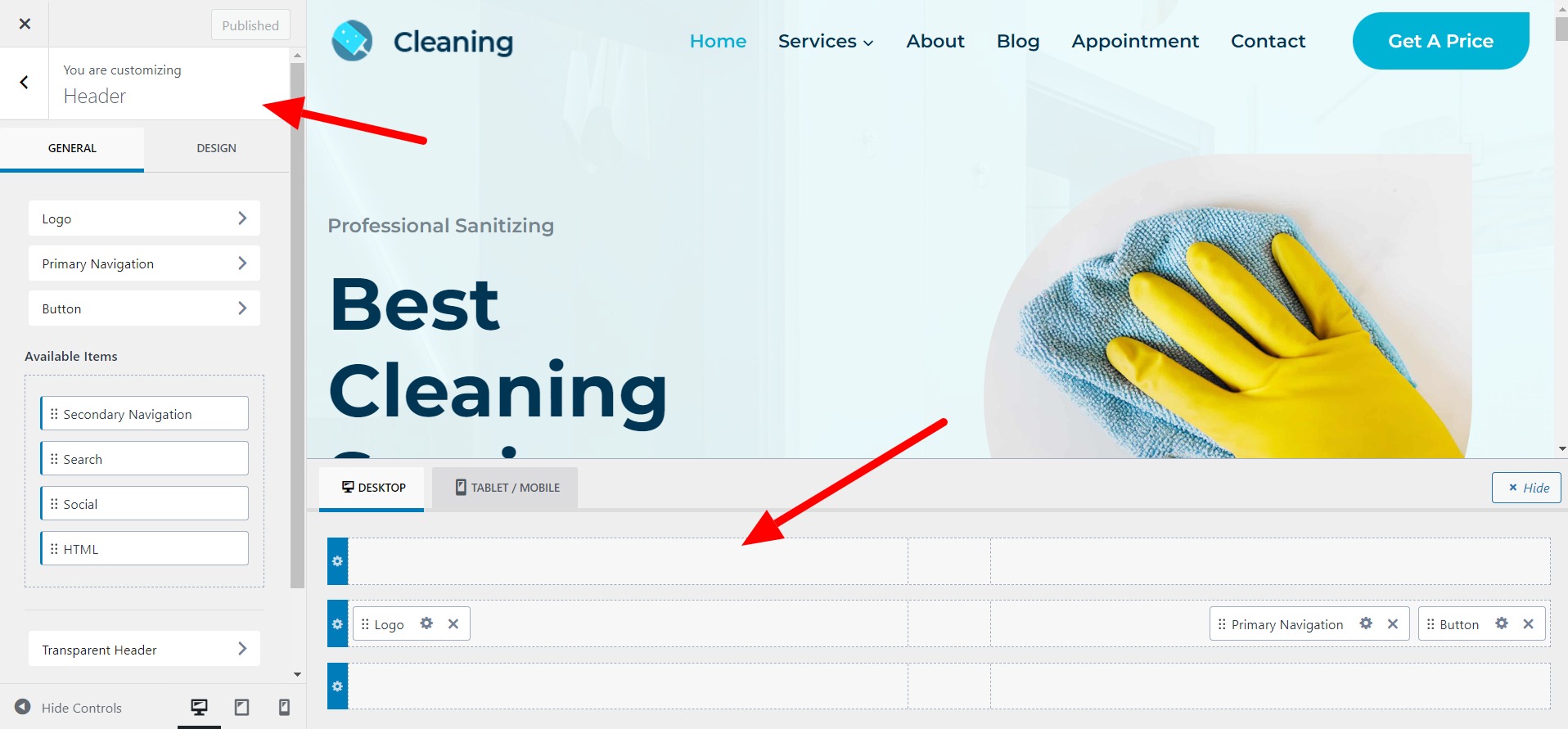
As you can see, there’s a grid with three columns and three rows. You can easily move things around by dragging and dropping items where you want them. Alternatively, you can click the plus (+) icon on the grid to add new elements.
The footer builder operates similarly, but it allows you to include up to 6 widgets at the bottom of your website.
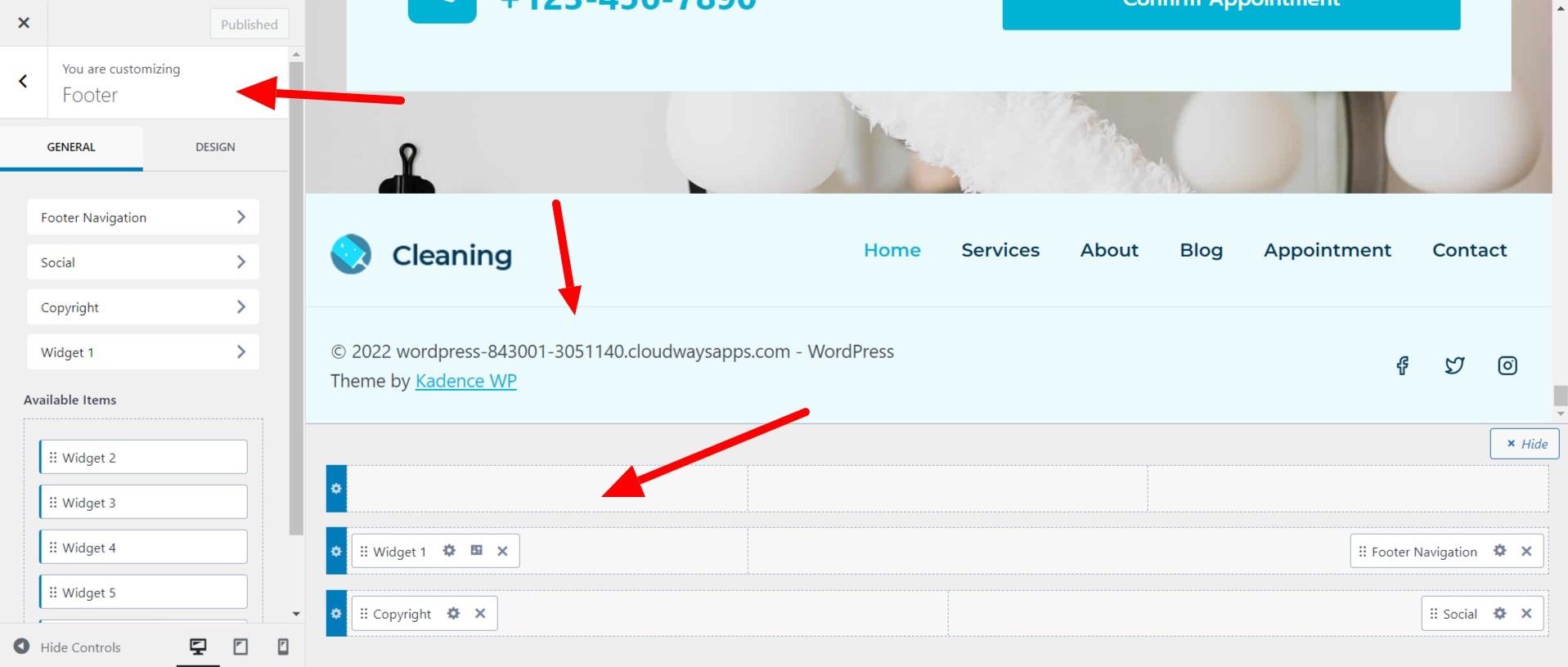
2. Account
One impressive header feature, which I particularly like, is called “Account.”
This feature is perfect for websites where users need to log in and want an app-like experience.
It includes a small Avatar icon, typically located at the top-right corner.
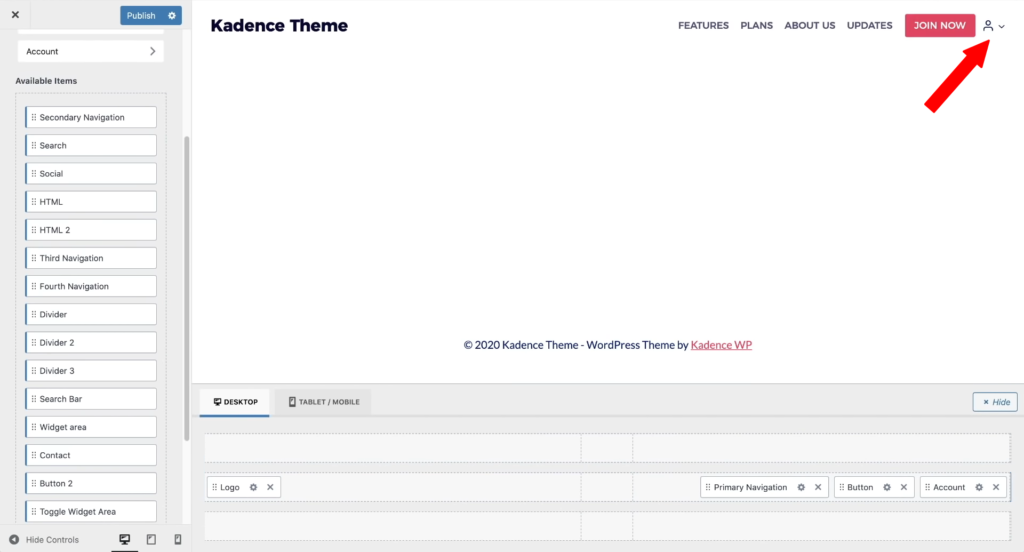
You’ll find a variety of built-in customizations and widgets available, including Search, Social options, Customized HTML Codes, Navigation settings, Dividers, Widget Area, Contact forms, Buttons, and much more.
3. Ultimate & Mega Menus
The Kadence Pro theme has two fantastic menu options: the ultimate menu and mega menu.
Let’s start by looking at the ultimate menu. To find it in WordPress, go to “Appearance” and then select “Menu.”
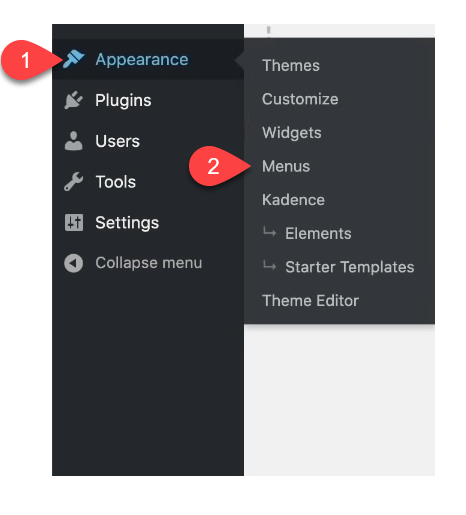
Here you’ll see different menu items.
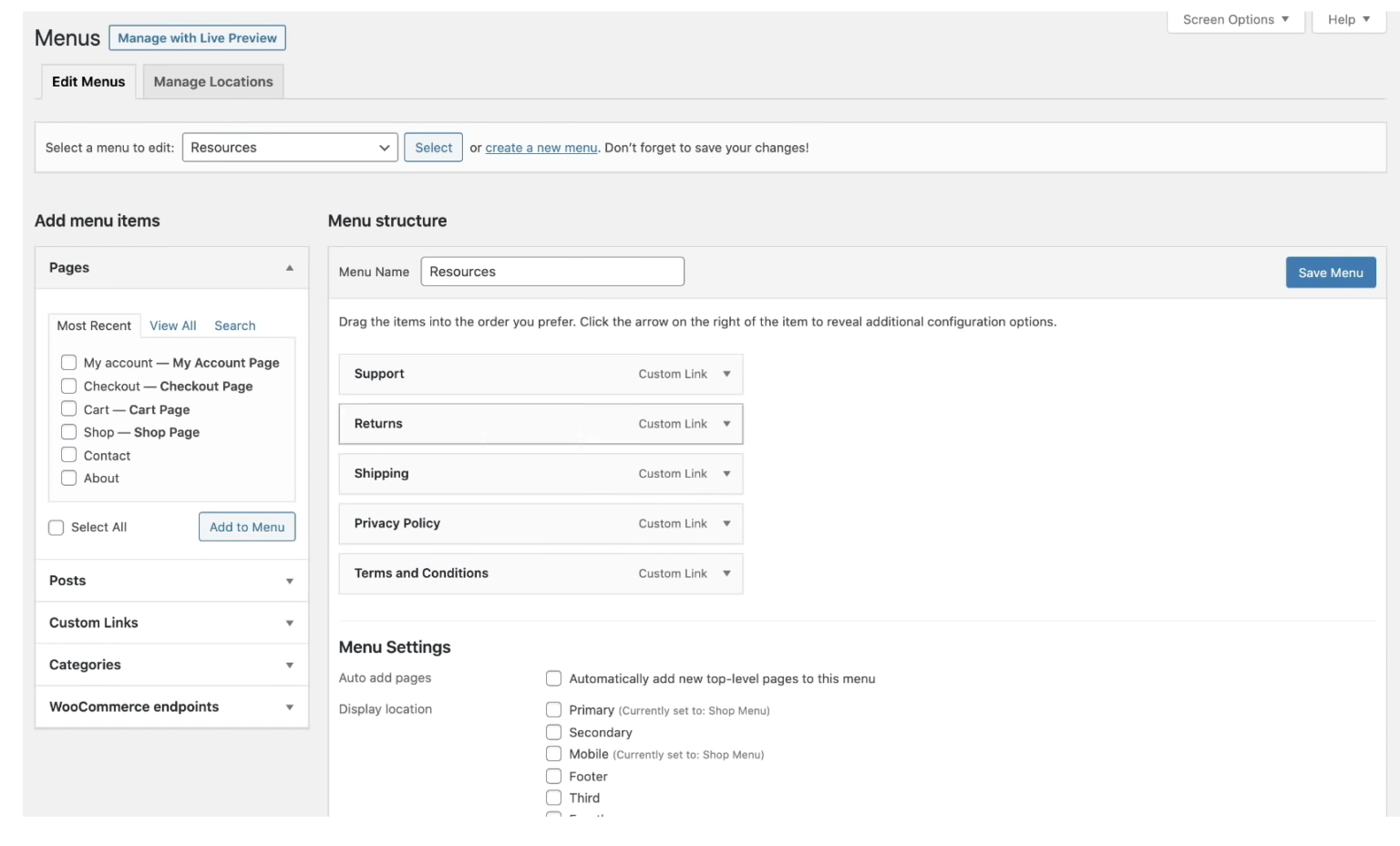
Here you will see Menu Label Settings
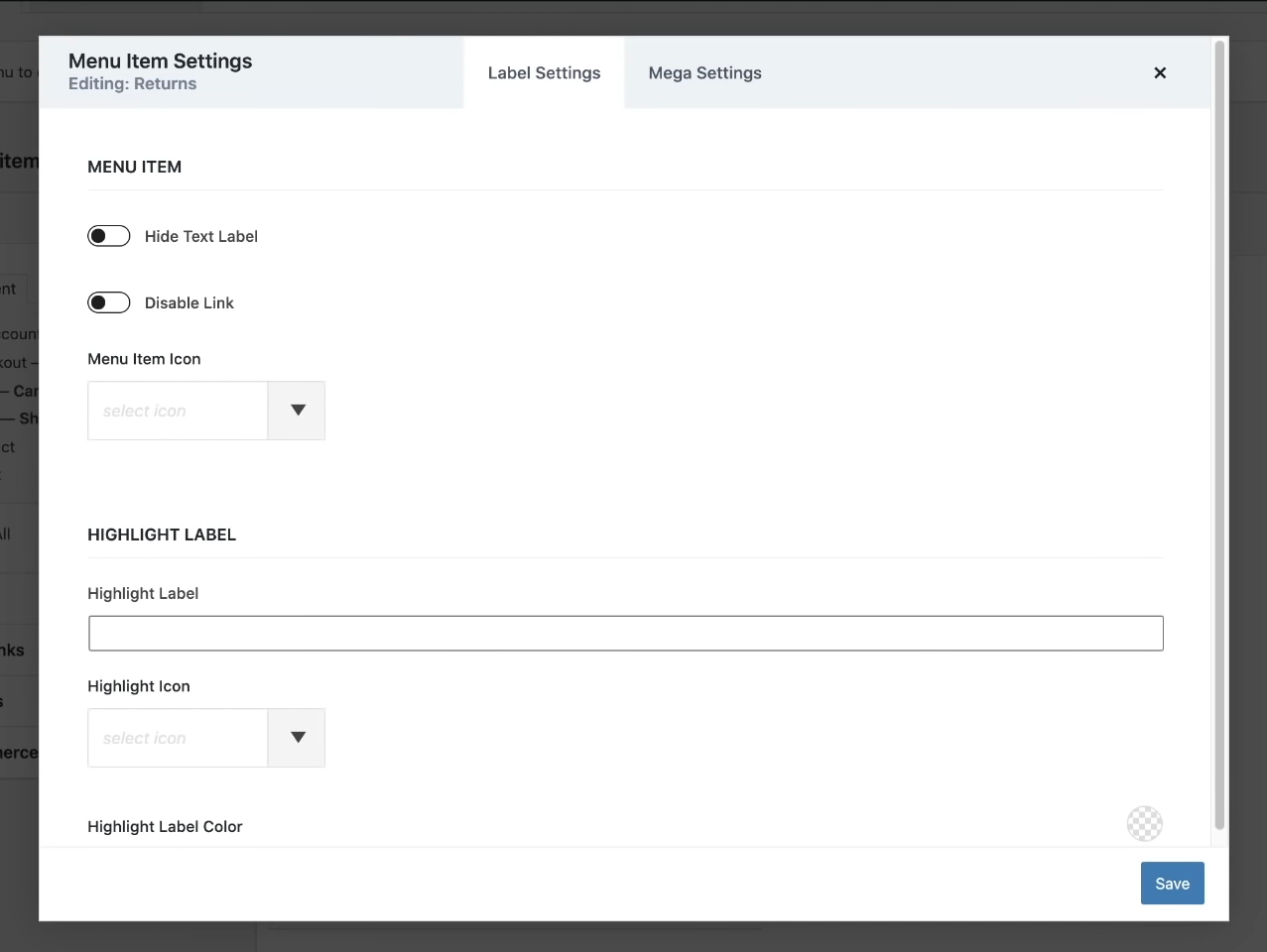
To enable Mega Menu Settings, simply switch on the “Enable Mega Menu Dropdown” option.
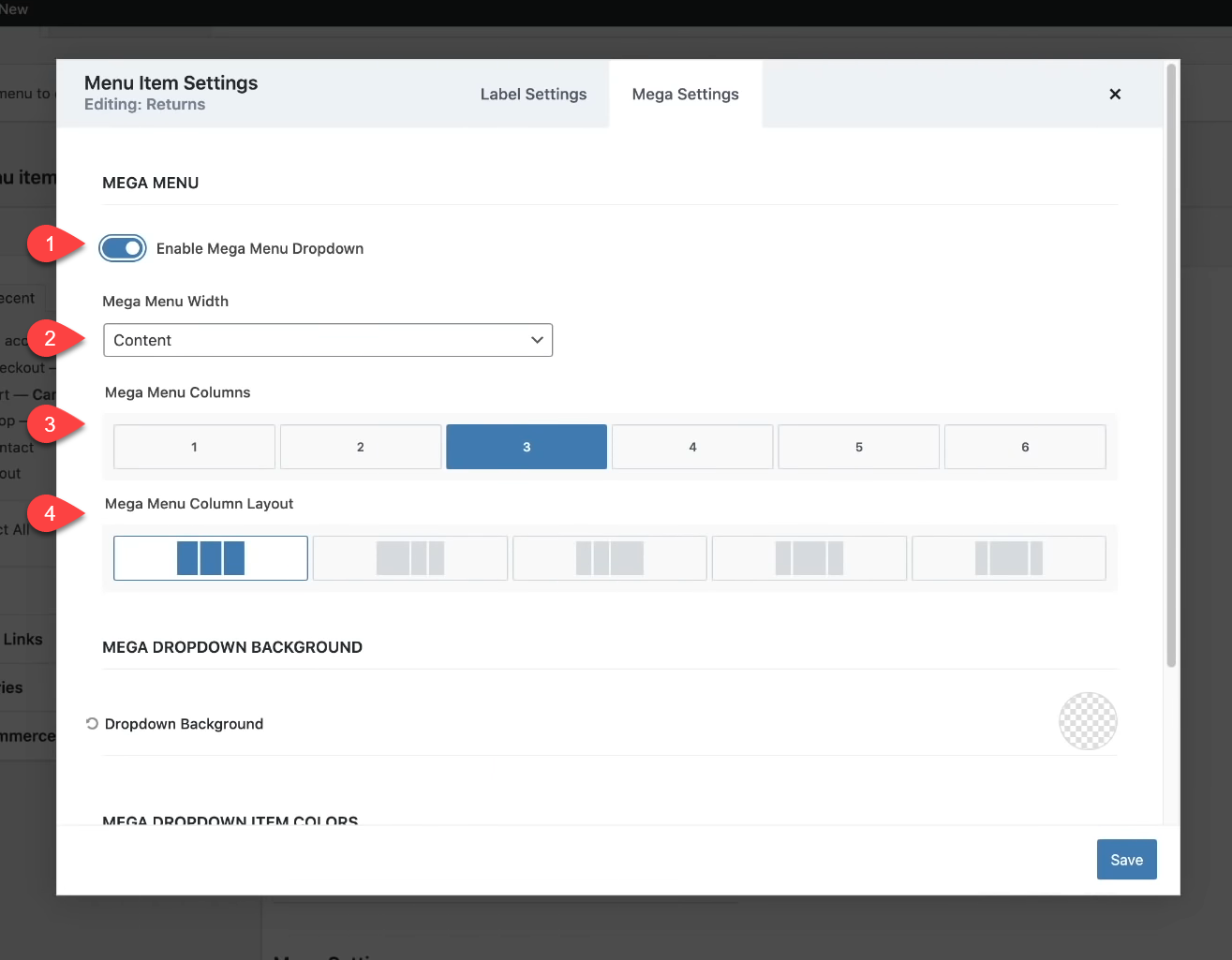
You’ll see various settings that allow you to adjust the width, number of columns, layout, and colors for your mega menu.
To give you a better idea, here’s an example of a mega menu from the Evernote website.
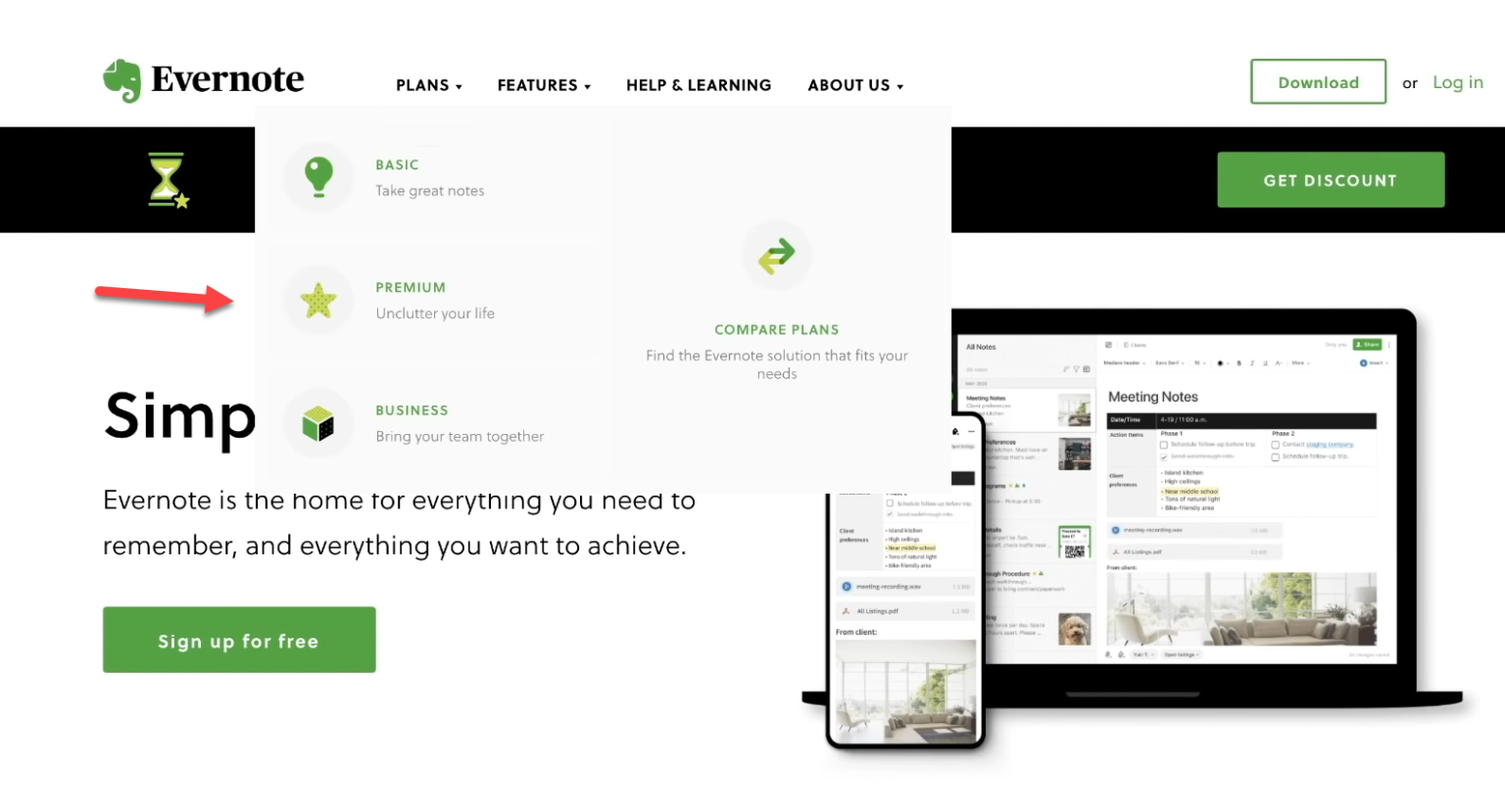
4. WooCommerce Features
Take a look at this WooCommerce Shop created using the Kadence Theme as an example.
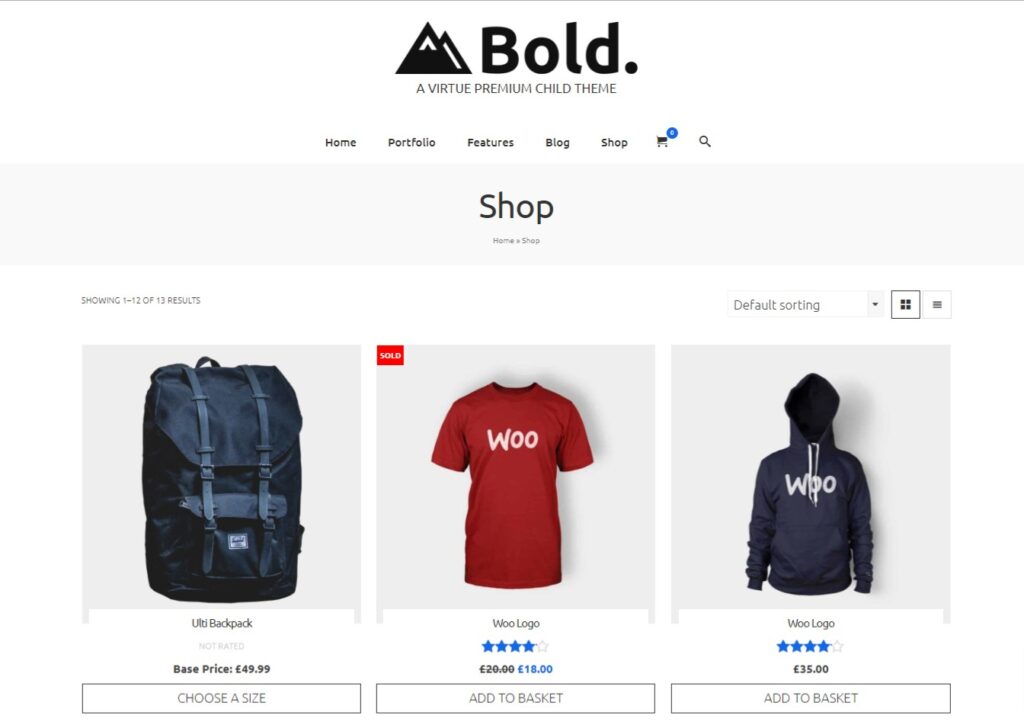
Single Product Page Layout, you can customize page as per your need
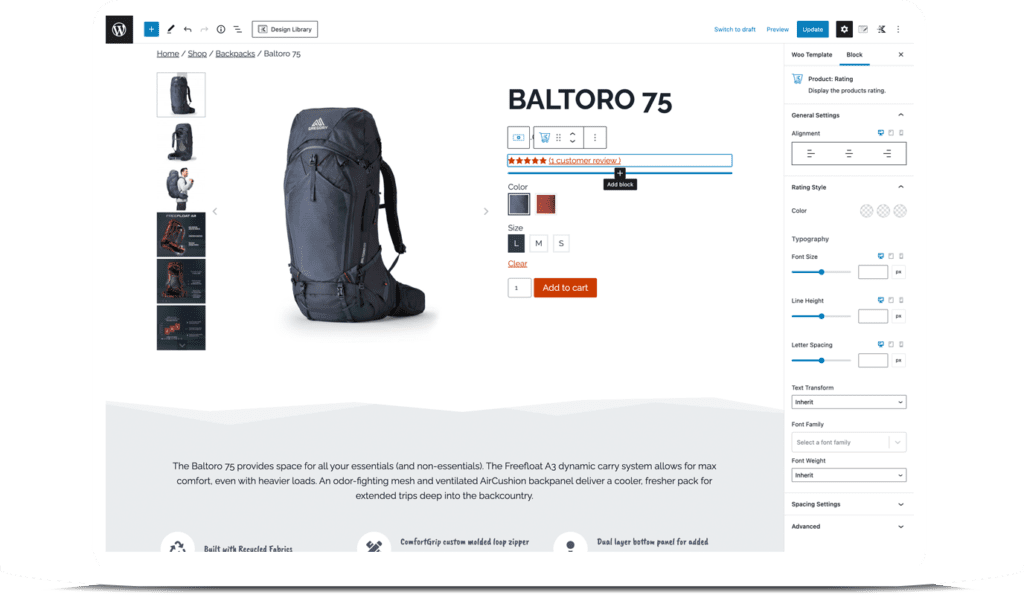
5. Pop-Up Cart
When you click “Add To Cart,” a pop-up appears with various options, including “Add to Basket.”
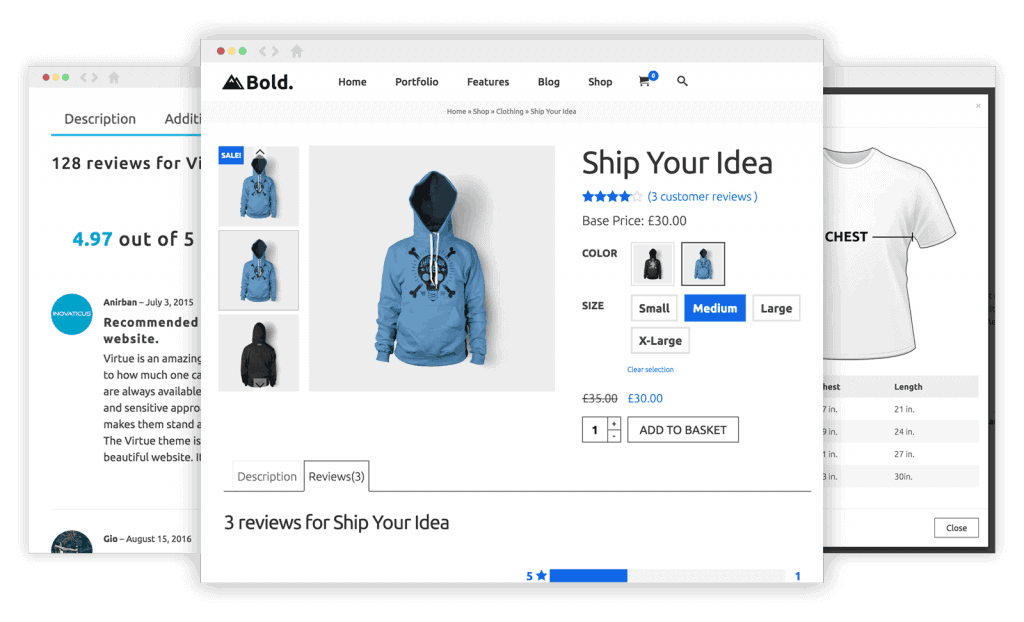
6. Page Settings
Another handy feature allows you to easily change various aspects of your page’s layout, style, header, and more directly within the WordPress editor while editing the page.
To access this, click on the Page Setting icon located on the right-side panel. Here, you can make the following adjustments:
1. Transparent Header: Choose whether to enable or disable a transparent header for your page.
2. Page Title: Decide whether to display or hide the page title on any specific page.
3. Page Layout: Define the layout of the page, including options like full width, normal, narrow, or showing the sidebar. This setting can override the global layout settings for that particular page.
4. Content Style: Customize how the content appears, whether it’s within a boxed or unboxed area, or using the global settings.
5. Featured Image: Choose to show or hide the featured image on a specific page.
6. Disable Header/Footer: Decide whether to display or hide the header or footer on a specific page.
These options provide you with greater flexibility and control over the appearance and layout of individual pages on your website, enhancing your customization capabilities.
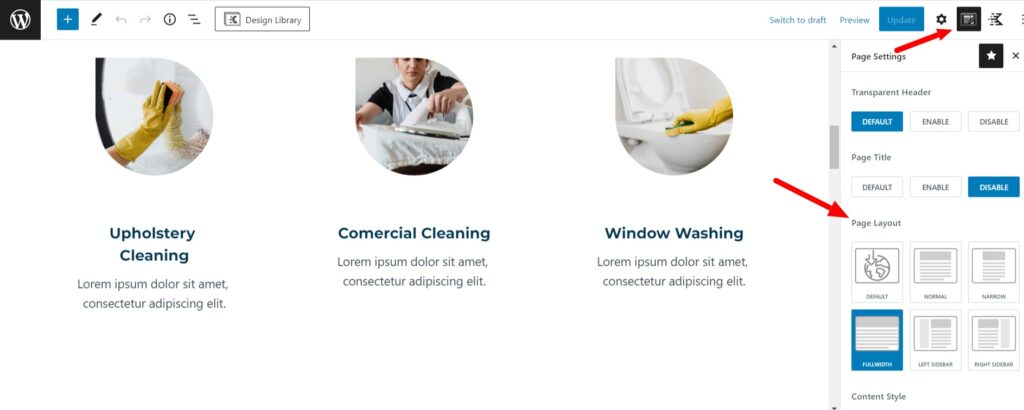
Hooked Elements
One valuable feature in the Kadence Theme, exclusive to the Pro version, is called “Hooked Elements”. It significantly enhances the theme’s customization capabilities.
Using Hooked Elements, you can insert your custom elements into various parts of your website, such as:
1. Within a single post or page.
2. Before or after the header/footer.
3. Before or after the main content area.
4. Before or after the sidebar.
5. Before or after the page title.
6. Any custom location using custom hooks.
This feature empowers you to have more control over how your website looks and functions, allowing for unique and tailored design and functionality.
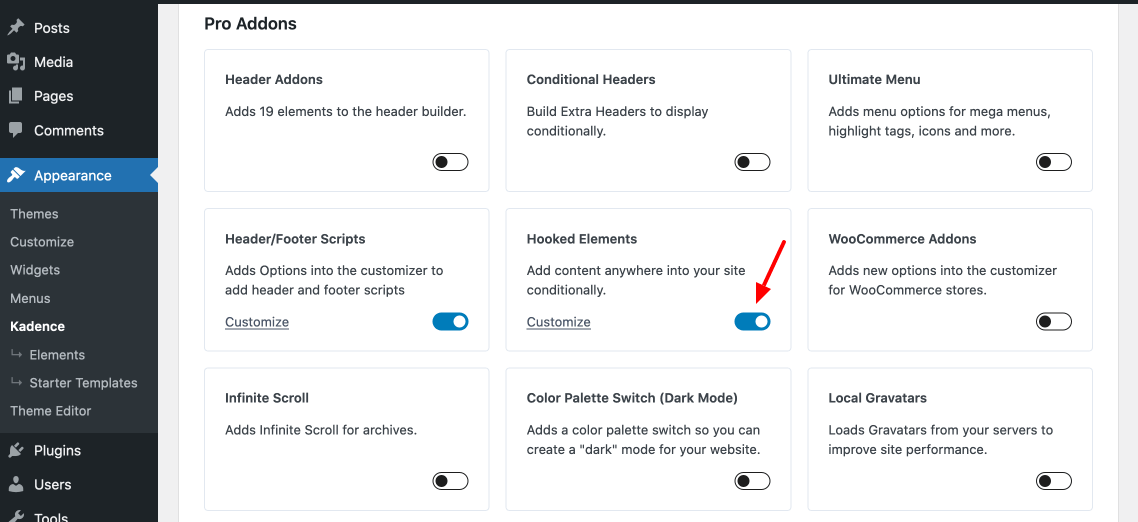
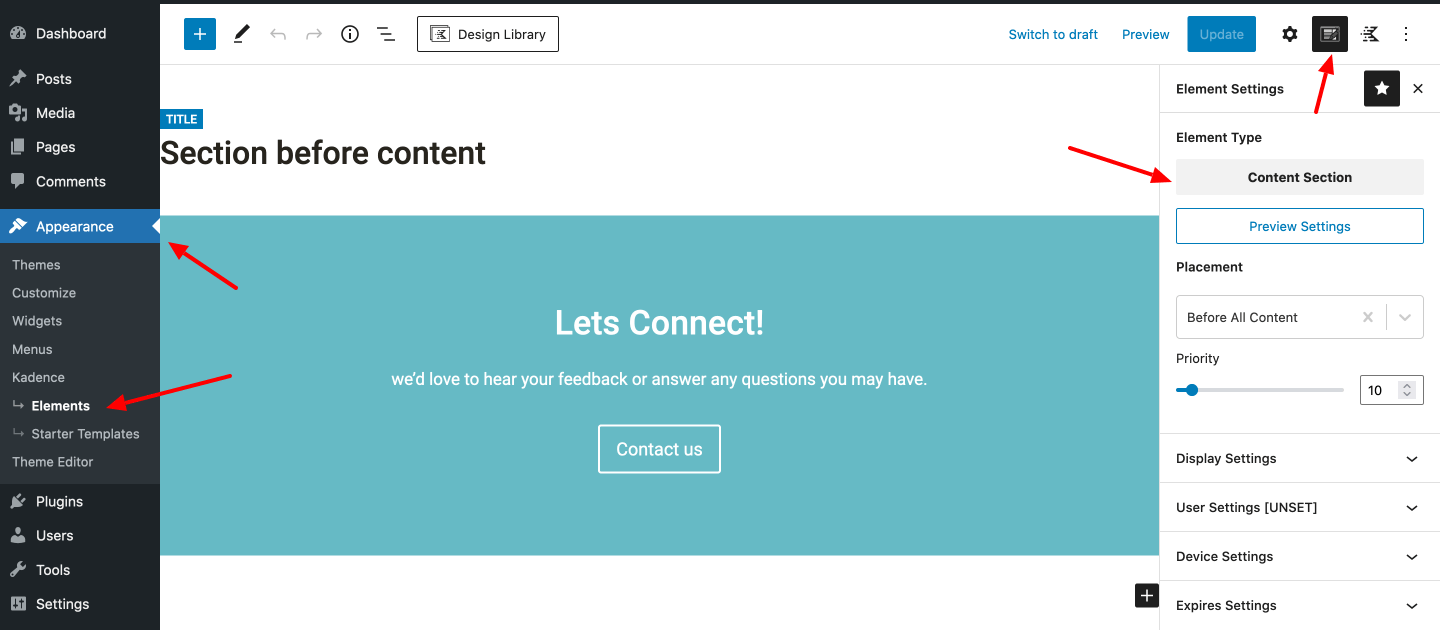
You have the option to display these items for everyone or just certain users, and you can even schedule them to disappear after a certain date.
Another useful feature is the ability to change specific parts of your website, like the header, footer, or sidebar, using the “Templates” feature.
For instance, if you want to showcase a promotional banner beneath your website’s header on all pages, you can achieve this using Hooked Elements.
Starter Templates
Kadence provides a good variety of templates right from the start. They’re actively developing new themes too. Currently, you can choose from over 70 starter templates, which include both free and pro options. These templates cover most popular website categories.
To import these demo templates, follow these simple steps:
Install the “Kadence Starter Templates” plugin.
- Go to your WordPress admin dashboard, then click on “Appearance” and select “Starter Templates”.
- Choose your preferred page builder (currently, it’s either Gutenberg or Elementor).
- Import the demos you like.
- I’ve also included a screenshot for you to quickly reference.
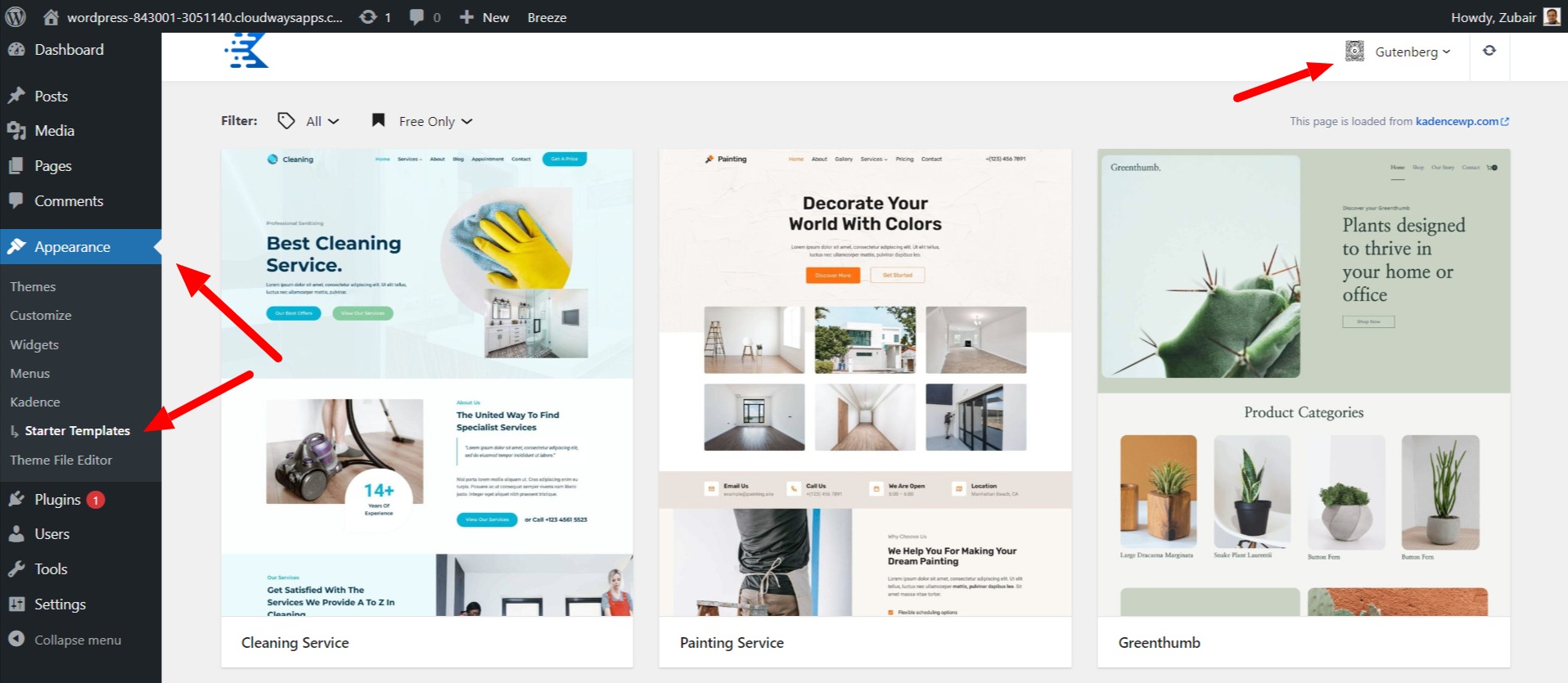
Is Kadence Theme better than Astra Theme
So, which theme should you pick: Kadence or Astra?
Well, it depends on your priorities. If you value a robust header builder and seamless WooCommerce integration, Kadence is the way to go. However, if speed is your top concern for your website, Astra is better in that department.
Both themes have their strengths and weaknesses, but you can’t go wrong with either choice.
Who is this theme for?
The Kadence theme is great for both non-technical folks who want a fast and SEO-friendly website with many built-in options and for users with some development skills. It provides hooks, script management, and WooCommerce features.
If you invest a bit in it, you get access to all these features, making it a versatile tool for all your future projects. It’s a one-time investment that covers your website needs.
Is the free version of the Kadence Theme a good fit for you?
The free version offers unique features, such as globally linked colors and fonts, not found in other WordPress themes.
If the features mentioned above aren’t necessary for your needs, then the free version should suffice for you.
Kadence Theme Review: Final Words
Even something as basic as a globally linked color palette, which is a smart feature, is unique to Kadence Theme. The same applies to how the theme manages typography.
Additionally, I have more confidence in the quality of the code, support, and future updates because Kadence has been in business since 2013, is US-based, and their first language is English. This means less confusion when seeking assistance.
So, which theme would you choose based on this comparison? Feel free to share your thoughts in the comments section below.
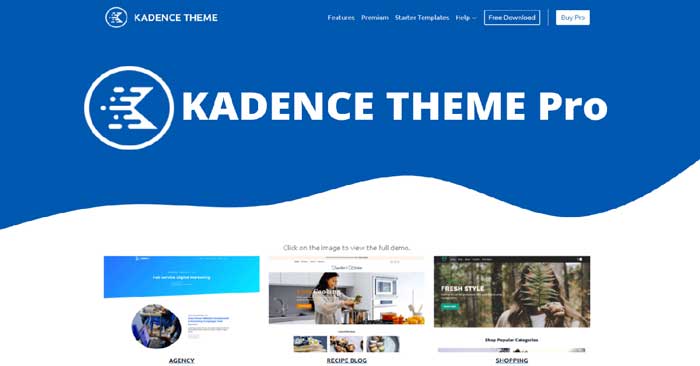
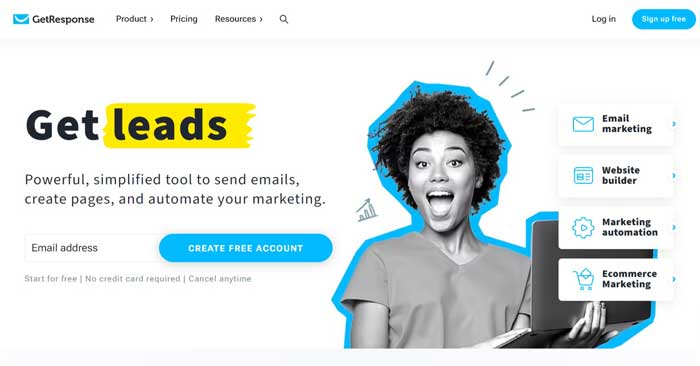






The versatility and features they offer in this theme are remarkable!