GetResponse Review: Is it effective Email Marketing Platform?
Looking for the right email marketing tool can be a challenge. You have to think about how user-friendly it is, the features it offers, and the cost. GetResponse is a highly regarded email marketing tool that’s widely used. But is it the right choice for you? In this GetResponse review, I’ll walk you through all the important information about this email marketing software. This will help you save valuable time when evaluating it for your needs.
What is GetResponse
GetResponse is a web-based platform designed for effective Email Marketing, aiding businesses in crafting and dispatching email campaigns, newsletters, autoresponders, and landing pages. It offers a comprehensive set of tools for overseeing and expanding email lists, automating email campaigns, and evaluating campaign performance.
GetResponse also includes automation features, webinar hosting, e-commerce integrations, and analytics. Its drag-and-drop email editor allows users to create professional-looking email campaigns without any coding skills.
Free (500 Contacts), Pricing: Starting from $13.20
EASY OF USE
Its user interface is designed to be intuitive and user-friendly, with a drag-and-drop email editor that allows users to easily create professional-looking emails without any coding skills.
Rating: 9.3/10
PRICE / VALUE
GetResponse’s pricing plans are designed to be flexible and scalable, making it a cost-effective option for businesses of all sizes. The Basic plan starts at $15 per month for up to 1,000 subscribers
Rating: 9.6/10
SUPPORT
The platform provides customer support via email, phone, and live chat, which can be helpful if you have any questions or technical issues.
Rating: 9.6/10
GetResponse Pros
Easy-to-use interface with drag-and-drop editor for creating professional emails.
Marketing automation and landing page builder to streamline campaigns.
Extensive integration options with popular e-commerce and CRM platforms.
Data analytics and reporting features to track campaign performance and customer behavior.
Flexible pricing plans and annual discounts to fit businesses of all sizes and budgets.
GetResponse Cons
Some features require an upgrade.
Learning curve for advanced features.
Get Response Review: Videos
GetResponse Review: Overview
In my GetResponse review, I explore an all-in-one marketing platform that excels for e-commerce businesses. With a user-friendly landing page builder, integrated CRM, and advanced automation capabilities, GetResponse stands out. Their affordable entry-level plan includes autoresponders and basic audience segmentation.
Additionally, the free forever plan offers essential marketing tools like a landing page builder, signup forms, and popups at no cost. Discover why GetResponse is a top choice for boosting marketing efforts.
Why GetResponse Email Marketing?
Creating your first email with GetResponse is a easy. They’ve focused on making it user-friendly. I was able to set up my first email in just 10 minutes, and it felt really easy.
Steps to Design Your First Email with GetResponse
Sign up for a free account, and you can jump right into designing your actual email.
Click on ‘Design message, and you’ll find a wide selection of over 100 email templates to choose from.
GetResponse offers 5 categories (with several additional sub categories) of email templates, such as educational, Business, Events Holidays and Sales templates. If you like a template, simply click “save,” and it will appear in the ‘My templates’ tab for future use.
Once you’ve selected a template, you can start customizing your email using the email builder.
GetResponse Email Editor
The GetResponse email editor is feature-rich, but it’s designed to be user-friendly. All the editing options are easily accessible when you need them, making the process intuitive.
If you’re a fan of traditional HTML coding, you can start with an HTML design or even build your email from scratch. However, this isn’t necessary as GetResponse provides a drag-and-drop template builder that’s quite flexible. There’s also an option for custom HTML blocks within the builder for those who prefer it.
GetResponse Features
I am going to review all the key features of GetResponse in detail:
1. Email Marketing Review:
Let me show you its email marketing section layout, here is the front end of email marketing section where you can enhance your email marketing with newsletters, drafts, A/B testing, templates, RSS to email and Reports.
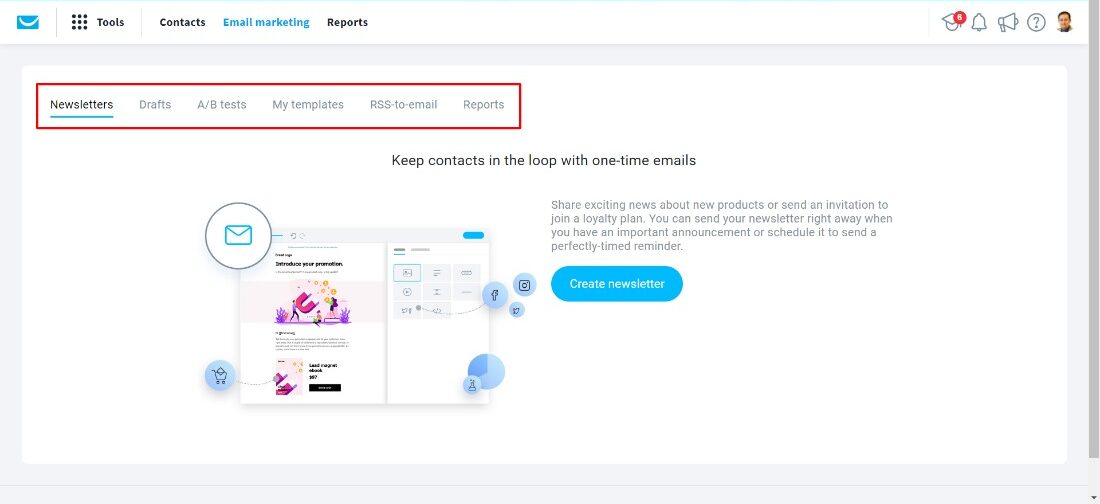
This section offers powerful email marketing features such as
Newsletters: Stay Connected with Your Contacts
Share thrilling updates about new products or invite people to join your loyalty program. Whether you have an urgent announcement or want to send a timely reminder, you can choose to send your newsletter immediately or schedule it for the perfect time.
Drafts: Save your newsletters
GetResponse offers a seamless content creation experience with a draft feature, allowing marketers to perfect their campaigns over time.
AB Testing: Test different email versions
You can find which subject lines, sender email addresses, content styles, or sending times your audience prefers.
Test your emails with a small group and use open rates or click rates to choose the best-performing version.
Templates: Create emails more quickly
Craft an email theme that matches your brand’s look and vibe. You can either tweak one of our ready-made templates or start from scratch with a blank one. This saves time and ensures your emails have a consistent and easily recognizable style, benefitting both you and your brand.
Develop a template that you can use for multiple emails. Your saved templates are conveniently stored, and you can view and modify them as needed. When composing an email, you can easily select one of these templates from the “My Templates” section.
Personalize your transactional emails, refine your call-to-action, and add any fresh information that will captivate your contacts. This process might even spark your creativity to come up with a brand-new template.
RSS to email: Get people to visit your blog regularly
Looking to increase your blog’s readership? Send RSS emails to notify your subscribers about your newest blog posts. Keep them informed right after you publish an article, or send them a weekly summary.
Reports: Track your email performance
Monitor Your Email Performance with Comprehensive Analytics
Discover how effective your newsletters are at connecting with your audience. Analyze the overall performance and dive into specific email reports.
You’ll have access to crucial data, such as:
- Open and click rates to measure engagement
- Unsubscribe and bounce rates to assess your contact list quality
- Click maps to see which links are popular
Leverage this data to enhance your campaigns, stay in tune with your audience, and craft superior content for better results.
2. Website Builder Review
Who does not want to build a website for his business? This feature attracted me to migrate to GetResponse.
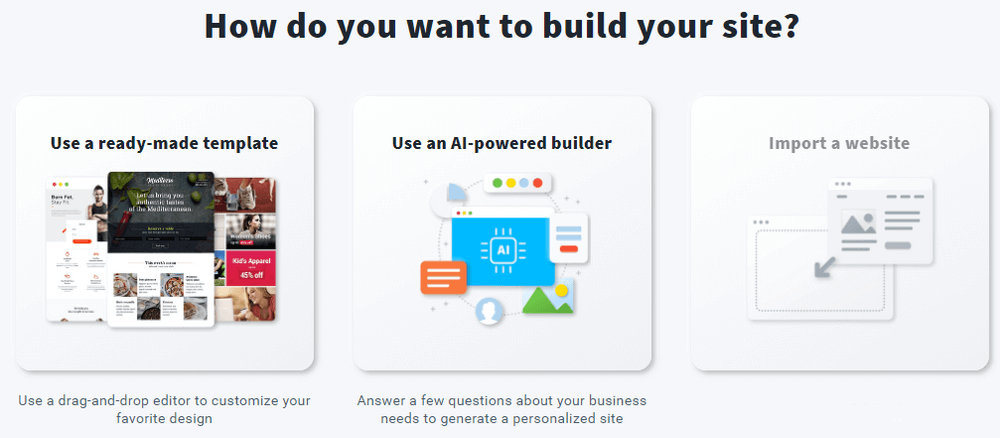
With this website builder, you can create your own website using templates or their AI-powered builder. The AI builder guides you through a few questions and then automatically generates a personalized website for you.
Other options for building your website include:
- Adding widgets like forms, chat boxes, price tables, and more.
- Customizing website colors and themes.
- Uploading logos and images.
I was able to create a decent homepage with minimal effort using the AI builder, and it took me only 10–15 minutes to this task.
The builder gives you full control over your page. You can change fonts, text sizes, add or remove images, rearrange elements, adjust padding, and more.
There’s a separate menu for adding and editing pages on your website. You can customize navigation bars, headers, footers, and more. The drag-and-drop editor allows for further personalization when you select a section.
The menus in the website builder resemble those in the email and landing page editor.
3. Auto Responders
GetResponse offers two approaches for creating autoresponders. The first method is the manual one, where you can create autoresponders based on rules you specify. The second method utilizes AI, which I find particularly efficient for saving time, as it can create autoresponders that work seamlessly.
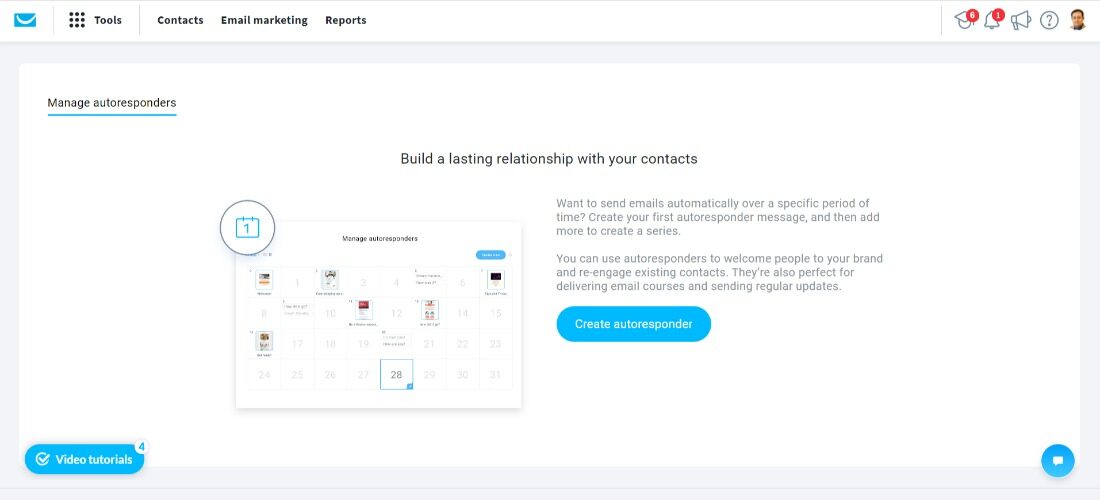
Autoresponders serve multiple purposes, from giving a warm welcome to new subscribers to reigniting the interest of your existing contacts. They’re also your go-to tool for delivering email courses and keeping your audience informed with consistent updates.
4. Landing Page
This Marketing Tool includes a landing page builder that allows you to create custom landing pages to promote your products or services. You can choose from a variety of templates, customize them to fit your brand, and publish them to your website or social media channels.
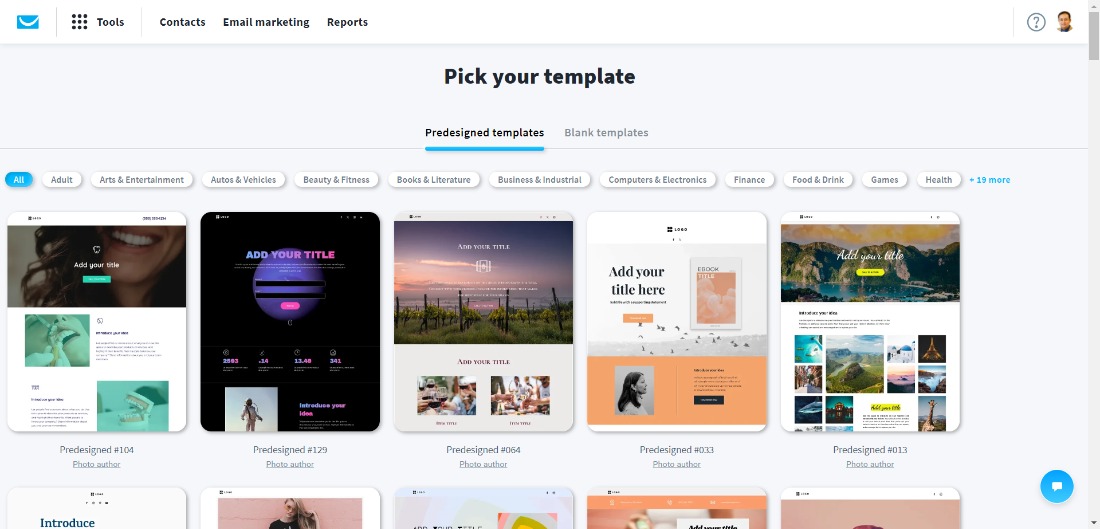
GetResponse offers a free landing page builder in all its plans, and it’s a handy tool for creating web pages. There are over 200 templates available, but some of the older ones may look outdated. Stick to the newer 93 templates for a more modern look.
Editing Your Landing Page
Once you choose a template, you can start customizing it. The editing process is different from creating emails. On the right side, you’ll find a menu with drag-and-drop elements like text, images, video, buttons, and more. It might seem a bit confusing at first, but you’ll quickly get the hang of it.
One cool feature of the landing page builder is that you can create different versions of your landing page right from the start. You can make as many variations as you want, along with forms and thank-you pages.
After you’re done designing your page, you can add SEO details, set the URL, and connect it to your email list.
Analytics and Tracking
One of the best parts is setting up analytics and web event tracking. You can choose your analytics platform to track your landing pages. GetResponse works with various platforms like Google Analytics, Facebook Pixel, Kissmetrics, and more.
Room for Improvement
While the landing page builder does the job well, there are more advanced options out there. If GetResponse updates and adds more templates, it could compete with other tools. Still, GetResponse is worth using because it integrates well with other campaigns like webinars, funnels, and automations.
Additional Features
GetResponse also offers features like SMS marketing, web push notifications, paid ads, and live chat. It’s not just for email marketing; you can set up complete funnels to turn visitors into customers.
5. Forms and Popups
Enhance your interaction with website visitors using a user-friendly drag-and-drop editor. With it, you can easily design signup forms, comment sections, promotional bars, and more. You have the flexibility to embed them directly on your website or display them as popups.
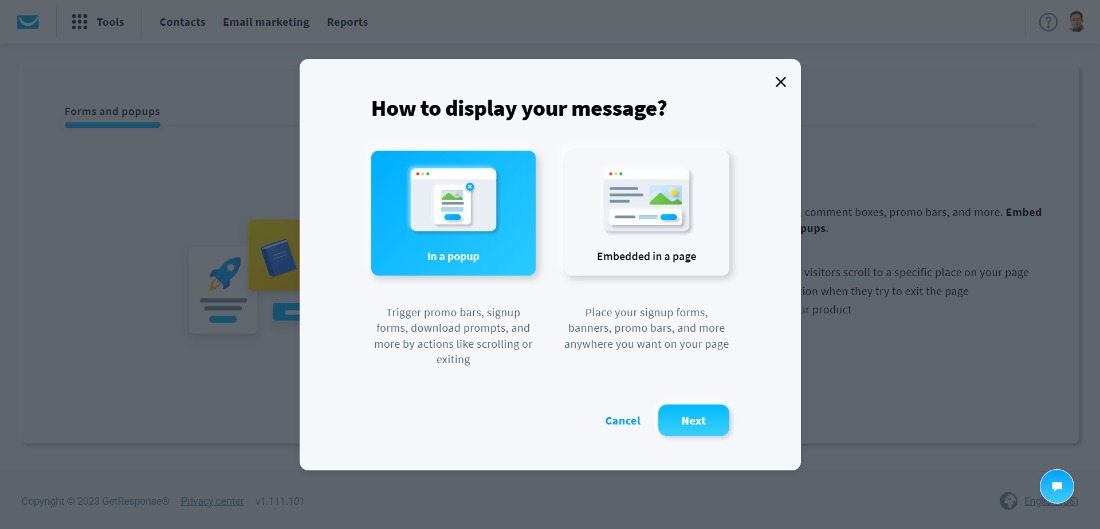
Looking for some creative ideas to create forms and popups? Here are a few to consider:
Slide-in Special Offer: Show a tempting offer as a slide-in when visitors scroll to a specific part of your page.
Exit-Intent Popup: Capture your visitor’s attention with a popup that appears when they’re about to leave your page.
Product Explanation Form: Embed a signup form right where you explain your product to your audience.
Sticky Navigation Bar: Keep a bar visible at the top of the page, so it’s always accessible as visitors scroll.
These engaging elements can improve your site’s user experience and potentially boost your SEO ranking.
6. Tracking Reports
Next section in GetResponse Admin Panel is Reports, using reports features you can easily monitor how well your emails are doing and how they connect with your audience. You can check the overall trends or dive deep into the details of a particular email to see what’s working and what’s not.
Here’s what you’ll find in your analytics:
- You can track how many people open your emails and click on the links inside. This shows how engaging your content is.
- These stats help you see the quality of your contact list. High unsubscribe or bounce rates might indicate issues.
- Discover which links are getting the most attention from your readers.
GetResponse now has a cool new feature called “Custom Reports.” It lets you make a special report that suits your needs.
You can make a report just once or have it repeat regularly to help you keep up with your data. You’ll also get to see some stats that you can’t find in the regular reports, like detailed message info and subscription rejections. This feature is great for getting more specific insights into your email marketing performance.
7. Ecommerce Tools
I really like the “Ecommerce Tools” in GetResponse because it’s super helpful for my online store. It works smoothly with popular Ecommerce Platforms like WooCommerce, Magento, BigCommerce, Shopify, and PrestaShop.
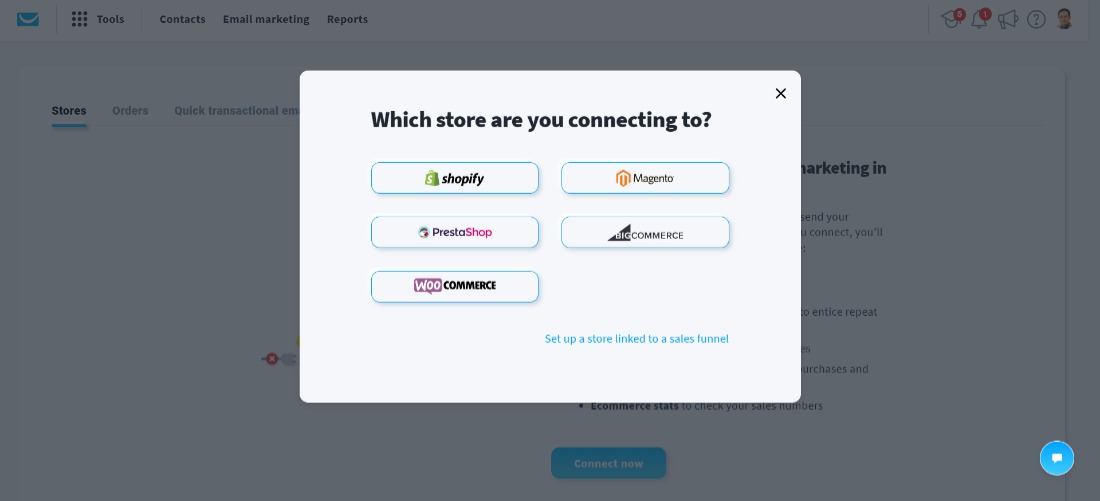
You can link your online store with GetResponse to share customer and order info. Once it’s connected, you can use these tools to boost your sales:
1. Promo Codes: Use them to attract more customers.
2. Personalized Product Recommendations: Persuade repeat buyers with tailored suggestions.
3. Abandoned Cart Emails: Win back lost sales by reminding customers about their forgotten items.
4. Segmentation: Focus on specific customer groups based on their purchases and other data.
5. Ecommerce Stats: Keep an eye on your sales numbers easily.
These tools are a great way to improve your online business and boost your sales.
8. Marketing Automation
In email marketing, automation is like the engine that drives everything. It’s a powerful tool that simplifies a lot of work. I’ll show you how it works.
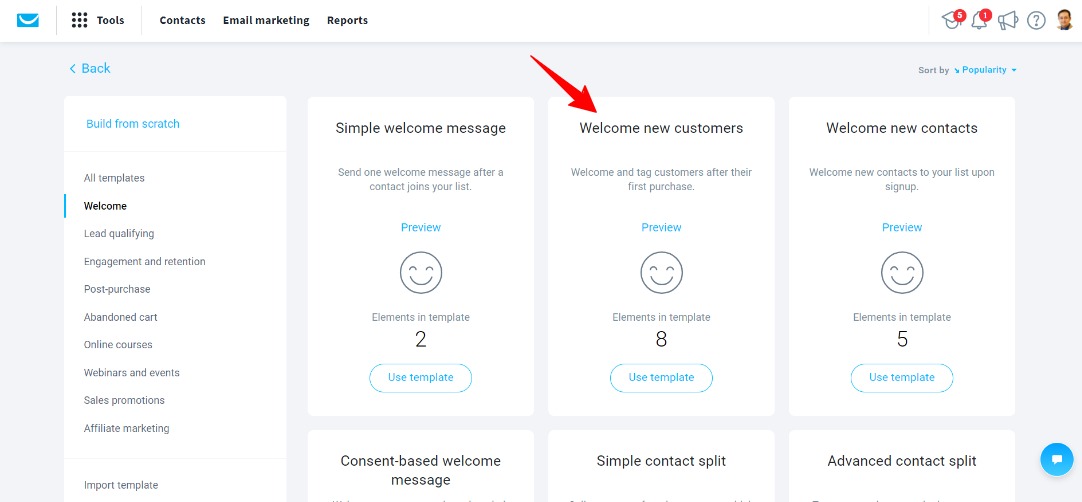
When you go to the “Automation” section in the Tools menu, it’s like entering a magical world for marketers. It’s super useful.
Let’s take a look at one of the templates and the process to set it up. Imagine you want to send a welcome email to your new customers. You can start with a pre-made template. With just a few clicks, you’ll have something like this:
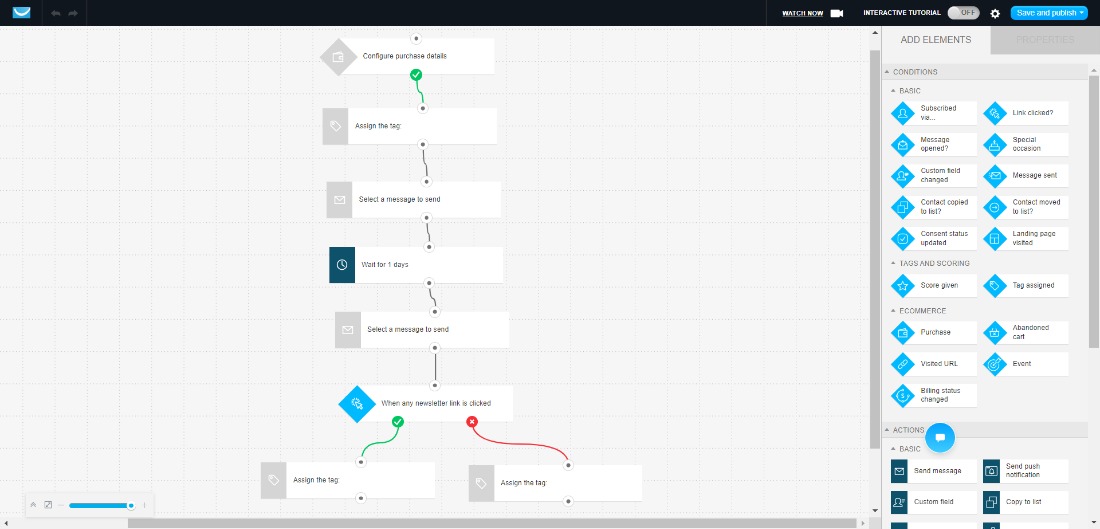
It might seem complex, but if you look closely, you’ll see that GetResponse has already done a big part of the work for you. And you can easily customize it to your liking.
In the automation editor, there are two important things: conditions and actions. Conditions are like triggers, for example, when a customer buys something, and actions are what happens next. Your first action might be sending a welcome email. You can add more emails and conditions as you need.
For this email campaign, I’ve set up a flow where new customers receive email with the delay of one day. And if a customer clicks on an email newsletter, It assigns the tag automatically. The best part is that GetResponse takes care of all of this automatically once you set it up.
9. Webinars
Webinars are a popular way to connect with your audience online. GetResponse, an email marketing platform, offers a built-in webinar feature to make it easy for you.
GetResponse offers three types of webinars: Live Webinars, On-Demand Webinars, and Recordings. Here’s how each of these features works:
Live Webinars:
- Live webinars are real-time online events where you present to your audience in the moment.
- You schedule a specific date and time for the webinar, and your audience joins at that scheduled time.
- During a live webinar, you can interact with your audience through features like chat, polls, and Q&A.
- It’s an excellent way to engage with your audience in real-time and answer their questions on the spot.
On-Demand Webinars:
- On-demand webinars are pre-recorded webinars that can be accessed by your audience at their convenience.
- You can create and record a webinar presentation in advance and then make it available for viewing at any time.
- This is useful for people who couldn’t attend the live event or for those who want to watch the webinar again.
- On-demand webinars offer flexibility to your audience, allowing them to watch when it suits them best.
Recordings:
- Recordings are the video files of your past webinars, whether they were live or on-demand.
- You can save and store these recordings for future use or reference.
- Recorded webinars can be repurposed for various marketing and educational purposes, making them valuable assets.
- You can share these recordings with your audience for continued engagement.
10. Conversion Funnel
In GetResponse, a funnel builder is a tool or feature that allows you to create and manage marketing funnels. A marketing funnel is a series of steps that guide potential customers through the buying process, from initial awareness to making a purchase.
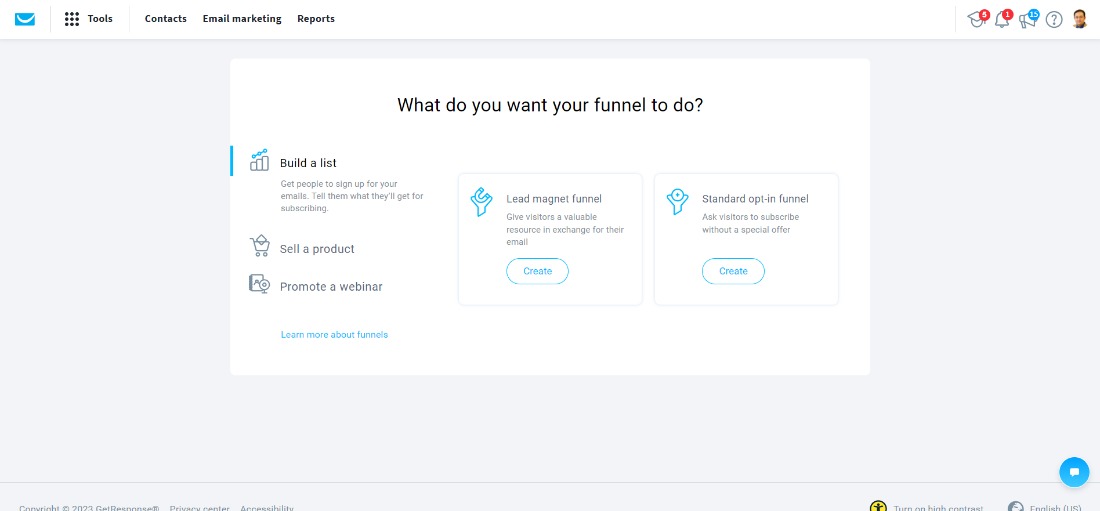
GetResponse’s funnel builder provides a user-friendly interface for designing and setting up these funnels. You can use it to:
Expand Your Audience: Encourage people to sign up, and stay engaged through email.
Boost Online Sales: Attract more visitors to your site and turn them into customers.
Enhance Brand Visibility: Share and sell your webinars to promote your brand and knowledge.
GetResponse’s funnel builder simplifies the process by asking what you want to do:
- Grow Your Email List: Gather more leads for your business.
- Sell Products: Increase your online sales.
- Promote a Webinar: Showcase and sell your knowledge.
Start by choosing a new lead magnet or using one of GetResponse’s 17 templates. Once you’ve made your selection, you can start building your funnel.
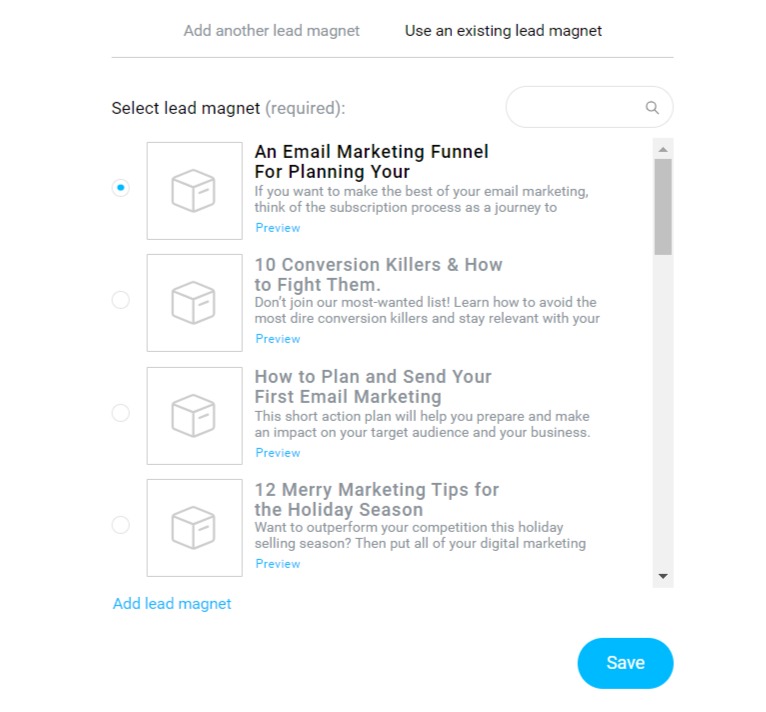
The whole funnel-building process is guided and user-friendly. You’ll receive step-by-step suggestions, so you won’t miss any essential components. For example, GetResponse will remind you to include a thank-you page and even provides a template for it. Smart and hassle-free!
11. Paid Ads Feature
If you want to increase your sales, it’s essential to connect with people who are interested in what you offer.
Paid ads on Google and Facebook can help you do just that t through GetResponse:
- Google Search Ads: Put your product in front of potential customers by creating ads that appear in Google’s search results.
- Capture Leads: Use lead forms to collect contact information from potential buyers directly through your search ads.
- Facebook and Instagram Promotion: Gain visibility on Facebook and Instagram by running targeted ads, which can help you attract new customers.
By utilizing these advertising options, you can effectively reach your target audience and drive more sales for your business.
12. CRM Integrations
GetResponse integrates with popular CRM platforms, such as Salesforce and HubSpot, to help you manage your contacts and track customer behavior. This allows you to personalize your campaigns based on customer preferences and behavior, and to improve your overall customer experience.
13. Other Features
When exploring the multifaceted landscape of GetResponse, one encounters a plethora of features that extend beyond the conventional email marketing realm. Among these are the remarkable features known as Live Chat, a dynamic tool for real-time customer engagement, and Web Push Notifications, which enable businesses to promptly communicate with their audience via web browsers.
One of the inherent strengths of GetResponse lies in its versatile approach to integration. The platform harmoniously collaborates with diverse applications through its Integration and API capabilities, ensuring a seamless flow of data and actions. This synergy is further amplified with the incorporation of Web Hooks and Web Connect, the adept conduits for connecting and automating various processes.
GetResponse’s proficiency extends to the management of Email & Domains. This feature allows users to maintain a consistent brand identity while leveraging the platform’s powerful email marketing capabilities.
GetResponse Pricing
To compare prices is one of the key elements when reviewing GetResponse. It provides a range of pricing plans tailored to businesses of various sizes and budgets, with costs determined by the number of contacts or subscribers on your email list.
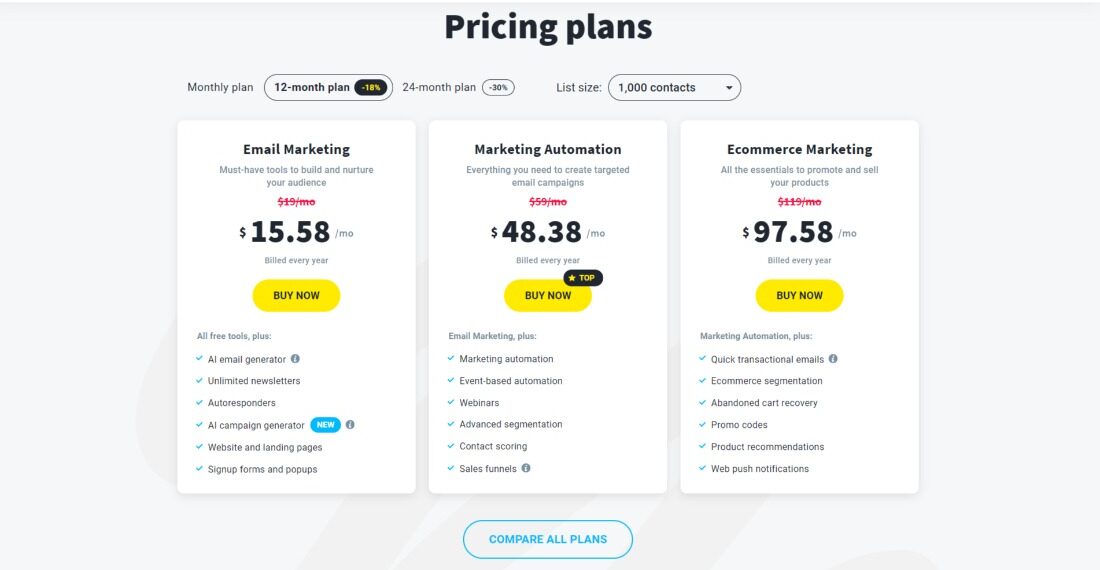
500 Contacts
- Price: $0
- 2,500 newsletters/mo
- Website builder + 5GB bandwidth
- Connect a domain
- List for up to 500 contacts
- Landing pages
- Signup forms
1,000 Contacts
- Price: $15.58/month
- Monthly Emails: Unlimited
2,500 Contacts
- Price: $24.7/month
- Monthly Emails: Unlimited
5,000 Contacts
- Price: $45.9/month
- Monthly Emails: Unlimited
10,000 Contacts
- Price: $67.2/month
- Monthly Emails: Unlimited
25,000 Contacts
- Price: $147.9/month
- Monthly Emails: Unlimited
50,000 Contacts
- Price: $254.2/month
- Monthly Emails: Unlimited
10,000 Contacts
- Price: $458.2/month
- Monthly Emails: Unlimited
GetResponse also offers discounts for businesses of 40% that pay for their plans annually, which can result in significant cost savings. Additionally, the platform provides a free trial that allows users to test out the platform and its features before committing to a paid plan.
Overall, GetResponse’s pricing plans are designed to be flexible and scalable, making it a cost-effective option for businesses of all sizes.
Is GetResponse the Right Newsletter Service for You?
You Require to Capture Leads with GetResponse:
GetResponse is a great pick for inbound marketing. It offers flexible signup forms, a simple landing page editor, integration with Google Analytics, and advanced automation to manage and nurture new leads. You can also use it to host live or on-demand webinars. The Conversion Funnel feature helps you stay organized and track your most successful tactics.
You Are Running Ecommerce Businesses:
If you’re running an online store, GetResponse has a lot to offer. They provide integrations with platforms like Magento and Shopify, tools for recovering abandoned shopping carts, personalized email content tailored to each customer’s purchases, and sales tracking. Additionally, they use artificial intelligence to suggest products based on visitor behavior and preferences. GetResponse’s Conversion Funnel feature lets you build your ecommerce website and create sales funnels with elements like landing pages, social media campaigns, webinars, and more.
You Need Advanced Automation:
GetResponse’s workflow builder is powerful. It allows you to set up automated actions such as sending emails, assigning lead scores, tagging contacts, and segmenting data (available on higher-tier plans).
Need Comprehensive Data Insights:
GetResponse provides in-depth data analysis for various aspects, including contacts, newsletters, and automations. Their user-friendly interface makes it easy to access and understand your data.
Email Marketing Needs Are Limited
If you only send occasional emails or have very minimal email marketing requirements, a simpler and more cost-effective email service might be more suitable. GetResponse is feature-rich, and if you don’t need its advanced capabilities, it might be overkill.
You Have Strict Budget Constraints
While GetResponse offers a range of pricing plans, it may not be the most budget-friendly option for small businesses or startups with very limited funds for email marketing. There are more affordable alternatives available for basic email marketing needs, such as Moosend
GetResponse: Email Marketing Best Practices
GetResponse email marketing best practices encompass a set of strategies and guidelines aimed at maximizing the effectiveness of email campaigns. These practices include building a high-quality and well-segmented email list to ensure your messages reach the right audience. Crafting engaging and personalized content is crucial to capture your recipients’ attention and drive action.
Furthermore, implementing automation and A/B testing can enhance the efficiency of your campaigns by delivering targeted content and optimizing email performance. GetResponse also emphasizes the importance of ensuring your emails are mobile-responsive, as a growing number of users access their emails on mobile devices. By adhering to these best practices, businesses can harness the power of GetResponse to create impactful and successful email marketing campaigns.
GetResponse Email Deliverability Performance
GetResponse recently achieved an impressive 82.32% email delivery rate in the latest test performed by Email Deliverability Report, marking their best result to date as compared with other email marketing platforms. We anticipate even better scores in the future. Moreover, only a small percentage of their emails ended up in spam folders. We look forward to their continued success in maintaining these positive email delivery results.
Final Thoughts
I am glad that you made to the end of GetResponse Review. I hope that I have explained well about one of the best email marketing platforms.
Selecting the appropriate email marketing platform is of utmost importance. It facilitates effective communication with your audience, automates tasks, offers list management and design tools, maintains high email deliverability, provides analytics for campaign optimization, ensures compliance with regulations, and supports integration with other tools. A scalable platform that offers support and training while aligning with your budget is crucial. Choosing the right platform empowers businesses to run successful email marketing campaigns, nurture customer relationships, and drive growth.
GetResponse Review: FAQs
What is GetResponse good for?
GetResponse is a versatile platform that is well-suited for a variety of business needs. Some of the key use cases for GetResponse include: email marketing, autofunnel, landing pages, marketing automation, webinars, autoresponders
Why is GetResponse the best email marketing platform for beginners?
GetResponse is often considered one of the best email marketing tools for beginners because it offers a user-friendly interface and a range of features that are easy to use, even for those who have no experience with email marketing. Here are some reasons why GetResponse is a great choice for beginners:
Is GetResponse easy to use?
Yes, GetResponse is designed to be user-friendly and easy to use. The platform has a user-friendly interface with drag-and-drop functionality that makes it easy to create and customize email campaigns, landing pages, web forms, and more without any coding skills. Additionally, GetResponse offers a range of customizable templates for email campaigns and landing pages, making it easy for users to create professional-looking campaigns that match their brand.
What is the difference between GetResponse and Mailchimp?
GetResponse and Mailchimp are two popular email marketing tools, but there are some key differences between the two platforms. Here are a few:
Features: While both platforms offer email marketing, landing page builders, and marketing automation, GetResponse offers additional features such as webinars, e-commerce integration, and more advanced automation options.
Pricing: GetResponse can be more affordable than Mailchimp, particularly for larger email lists. GetResponse also offers a 30-day free trial, while Mailchimp only offers a limited free plan.
User interface: Both platforms offer user-friendly interfaces, but some users find GetResponse’s interface to be more intuitive and easier to use.
Customer support: GetResponse offers 24/7 live chat support, while Mailchimp offers email support and limited chat support. GetResponse also offers a dedicated account manager for users on higher-tier plans.
Compliance: GetResponse has more stringent compliance policies than Mailchimp, which can be a pro or con depending on your business needs. GetResponse also offers more in-depth reporting and analytics features.
What is GetResponse API
An Application Program Interface (API) enables one program to remotely control and oversee another. Take, for example, an API key, which allows you to connect to GetResponse Web services for individual or bulk contact management, while also providing access to summarized campaign results.
Does GetResponse provide a WordPress Plugin?
Yes, GetResponse does offer a WordPress plugin. The GetResponse WordPress plugin allows you to integrate your GetResponse email marketing account with your WordPress website, making it easier to manage and grow your email list, create sign-up forms, and automate email marketing campaigns. This integration can be especially beneficial if you use WordPress for your website and want to seamlessly connect it with your email marketing efforts.
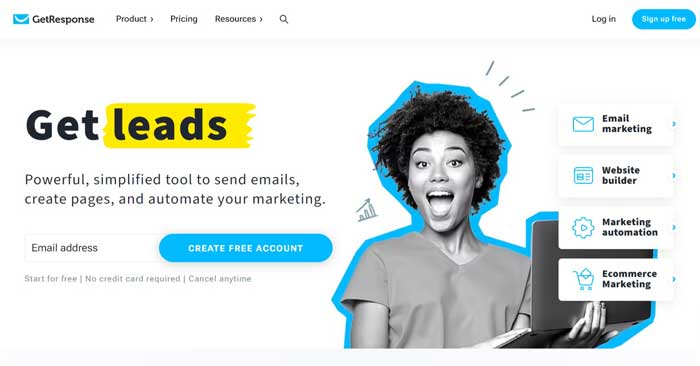
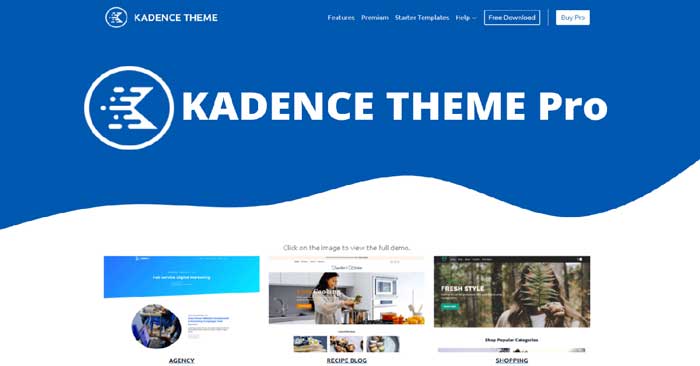






I’m impressed by your talent to turn mundane subjects into captivating content. Well done!
Thanks