LearnDash Review: WordPress LMS Plugin Pricing and Features

LearnDash is the top choice for managing online courses on WordPress. With LearnDash, you can effortlessly sell and oversee your courses on your very own website, giving you full control. Read the full LearnDash review below
CURRENT PRICING
- 1 Site: $199 Per Year
- 10 Sites: $399 Per Year
- Unlimited: $799 Per Year
EASY OF USE
No other WordPress LMS is as simple to set up as this one, thanks to its groundbreaking ‘focus mode’ feature.
Rating: 10/10
PRICE / VALUE
Actually, LearnDash offers great value compared to other choices when you think about what you’re getting.
Rating: 9.5/10
SUPPORT
You can easily get assistance from their helpful support team or the active Facebook community.
Rating: 9.5/10
LearnDash Pros
- You can readily receive assistance from their helpful support team or the active Facebook community
- You have plenty of ways to customize it for your course. This includes making your own quizzes, assignments, and certificates
- Connecting with payment gateways
- Comes with features like keeping track of course progress and managing users
- Capable of managing a high volume of users and courses
- Boasts a lively community and provides exceptional customer support
- It’s possible to connect with other WordPress plugins
LearnDash Cons
- Exclusive to WordPress websites
- Limited third-party integrations
LearnDash: Overview
Since its debut in the WordPress community, LearnDash has consistently risen as the top Learning Management System.
It’s the leading LMS WordPress plugin that lets you create your own courses, and it’s the preferred choice for:
- Schools and universities
- Individual course creators
- Non-profit organizations
- Developers
- Continuing Education Providers
With the latest LearnDash 4.0 release, they’ve taken a giant leap ahead of the competition. With features like Focus Mode, an amazing course builder, and other exciting additions, managing and selling online courses has become simpler than ever.
Common Issues with Learning Management System Plugins
In recent years, the e-learning industry has boomed. Thanks to modern technology, anyone who loves teaching can now easily create and share their own courses in their own unique way.
A Learning Management System (LMS) is like a website or app that helps you teach online courses and keep an eye on your users.
LMS WordPress plugins aim to transform regular WordPress websites into LMS platforms. However, in practice, some of these plugins bring along a bunch of problems that can complicate the course creation process unnecessarily.
Common Issues with LMS Plugins:
In the past, there were some issues that made both course creators and learners unhappy:
- A not-so-great user interface that caused problems.
- Setting up the system was too complicated and took too long.
- It didn’t work well on mobile devices.
But here’s the fantastic news: LearnDash has tackled and fixed all of these problems in their latest version, and I’m thrilled about it!
Key Features of LearnDash 4.0
Now, let’s dive into the exciting part: we’re going to explore the standout features of LearnDash 4.0, which make it unique among LMS (Learning Management System) WordPress plugins.
User-Friendly Drag-and-Drop Interface
The updated course builder is incredibly user-friendly, making it easy for anyone to start crafting courses and lessons. To begin creating a course, just go to the “Courses” section on the left, click “Add New”, and then type in your course title.
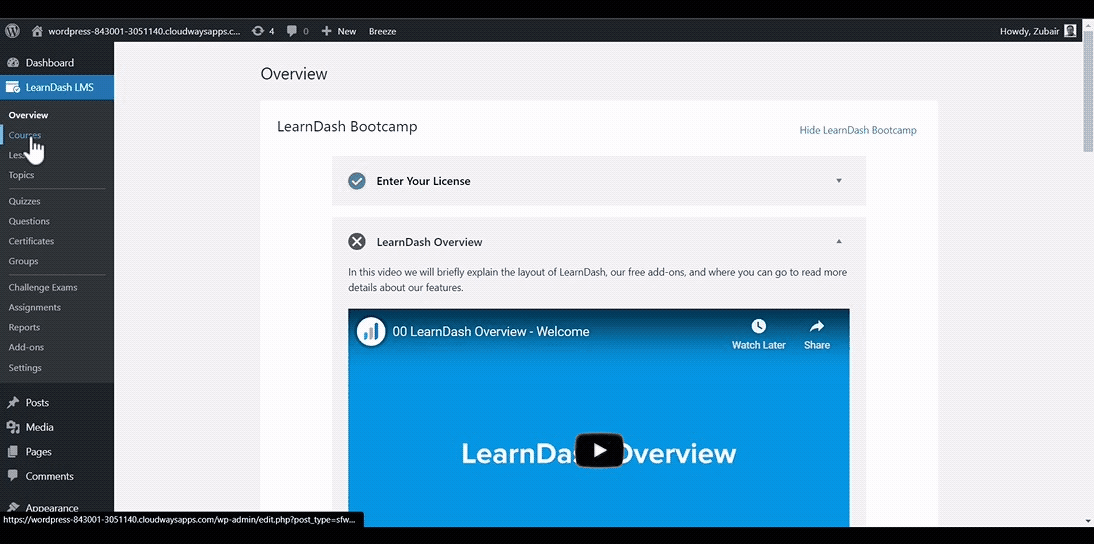
Next, click on “Builder” at the top, and here’s where it gets exciting. You can effortlessly include section headings by clicking “New Section Heading” or add a new lesson by selecting “New Lesson”. To rearrange them, simply drag and drop or use the up-and-down buttons on the side.
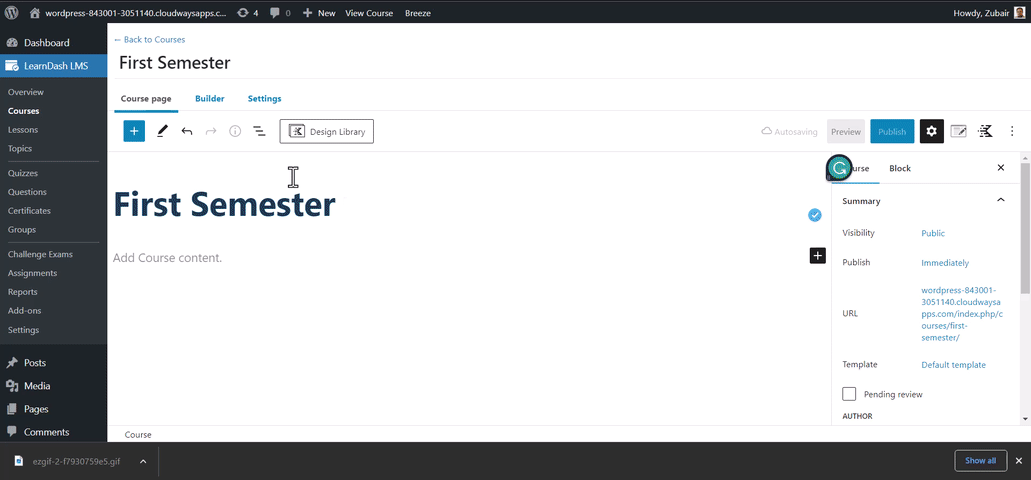
You can also include as many topics and quizzes as you want within a single lesson.
The user-friendly drag-and-drop tool makes it a easy to adjust your course’s sequence quickly.
For adding content to your lessons, simply hover your mouse over the lesson and click “Edit”, similar to how you edit with Gutenberg.
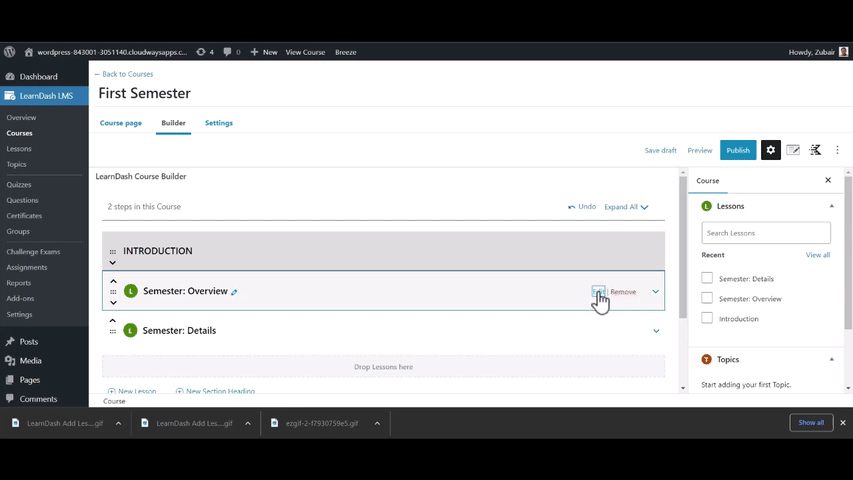
You’ll enter an editor that’s similar to Gutenberg, where you can easily insert various types of content such as videos, images, or text.
Because this editor is much like WordPress Gutenberg, making edits to your lessons should be quite straightforward.
You can simply type ” / ” and then pick the type of content you’d like to include, like this:
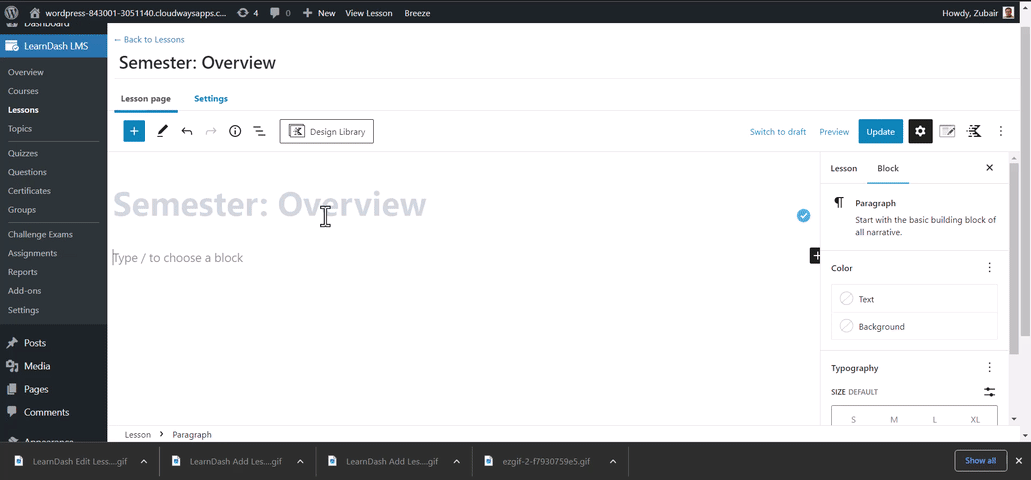
Efficient Content Recycling for Course Creation
A major benefit here is that you can easily recycle any of your course content, like lessons or quizzes, for any courses you create.
Let’s say you make several courses that are related. You can reuse the same lessons instead of creating them all over again or setting them up on a different page. This feature is a huge time-saver.
For example, if I made a course called “First Semester” and it covers how to use the Semester System for colleges, I can reuse the same lessons I made for my course “First Semester.”
To do this, I’d find the lesson I want to use on the right side under “Document,” hover my mouse over it, and then click “Add.” This automatically adds the lesson to the new course.
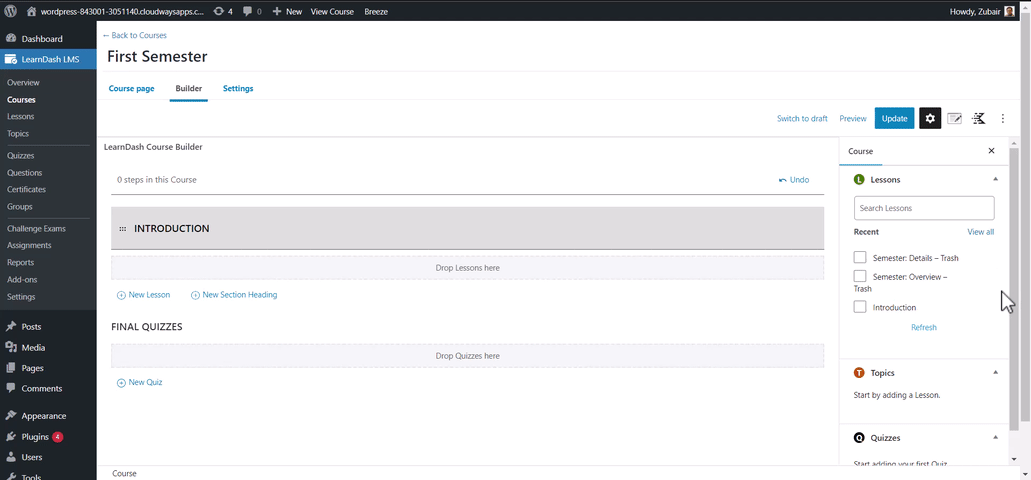
Focus Mode
As I mentioned earlier, many LMS plugins have a not-so-great appearance on the front end, which can make the learning experience less enjoyable.
Let me show you what I mean:
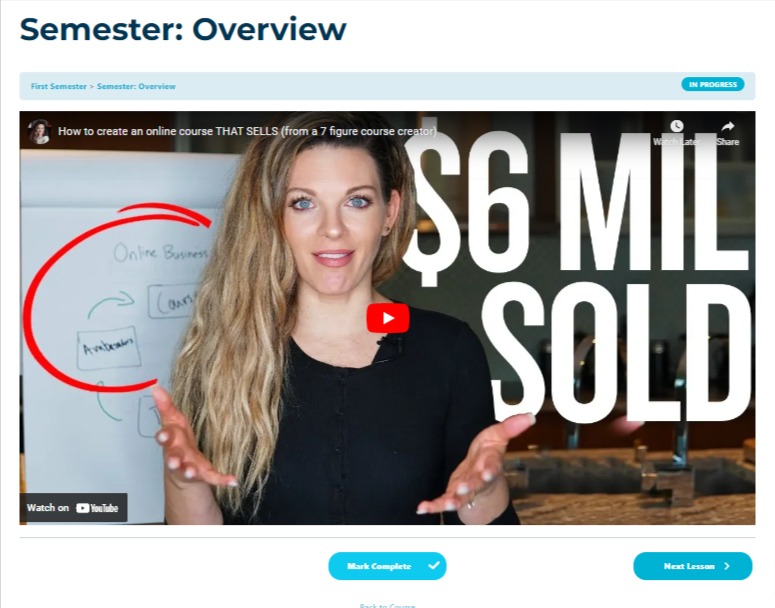
Most LMS plugins make your course pages look like regular blog posts with extra stuff, which doesn’t give a professional feel. When your students pay for a course, you want them to have an amazing experience, not just great content.
Sure, you can remove unnecessary things manually, but then you’re left with a plain and dull page.
LearnDash 4.0 has the perfect solution: the Focus Mode.
To turn on Focus Mode, it’s as easy as 1-2-3:
1. Go to LearnDash Settings.
2. Turn on Focus Mode.
3. Click Save.
With just one click, your lessons will look much better and more professional.
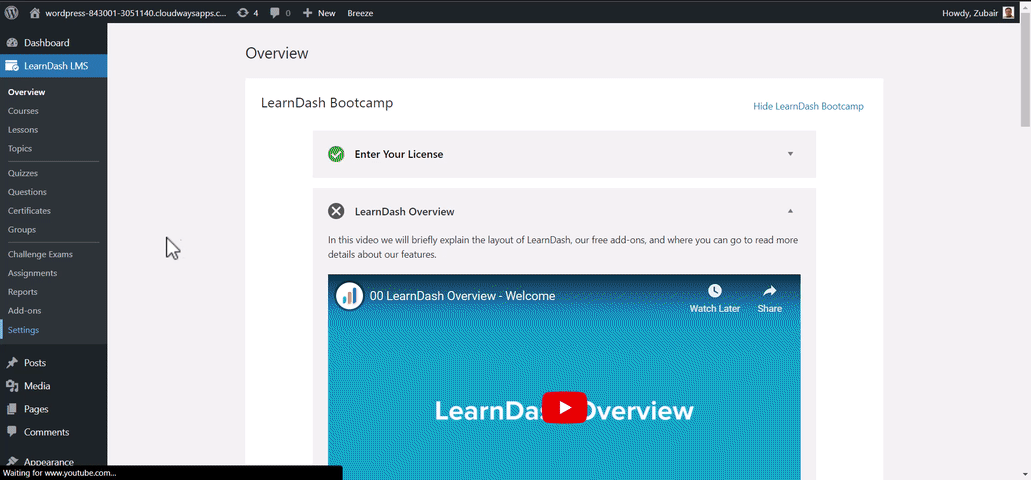
With just one click, your lessons transform from plain blog posts to professional-looking courses that seem like they were made by experts.
You don’t need to know any fancy coding to get cool features like a distraction-free layout, a progress tracker, and a tidy course outline.
And the best part is, you can customize Focus Mode to match your brand. Use your brand colors, logo, and other brand elements to make everything look consistent for your users.
This Focus Mode is a game-changer and will really improve how your students learn.
Advanced Quiz Builder
LearnDash’s quiz builder is another fantastic feature. It allows you to create quizzes with any type of question and customize settings to fit your needs.
Creating a quiz is easy. First, go to “Courses”, choose the course you want to add a quiz to, and open the Course Builder. From there, you can add a new quiz for a specific lesson, like this:
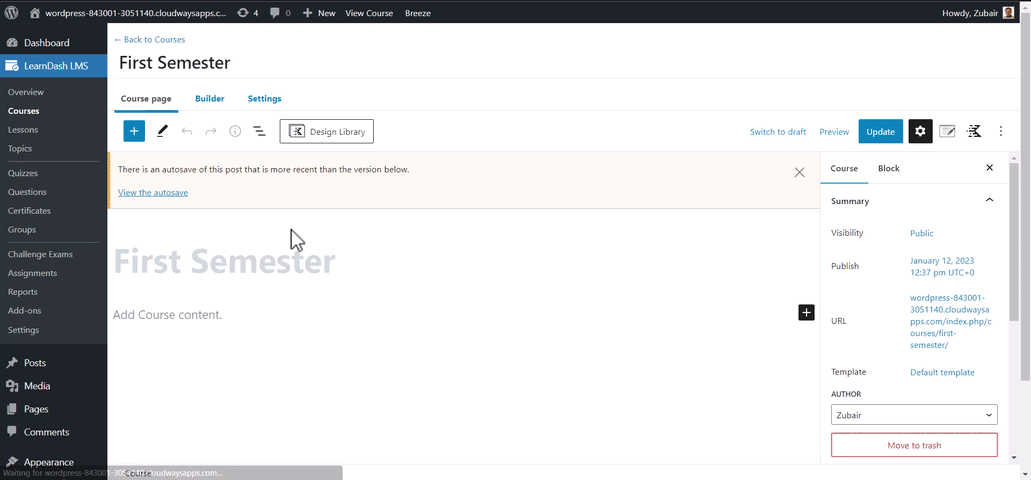
Another way to make a quiz is by clicking “Quizzes” on the left-hand menu, then selecting “Add New” and giving your quiz a name.
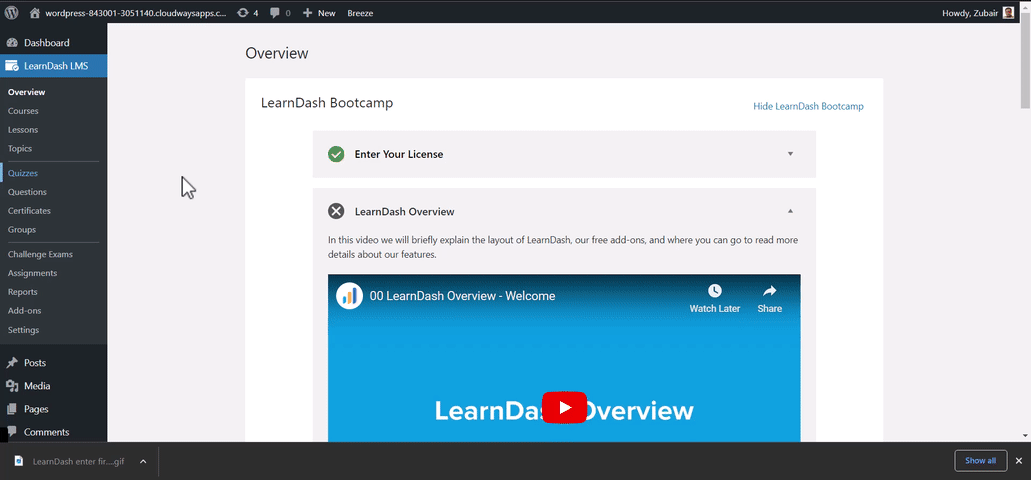
Once you’ve done that, it’s time to add questions to the quiz. Click on “Builder” and then select “New Question”.
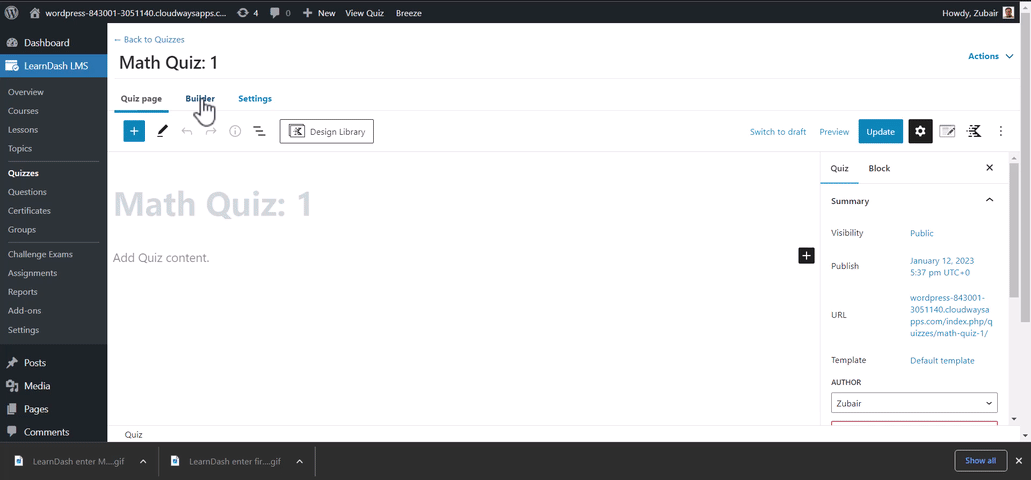
You can pick the question type, and the question editor will adapt automatically:

To further adjust the question settings, simply click on “Question Settings”.
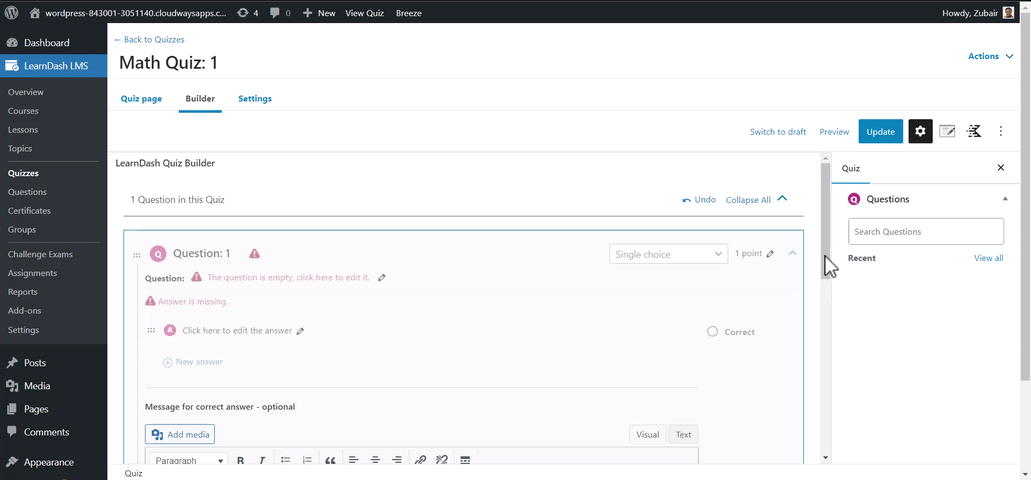
You can also adjust the overall quiz settings by clicking on “Settings”.
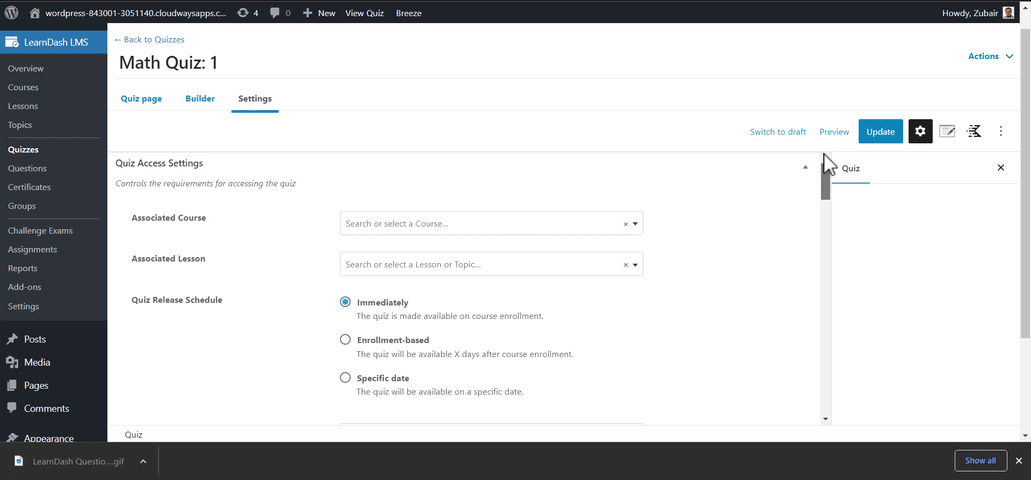
Drip-Feed Content
You can schedule when specific lessons become available by heading to “Lessons” selecting the lesson you want to control, clicking on “Settings” and then adjusting the “Lesson Release Schedule” under “Lesson Access Settings”.
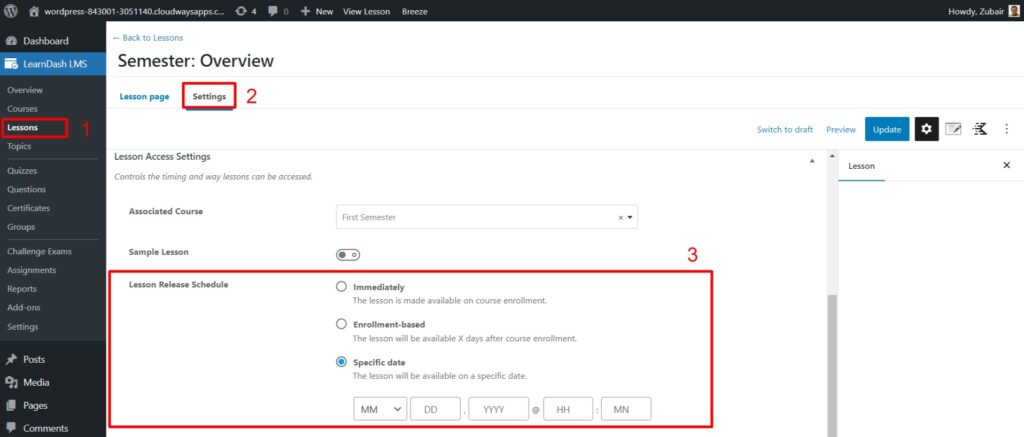
User Profile Page
It’s common for students in online courses to have a user profile. This profile lets them see the courses they’re in, their progress, and other helpful info.
Creating a user profile in LearnDash is simple. Just make a new page, click “Add Block” and find the “LearnDash blocks”. Then, click on “LearnDash Profile” and it’ll create a great-looking user profile for you automatically.
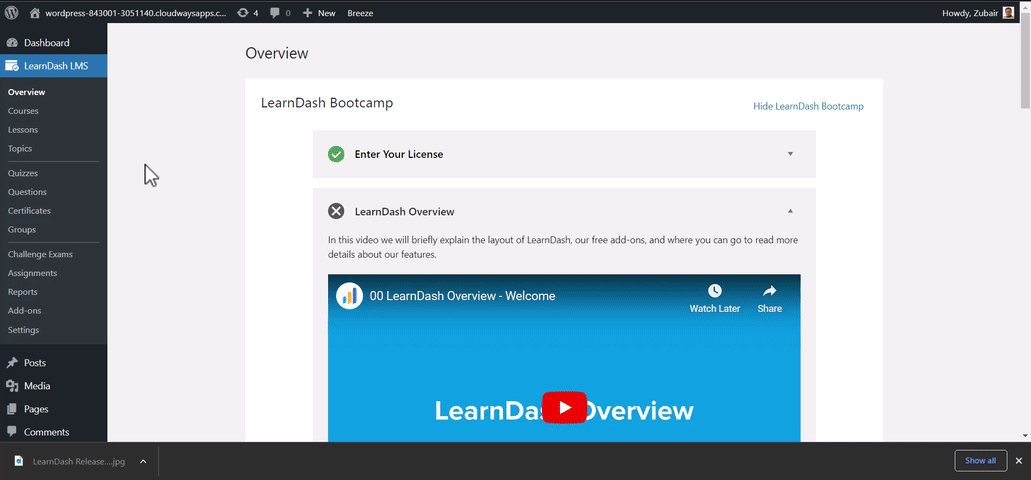
Several Payment Options
To start making money with your courses, you need to set up a payment system. LearnDash makes it easy by allowing you to accept PayPal and Stripe payments right from the start, without needing extra apps or plugins.
However, if you want more advanced features like offering coupons, vouchers, discounts, or selling things other than courses, you’ll need to use third-party plugins. Some options include:
- ThriveCart
- 2Checkout
- Easy Digital Downloads
- SamCart.
You can integrate these apps easily by going to the “Add-Ons” section.
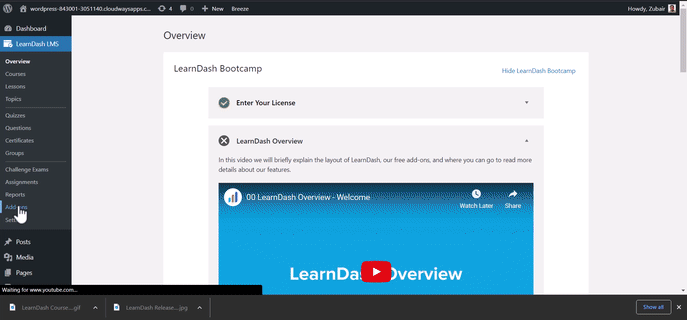
Other Features:
User Registration: Setting up user accounts is easy.
Prerequisites: You can require students to finish certain things before moving on.
Student Forum: There’s a private or public discussion area for students.
Gradebook: It keeps track of student progress and grades from quizzes and assignments, and you can also manually grade.
Completion Rewards: You can give students bonus points when they complete a course.
Custom Certificates: Make your own certificates and badges.
Course Bundles: You can create and sell bundles of courses.
Course Marketplace: Build a marketplace for courses, similar to Udemy.
Automatic Emails: Send emails to students automatically.
Multi-Site Support: It works well across multiple websites.
LearnDash 4.0 Pricing
LearnDash comes in 3 packages:
- $199 for single site / Per Year
- $399 for 10 websites + ProPanel / Per Year
- $799 Unlimited websites + ProPanel / Per Year
What is ProPanel?
ProPanel is an extra tool that allows you to:
- 1Keep an eye on key information like the number of students, courses, pending assignments, and essays.
- See what students are doing in real-time as they take your courses.
- Check and download user course progress and quiz scores.
- Easily handle assignments and essays by managing, approving, or deleting them.
GIF by LearnDash
Refund Policy
Regarding their refund policy, if you find that LearnDash isn’t suitable for you within 30 days of buying it, you can get a refund.
However, they don’t offer refunds for product upgrades, add-ons, or license renewals.
SPECIAL OFFER:
When you buy LearnDash through my referral link, you’ll get free access to my premium online services, like Professional SEO Tools, a Large File Sharing Platform, and custom link shortening, which are valued at $399. This course will teach you how to use LearnDash to create online courses quickly. After purchasing LearnDash using my link, send me a copy of your receipt via email, and I’ll grant you free access to these premium services.
LearnDash 4.0: Some Important Questions
1. What’s the top hosting choice for LearnDash course websites?
If you’re new to this and want a cost-effective option that offers excellent value, Contabo is hard to beat. It’s speedy and performs well.
However, if you’re planning to run large-scale course websites, I suggest going with CloudWays.
2. Which theme do you recommend for LearnDash?
3. Can Elementor Pro be used to edit and style LearnDash courses?
No, but Elementor and other page builders can be used to edit the internal topic pages.
4. Does LearnDash work smoothly with membership plugins?
Yes, LearnDash is compatible with various membership plugins, including:
- MemberPress
- PaidMembershipsPro
- Restrict Content Pro
- Memberful
- Memberium
- UltimateMember
- ActiveMember360
- iMember360
LearnDash Review: What I Appreciate
I have a lot of positive things to say about the new LearnDash because the team behind it has really focused on improving the learning experience. The Focus Mode is a game-changer, and the Course Builder simplifies the process for course creators.
Another thing I like is the support they offer to users. When you install LearnDash, you’re guided to the LearnDash Bootcamp, where you can find tutorials on setting it up. You can also access how-to articles, stay updated on announcements and events, and learn helpful tips and tricks, like adding a course affiliate program right within WordPress.
If you’re facing problems with LearnDash, you can find solutions in their detailed knowledge base. If your issue remains unresolved, you can ask for help by visiting their Contact page.
LearnDash handles many tasks, like making courses and user profiles. But if you want to add extra features, it’s good to know that LearnDash can work with many popular third-party software options.
LearnDash 4.0: What Could Be Better
Since this version is new, we’re still figuring out how well it works with other WordPress plugins like page builders and caching tools.
LearnDash isn’t an all-in-one solution; it works best alongside other tools like a shopping cart and a membership plugin. While you can sell courses without a shopping cart, it might lack some features like coupons and product bundles. But don’t worry, it’s easy to add WooCommerce for those.
Also, LearnDash isn’t a membership plugin itself. So, if you want to protect content outside of the lessons, you’ll need to add a membership plugin like MemberPress or Restrict Content Pro.
LearnDash Review: Final Takeaway
LearnDash 4.0 is a game-changer in the e-learning world. It’s already impressive, and I believe it will only get better with future updates and new features.
I highly recommend LearnDash to anyone looking to create their own course website without spending a fortune.
LearnDash Coupon Discounts
Currently, there are no active LearnDash Coupons or Discounts. However, I have a special offer when you buy LearnDash through the link on this website. Click the button on this page for more details.
LearnDash Review: Conclusion
LearnDash has a lot of strengths. It’s become the top choice for WordPress Learning Management Systems.
When you combine LearnDash with the Astra Theme, you can easily create a stunning online course website.
I expect LearnDash to keep adding innovative features to stay ahead of the competition.
Let me know your thoughts about my LearnDash Review in the comments below.

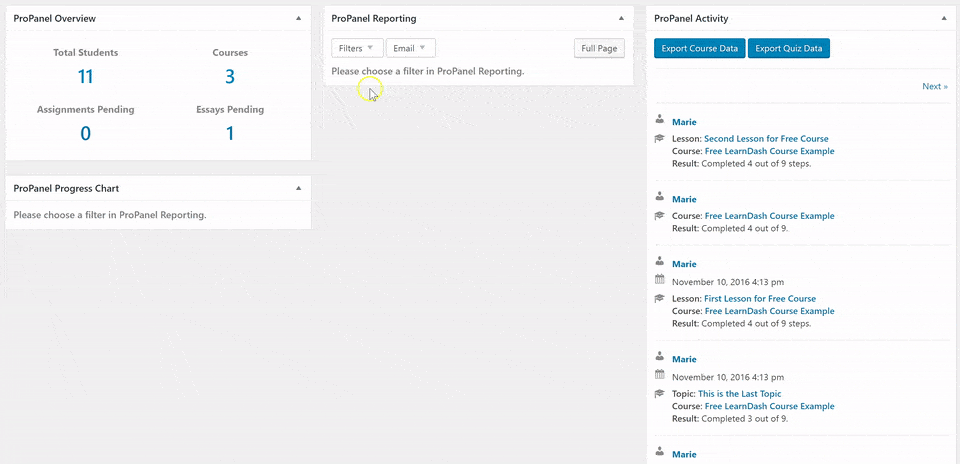





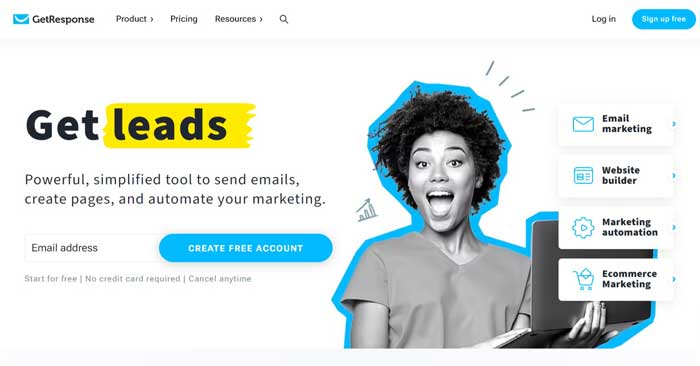

Thanks for this valuable article. Will check it
I’ve seen a significant improvement in my students’ engagement. I have been using it since long.