Get a Domain For Free: 3 Ways of Domain Name Registration
Getting a domain name for your website is pretty easy. If you’ve never done it before, no worries—it’s just four simple steps. Over my career, I’ve bought lots of domain names from different providers, and some experiences were better than others. In this guide, I’ll walk you through my four favorite ways to get a domain. Plus, one of these methods can even snag you a free domain for the first year. I’ll also show you how to buy premium domains and ones that aren’t up for sale.
No matter what kind of domain you’re after, by the end of this article, you’ll know how to grab it. Keep reading or jump ahead if you already know what you want.
- How to Get a Domain Name Free with inMotion Hosting (best for launching a new site)
- How to Get a Domain Name with Namecheap (ideal if you only need a domain)
- How to Buy a Premium Domain (perfect if you’re ready to invest in a domain)
- How to Get a Domain That’s Not Available (useful if the name you want is already taken)
How to Get Free Domain Name With inMotion Hosting
InMotion Hosting is a well-known web hosting provider, trusted by over 1 million websites worldwide. But they also provide domain registration services. If you choose them for web hosting, you’ll even get a free domain for a year.
Using InMotion Hosting for both hosting and domain registration simplifies things. It’s a smart choice, especially for beginners starting a new website.
Step #1 – Navigate to InMotion Hosting
Start by heading to the InMotion Hosting website. Once you’re there, look at the menu and click on ‘Web Hosting’ at the top of the page.
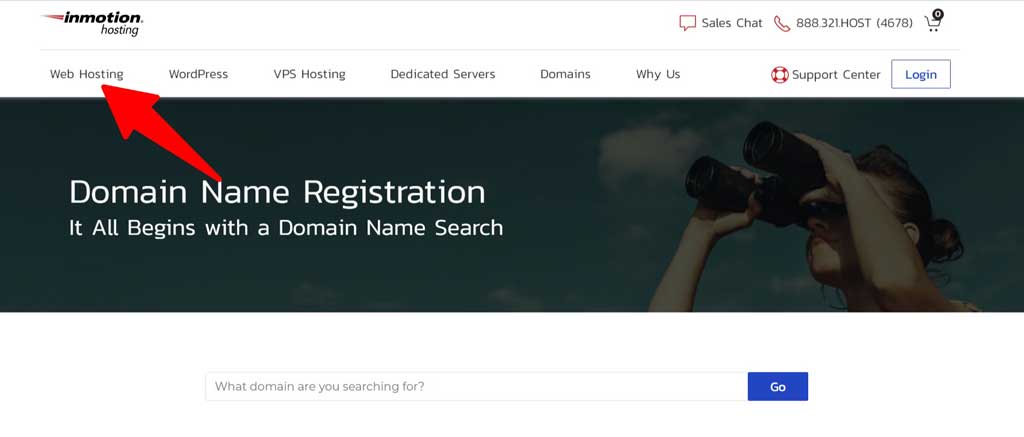
Click web hosting.
Step #2 – Choose a Hosting Plan to get a domain
When you explore the hosting menu, it will expand, revealing various hosting options. While there’s a ‘Shared Hosting Plan’ option, keep in mind that inMotion Hosting also offers specialized hosting solutions tailored to specific needs.
- WordPress Hosting
- Dedicated Hosting
- VPS Hosting
For most people starting a new website, Shared Hosting is the top choice. Feel free to pick it from the expanded drop-down menu.
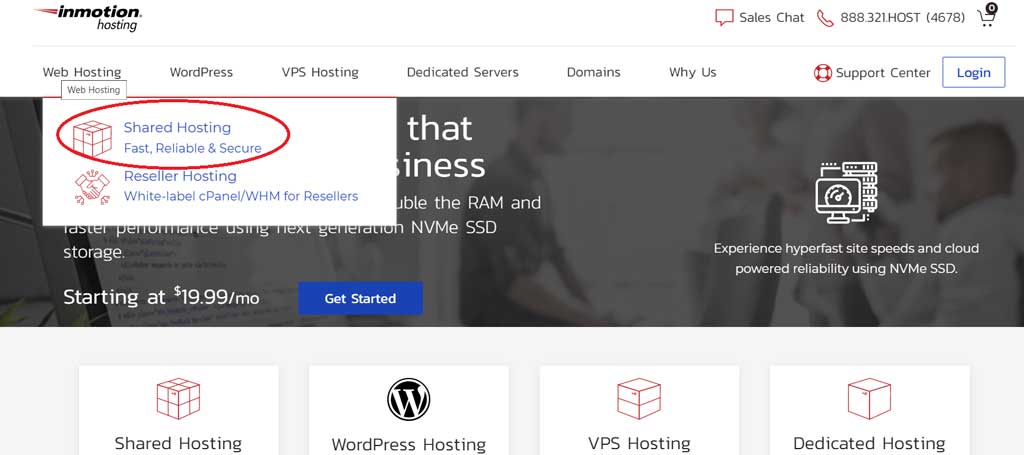
If you opt for dedicated or VPS hosting, you can still bundle your hosting plan with domain registration and grab a free domain. However, for most of you starting out, that’s not a concern right now. Stick with shared hosting.
InMotion Hosting gives you four shared web hosting plans to consider: Core, Launch, Power, and Pro.
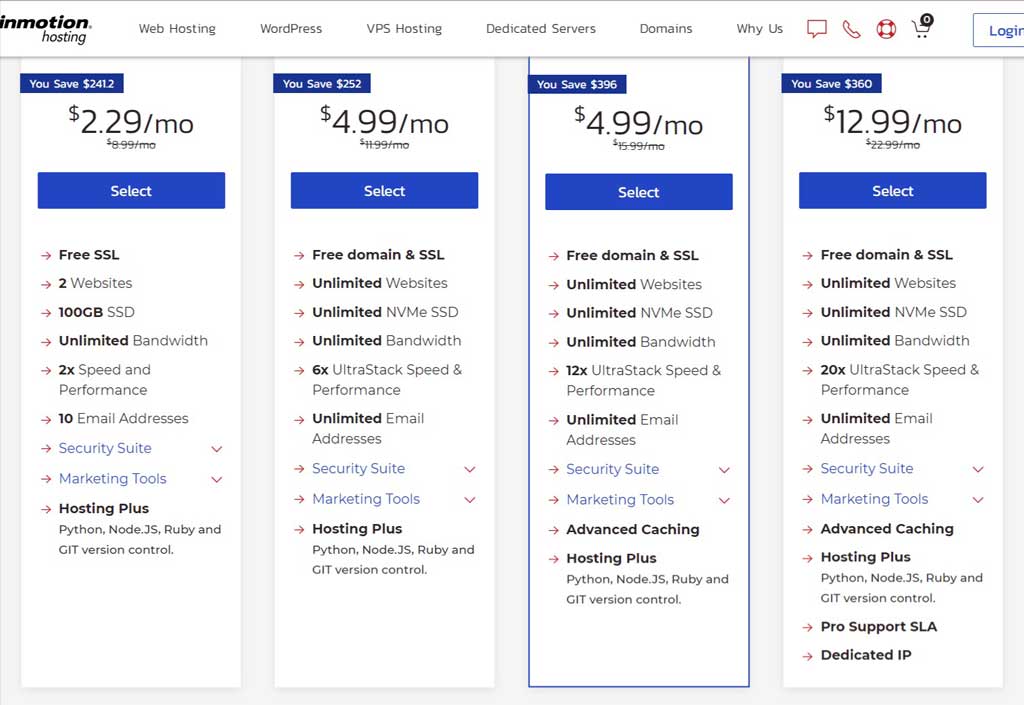
If you’re building a business website, I recommend at least going with the Power plan. It’s a bit more expensive, but the extra features are worth it.
Next, just click the ‘Select’ button under the plan that suits your needs.
Step #3 – Get Your Domain
After you pick a web hosting plan, inMotion Hosting will ask you to set up your domain. You’ll have three options:
- I want to buy a new domain.
- I already own the domain I want to use.
- I’ll decide later.
Choose ‘I want to buy a new domain’ to search for available domains.
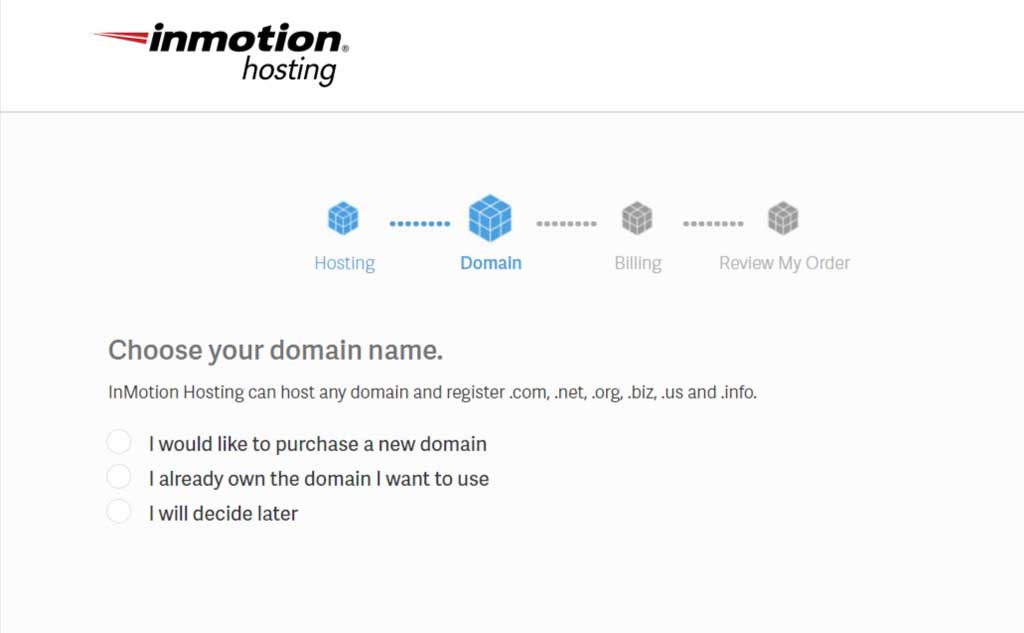
Here’s what you do: Click on the first option and type in the domain you want to buy in the search bar. Then, pick your domain extension (like .com, .net, .org, .biz, .info, .us, etc.).
Most of the time, you’ll go with .com. But if someone already grabbed the .com version of the name you want (like google.com or apple.com), you might find an alternative extension available, or if you want to generate domain name ideas you can use Aiwerbranker free domain generator tool.
So, if you’re really set on a name, you could consider an alternative extension. I’ll explain how to buy domains that are already taken later in this guide (though snagging Google or Apple is unlikely).
Another reason to think about a different extension is cost. Some extensions are cheaper than .com.
For a blog, side project, or personal site, that’s okay if you want to save a few bucks. But businesses should stick with .com domains.
Step #4 – Finalize Your Contract
After you’ve picked an available domain name, just create your inMotion Hosting account and choose your plan terms.
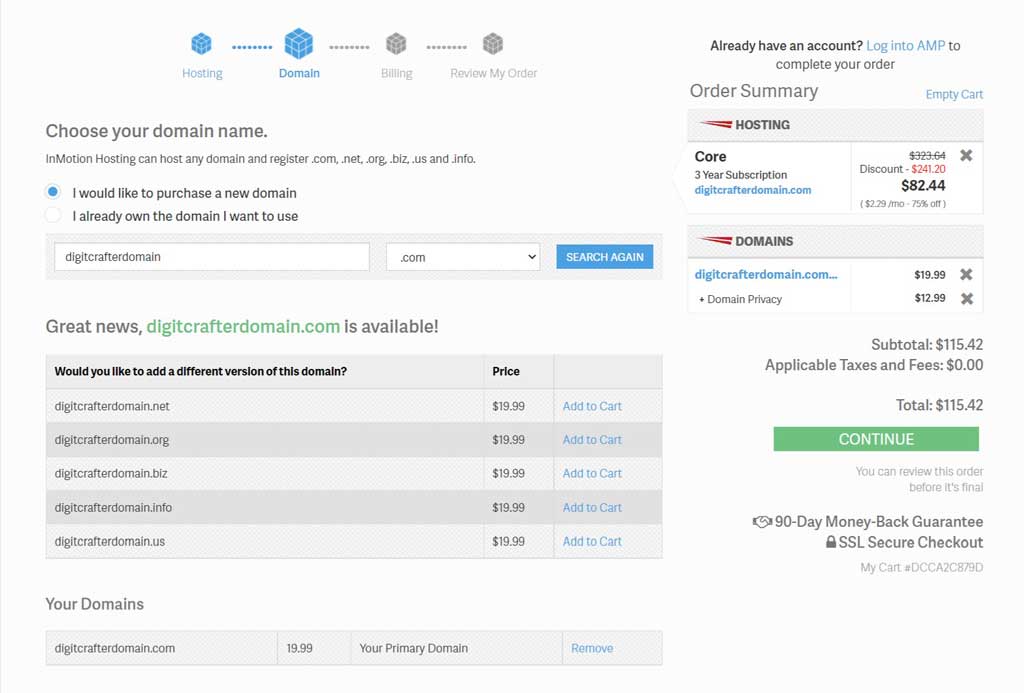
Be sure to add ‘Domain Privacy Protection’ from the ‘Package Extras’ section. Without it, your personal info like your name, email, phone number, and address could end up on a public database. It’s a small extra cost, just $0.99 per month, but it’s worth it.
That’s all there is to it! Once you enter your payment info, your hosting plan and domain purchase will be complete. Now, you have the domain name for the first year of your contract.
How to Buy a Domain Name With Namecheap?
When it comes to domain registrars, there are many options out there, but I always prefer Namecheap. It’s incredibly user-friendly, especially for beginners.
This method is simpler than using inMotion Hosting because you’re only buying a domain with Namecheap; there are no additional services bundled in.
You can finish the whole process in just three easy steps.
Step #1 – Visit Namecheap.com
To start, go to the Namecheap website.
Once you’re there, you can search for the domain you want right from the homepage.
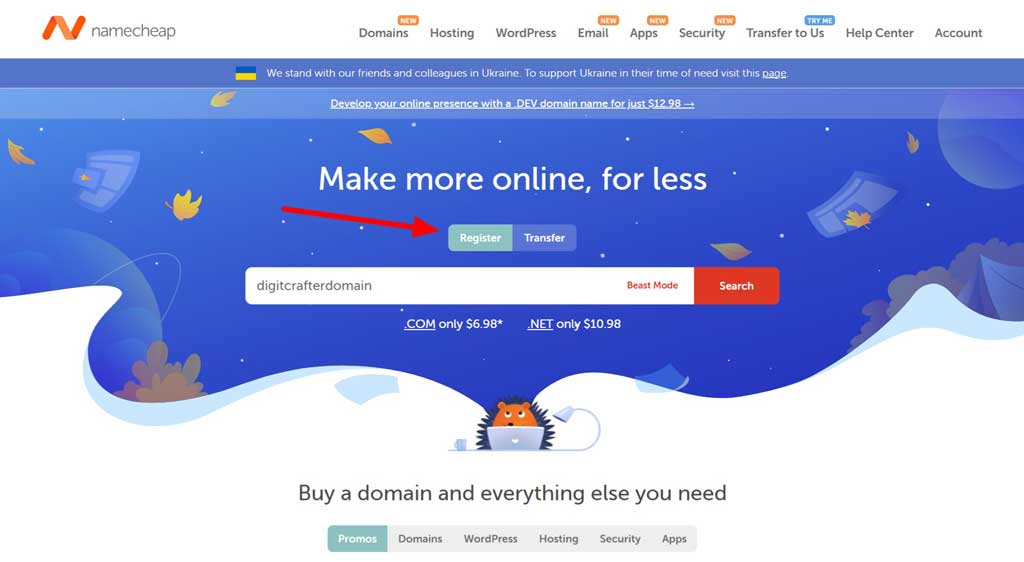
Type your desired domain name into the search bar, which is located in the middle of the screen.
Make sure the ‘Register’ option is selected. The ‘Transfer’ option is for people who already have a domain and want to switch registrars, so you don’t need that.
Click the search icon to proceed.
Step #2 – Pick Your Domain Extension
Namecheap offers a wide range of domain extensions. You can choose from options like .fun, .vip, .ai, .health, .xyz, .io, .design, and many more. But in most cases, going with a .com extension is the best choice.”
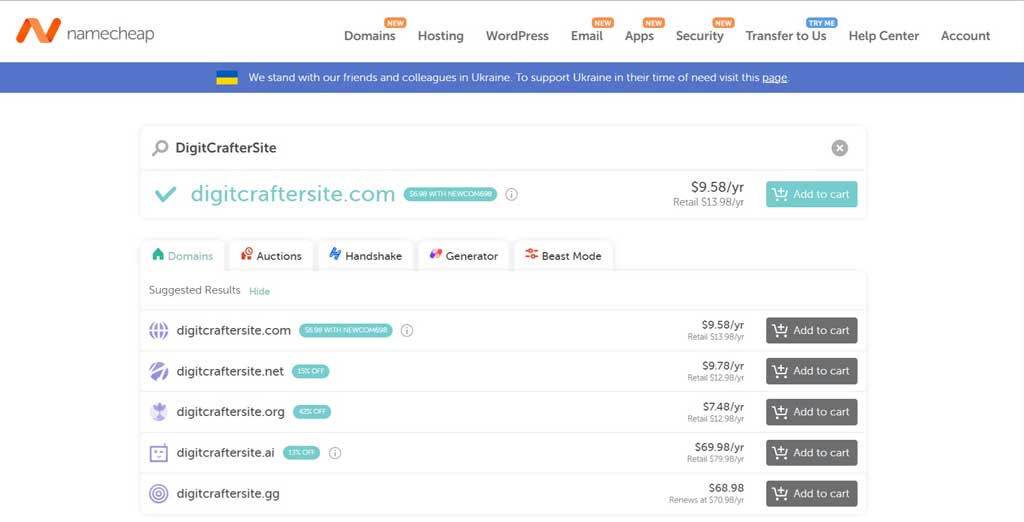
Now, click the ‘Add to cart’ button next to the extensions you want and proceed to checkout.
Step #3 – Confirm Your Order
When buying a domain directly from a registrar, you can skip additional features like SSL certificates and professional email. You can get these from your web hosting provider later.
However, ensure you enable Domain Privacy. This shields your personal information from the public eye. Some registrars charge extra for this service, but Namecheap provides it for free, forever. That’s a great deal!
Also, activate the ‘auto-renew’ option for your domain registration. This way, you won’t have to manually renew it each year, reducing the risk of it expiring.
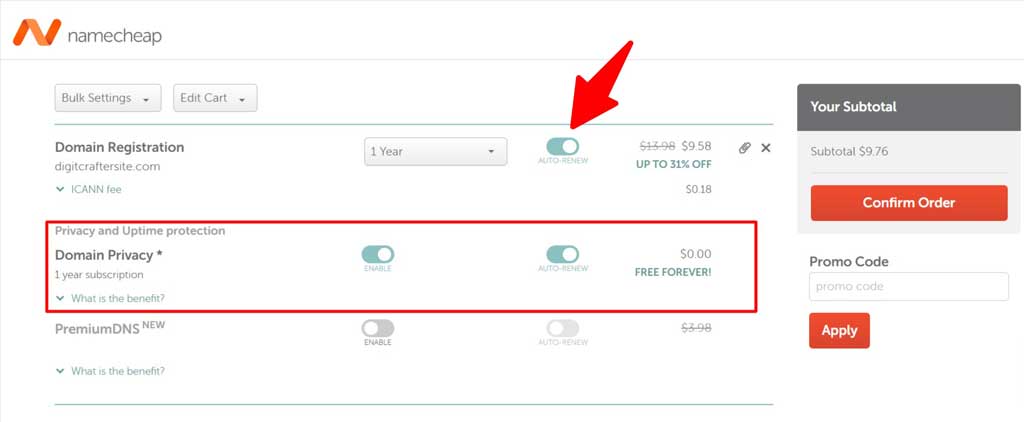
It’s easy!
After confirming your order, you’ll need to create a Namecheap account. Once you’ve entered your payment details and completed the purchase, the domain name is officially yours.
Other Methods to Buy a Domain Name
There are two primary methods for buying a domain name, both of which we’ve discussed in detail above—domain registrars and hosting providers.
Each approach has its pros and cons, and the steps involved in each are different.
Let’s explore the differences between these options so you can decide which one suits your website best.
Getting a Domain From a Dedicated Domain Registrar
In most cases, heading straight to a domain registrar like Namecheap is the way to go. As the name suggests, these platforms specialize in domain registration.
Purchasing domains directly from a standalone domain registrar tends to be quicker because you’re not bundling other services, keeping the process straightforward.
Need to buy multiple domains? Registrars make it much easier to do so in bulk. If you’re in the market for more than one domain, a standalone registrar is the way to go.
If you’re looking for alternative domain extensions beyond .com, domain registrars offer a wider variety. While .com is the recommended choice, some may want to explore these alternatives.
Transferring domain names with a registrar is simpler than using a service that isn’t solely focused on domain registration. If you anticipate needing to transfer your domain now or in the future, a standalone domain registrar is the better option.
Getting your domain from a standalone registrar is usually more cost-effective. Initially, the domain’s price is likely lower, and the best registrars, like Namecheap, provide free Privacy Protection with domain purchases. This added layer of privacy protection is often not included when getting a domain from a hosting company.
However, one drawback of obtaining your domain from a standalone registrar is that you’ll need to secure web hosting separately.
Obtaining a Domain Through a Web Hosting Company
Typically, it’s best to keep domain registration and web hosting separate. However, inMotion Hosting is an exception to this rule. If you want to bundle your domain name with a hosting plan, inMotion Hosting is the primary choice.
There are a few reasons why you might consider this option:
- Simplicity: For beginners who are new to domain registration and web hosting, having everything in one place is more straightforward. It involves fewer steps, and you can manage both your hosting and domain from a single platform.
- Free Domain: inMotion Hosting offers a free domain name for the first year, a deal you won’t find at most domain registrars.
However, getting a domain through a hosting provider may not be the best choice if you plan to purchase multiple domains. It’s suitable for a single domain but becomes more complex for additional domains. You also have fewer options for alternative domain extensions if you want something unique.
Most web hosting providers also charge an extra fee for Domain Privacy Protection, while you can get this feature for free from standalone domain registrars like Namecheap.
How to Purchase a Premium Domain?
Premium domain is a great way to stand out online. This is great for branding and marketing purposes as well.
What is a premium domain?
A premium domain is a domain name that stands out because it’s short, easy to remember, and simple to spell. These domains are often associated with specific industries, services, or topics and typically end with popular extensions like .com, .org, or .net.
Premium domains are highly sought after, so they tend to be more expensive to register. Buying one can be a bit different because it’s not always clear if the domain is available for purchase. Let me explain further.
Let’s say you want a premium domain from a domain registrar or hosting company. Just because it says ‘unavailable’ or ‘taken,’ it doesn’t mean you can’t buy it. Here’s how you can go about buying a premium domain:
Step #1 – Check if the Domain Seems Aquireable
If you can’t get a domain from a registrar, try visiting the website associated with it. If there’s a website or business actively using that domain, it might be hard to buy.
However, if you don’t find an active site, it’s likely that the domain is available for purchase.
Let me show you an example with ‘myblogs.com’:
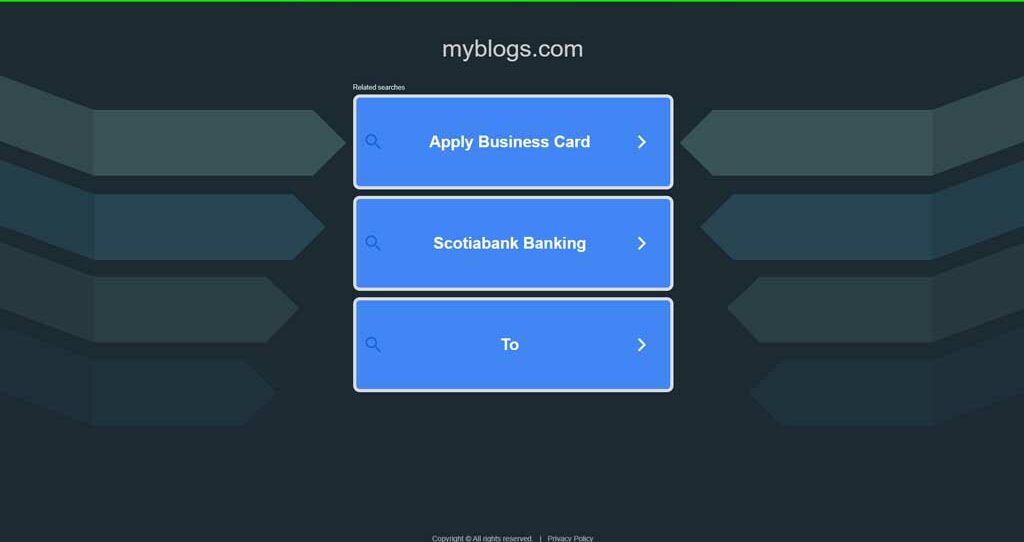
Looking at this website, it’s clear that nothing is going on. So, if you’re interested in buying this premium domain, chances are it’s up for sale.
Usually, you’ll find text like ‘buy this domain’ or details indicating ‘this domain is for sale.’ These are positive signs that you can get the domain.
Step #2 – Find out who owns the domain
There are two methods to accomplish this step:
- Do it yourself.
- Hire a domain reseller or broker to handle it for you.
Doing it on your own might be time-consuming. You can perform a quick WHOIS lookup, but most individuals won’t list their personal information. Leveraging Google can be useful; some sections may be linked to other websites or social media profiles, which can help you find the owner.
Personally, I’d recommend using a broker. NameSilo is one of my preferred marketing and sales platforms.
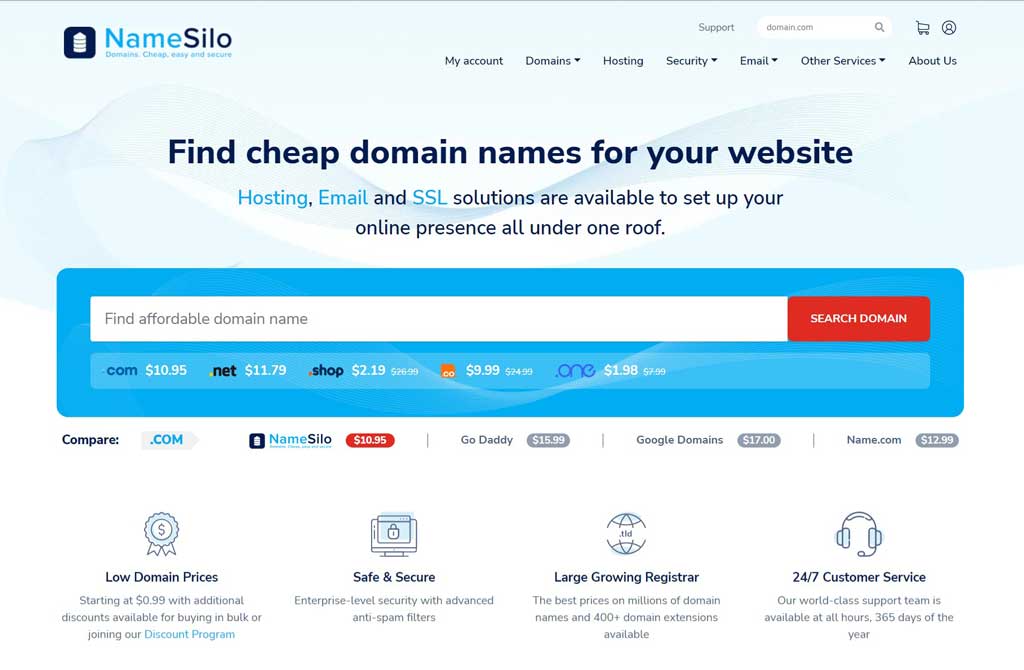
Marketers often have extensive networks that allow them to identify domain owners. They can determine if a domain is genuinely for sale and negotiate the seller’s asking price. Your broker can handle these negotiations for you.
The advantage of using a broker is that you’ll typically only pay their fees if the sale is successful.
You can also find premium domains for sale on various websites, including:
If a domain is listed for sale, you can initiate the purchase process through Namecheap or one of the other options mentioned above.
Step #3 – Negotiate and buy
The price of a premium domain is often open to negotiation. If you find a domain that’s within your budget and you think the price is fair, you can make an offer to speed up the purchase. If a domain is in high demand, making an offer quickly can help you secure it before someone else offers a better deal.
However, some domains can be extremely expensive. In such cases, you should consider if it’s truly worth the investment. Sometimes, it might be more sensible to search for an alternative domain. Unless specific domains are crucial to your business’s success, it can be challenging to justify paying a five- or six-figure price.
Don’t hesitate to step away from negotiations if the price doesn’t align with your budget. You can always come back later or explore other options. This is another reason why having a broker can be valuable.
Step #4 – Submit a domain
After you’ve bought the domain, the last step is to move it to your domain registrar. I suggest using Namecheap.com for this because it’s user-friendly. Don’t forget to enable auto-renewal after the transfer. Otherwise, you’ll need to remember to renew your domain manually every year. If you forget and the domain expires, it might become available for anyone to register.
This process works well when you find domains in your domain registration account. It ensures your premium domain stays safe and under your control.
How to buy a domain name that is not for sale
Not all premium domains are found on brokerage sites or domain marketplaces. However, if you really want a specific domain, there’s still a chance to get it.
Similar to what we discussed earlier, you’ll need to find out who owns the domain. If it’s not listed for sale, this step is a bit easier, and you can probably do it yourself.
Most domains that aren’t for sale will be connected to an active website. This site usually has some contact information. You can reach out to the business owner or the person in charge of the website. Start with a polite inquiry expressing your interest in buying the domain, and don’t rush into it (or you might end up paying more).
See how they respond and if they’re open to selling. Unlike the premium domains listed for sale, you might need to be willing to spend a bit more to acquire one that’s not currently on the market.
If it’s crucial for your business, you could consider making the owner a compelling offer. Just keep in mind that this approach doesn’t always work.
It’s a bit like trying to buy a house that’s not on the market. You can knock on the door and offer money, but the owner may choose to keep it.
If they’re willing to sell, it’s a good idea to hire a broker to ensure a smooth transaction. After getting permission, you can then transfer the domain to your registrar.
Summary
“Buying a domain name is easy, and even if you’re new to this, you can do it in just a few minutes by following the steps in this guide.
If you’re looking to purchase a premium domain, it might take a bit more time, but you can still get it by following the steps we discussed earlier. Best of luck, and enjoy your domain shopping!
Affiliate Disclosure:
This blog may contain affiliate links. If you click on an affiliate link and make a purchase, I may earn a commission. This does not affect the price you pay. I only recommend products and services I tested and believe will benefit my readers.





